To improve Spectrum Internet speed, restart your modem and router, and ensure they are placed centrally. Use a wired connection for stable speeds.
Struggling with slow Spectrum Internet can be frustrating, especially when you rely on it for work or entertainment. Simple steps like restarting your modem and router can significantly enhance your connection. Positioning your devices centrally in your home ensures better signal coverage.
Using a wired Ethernet connection instead of Wi-Fi can also provide more consistent speeds. Regularly updating your router’s firmware and minimizing the number of connected devices can further optimize performance. Lastly, consider upgrading your internet plan if you consistently experience slow speeds. By implementing these strategies, you can enjoy a faster and more reliable internet connection.
Boost Your Router Performance
Is your Spectrum Internet speed lagging? The issue might be your router’s performance. Improving your router’s efficiency can significantly enhance your internet speed. Here are some practical tips to help you boost your router performance.
Router Placement Tips
Router placement is crucial for optimal performance. Follow these tips to ensure your router is positioned correctly:
- Central Location: Place your router in a central location in your home. This ensures even distribution of the Wi-Fi signal.
- Avoid Obstacles: Keep the router away from walls, metal objects, and appliances. These can block or weaken the signal.
- Elevate the Router: Position the router on a high shelf or mount it on a wall. This can improve signal reach.
- Reduce Interference: Keep the router away from devices like microwaves and cordless phones. These can interfere with the Wi-Fi signal.
Update Firmware
Updating your router’s firmware can significantly improve its performance. Firmware updates often include bug fixes and performance enhancements.
- Check for Updates: Log in to your router’s admin page. Look for firmware updates.
- Download and Install: Follow the instructions to download and install the latest firmware. This process usually takes a few minutes.
- Restart the Router: After updating, restart your router to apply the changes. This can help in boosting speed.
Updating the firmware ensures your router operates efficiently. It can also provide new features and enhanced security.

Credit: www.seniorliving.org
Optimize Wi-fi Settings
Improving Spectrum Internet speed involves optimizing Wi-Fi settings. This can boost your connection significantly. Let’s dive into two key adjustments: choosing the right channel and enabling QoS.
Choose The Right Channel
Your Wi-Fi router uses channels to send data. Sometimes, multiple devices use the same channel. This can cause interference and slow speeds. Choosing the right channel can help.
Most routers have a default channel. Often, this is not the best choice. Use a Wi-Fi analyzer to find the least crowded channel. This can make a big difference in speed.
- Log in to your router settings.
- Locate the channel option in the Wi-Fi settings.
- Select the least crowded channel based on your Wi-Fi analyzer results.
- Save the changes and restart your router.
Choosing the right channel can reduce interference. This makes your connection faster and more reliable.
Enable Qos
QoS stands for Quality of Service. It helps prioritize important traffic on your network. Enabling QoS ensures that critical tasks get the bandwidth they need.
QoS can be very useful for activities like:
- Streaming videos
- Online gaming
- Video calls
To enable QoS, follow these steps:
- Log in to your router settings.
- Find the QoS settings, usually under advanced settings.
- Enable QoS and set priorities for different types of traffic.
- Save the changes and restart your router.
Enabling QoS can help manage bandwidth effectively. This ensures a smooth and fast internet experience.
Upgrade Your Equipment
Struggling with slow Spectrum internet? Upgrading your equipment can make a big difference. Older devices may not support the latest technologies. Newer equipment often provides faster and more reliable connections.
Modern Routers
A modern router can significantly boost your internet speed. Older routers may not handle high-speed internet well. New routers come with advanced features like dual-band Wi-Fi. This helps reduce interference and improve speed. Consider a router with the latest Wi-Fi standards, like Wi-Fi 6.
Here is a quick comparison of old vs. modern routers:
| Feature | Old Routers | Modern Routers |
|---|---|---|
| Wi-Fi Standard | 802.11n | 802.11ax (Wi-Fi 6) |
| Speed | Up to 450 Mbps | Up to 9.6 Gbps |
| Frequency Bands | Single-band | Dual-band or Tri-band |
Wi-fi Extenders
Wi-Fi extenders can help eliminate dead zones in your home. They amplify the signal from your router. This ensures a strong connection throughout the house. Place extenders strategically for the best coverage.
Here are some tips for using Wi-Fi extenders:
- Choose the right model: Make sure it’s compatible with your router.
- Placement: Place it halfway between your router and the dead zone.
- Setup: Follow the manufacturer’s instructions for optimal performance.
Upgrading your equipment can lead to a noticeable improvement in your Spectrum internet speed. Modern routers and Wi-Fi extenders are excellent investments for a faster, more reliable internet connection.
Reduce Network Interference
Network interference can slow down your Spectrum internet speed. Reducing it can significantly boost your connection. Here are some effective ways to minimize network interference.
Minimize Obstacles
Physical barriers like walls can weaken your Wi-Fi signal. Place your router in an open area. Avoid placing it in a corner or behind furniture. Elevate your router on a shelf or a table.
Obstacles like mirrors and fish tanks also interfere with the signal. Keep your router away from these items. This helps maintain a strong, consistent signal.
Avoid Other Electronics
Electronic devices can also cause interference. Microwaves, cordless phones, and baby monitors are common culprits. Keep your router away from these devices. This minimizes signal disruption.
Using different Wi-Fi channels can help. Your router might be on a crowded channel. Change the channel to reduce interference. This can improve your internet speed.
| Device | Interference Level |
|---|---|
| Microwaves | High |
| Cordless Phones | Medium |
| Baby Monitors | Medium |
Follow these steps to reduce network interference. Your Spectrum internet speed will improve.
Secure Your Network
Securing your network can greatly improve Spectrum Internet speed. A secure network prevents unauthorized access. It keeps your data safe and your internet fast.
Set Strong Passwords
Setting a strong password is essential. A weak password is easy to guess. Use a mix of letters, numbers, and symbols. Avoid common words or sequences.
- Use at least 12 characters.
- Include uppercase and lowercase letters.
- Add numbers and special symbols.
Change your password regularly. Never share it with others. This keeps your network safe and secure.
Enable Encryption
Encryption protects your data from hackers. Enable WPA3 encryption on your router. WPA3 is the latest and most secure option. If WPA3 is not available, use WPA2.
| Encryption Type | Security Level |
|---|---|
| WPA3 | High |
| WPA2 | Moderate |
Check your router’s manual. Follow the steps to enable encryption. This ensures your data remains safe.
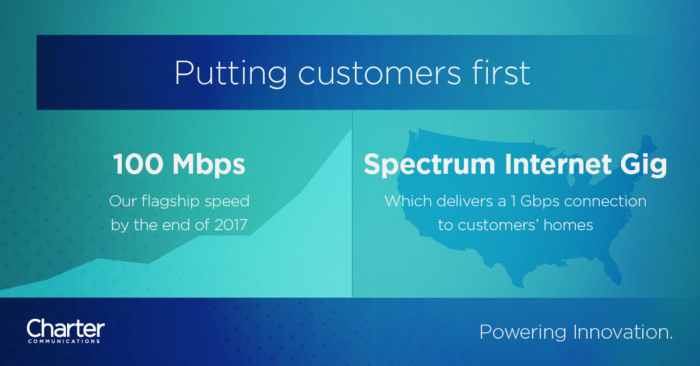
Credit: policy.charter.com
Use Wired Connections
Enhance your Spectrum Internet speed by using wired connections. Wired connections offer more stability and speed compared to wireless ones. Let’s explore the benefits of using Ethernet cables and how proper cable management can help.
Ethernet Benefits
Wired connections through Ethernet cables provide several advantages:
- Faster Speeds: Ethernet cables deliver higher internet speeds.
- Reduced Interference: No signal interference from walls or other devices.
- Stable Connection: Consistent connection without sudden drops.
- Lower Latency: Ideal for gaming and video conferencing.
| Wireless | Wired |
|---|---|
| Prone to interference | Interference-free |
| Variable speeds | Consistent high speeds |
| Higher latency | Lower latency |
Proper Cable Management
Organizing your cables is crucial for maintaining optimal internet speed. Follow these tips for proper cable management:
- Label Each Cable: Use labels to identify each cable easily.
- Avoid Tangling: Use cable ties to prevent cables from tangling.
- Shorten Long Cables: Use only the necessary length to avoid excess.
- Keep Cables Away from Power Lines: This prevents interference from electrical signals.
- Regular Checks: Inspect cables periodically for wear and tear.
By using wired connections and keeping your cables organized, you can significantly improve your Spectrum Internet speed.
Monitor Bandwidth Usage
Monitoring bandwidth usage is vital for improving Spectrum Internet speed. By keeping track of your bandwidth, you can identify high-usage devices and manage streaming quality. This ensures that your internet remains fast and efficient.
Identify High Usage Devices
High-usage devices can slow down your internet. Identifying these devices helps you manage your bandwidth better.
- Smartphones
- Tablets
- Smart TVs
- Gaming consoles
Use your router’s admin panel to see which devices use the most bandwidth. This information is usually available in the ‘Device List’ or ‘Connected Devices’ section.
Once identified, you can limit their usage or disconnect them when not in use.
Manage Streaming Quality
Streaming services can consume a lot of bandwidth. Managing the streaming quality can help you save bandwidth.
| Service | Data Usage per Hour |
|---|---|
| Netflix (Standard Definition) | 1 GB |
| Netflix (High Definition) | 3 GB |
| Netflix (Ultra HD) | 7 GB |
| YouTube (480p) | 0.5 GB |
| YouTube (1080p) | 3 GB |
Adjust the quality settings of your streaming services to a lower resolution. This can significantly reduce your bandwidth usage.
For example, streaming in Standard Definition instead of High Definition can save up to 2 GB per hour.
Contact Spectrum Support
If you’re experiencing slow Spectrum internet speeds, reaching out to Spectrum Support is a smart move. Their team can offer quick solutions to various issues. Here are some steps you can take when contacting Spectrum Support.
Report Issues
Report issues to Spectrum Support to identify the root cause of slow speeds. Use their website or app to log your problems. Follow these steps:
- Visit the Spectrum support page.
- Log in with your account details.
- Navigate to the “Internet” section.
- Click on “Report an Issue.”
Alternatively, you can call their customer service line. Make sure to provide detailed information. This helps the support team to diagnose and solve your problem quickly.
Request A Service Upgrade
If your current plan does not meet your needs, request a service upgrade. Higher-tier plans offer faster speeds and more bandwidth. Follow these steps to upgrade:
- Log in to your Spectrum account online.
- Go to the “Upgrade Services” section.
- Select a higher-speed plan.
- Complete the upgrade process.
You can also speak directly with a Spectrum representative. They can help you choose the best plan for your needs.
Here is a table summarizing the contact details for Spectrum Support:
| Contact Method | Details |
|---|---|
| Website | Spectrum Support Page |
| Phone | 1-800-892-4357 |
| App | Spectrum Mobile App |
By following these steps, you can resolve issues and improve your Spectrum internet speed.

Credit: www.cnet.com
Frequently Asked Questions
How Can I Boost My Spectrum Internet Speed?
To boost your Spectrum Internet speed, restart your router and modem. Ensure your devices are updated. Use an Ethernet connection instead of Wi-Fi for better speeds.
Why Is My Spectrum Internet Slow?
Your Spectrum Internet might be slow due to network congestion or outdated equipment. Check for any service outages in your area and ensure your router is placed centrally.
What Settings Improve Spectrum Wi-fi Speed?
Adjust your router’s channel settings and enable Quality of Service (QoS). Also, place the router in a central, elevated location for optimal performance.
Does Changing Dns Improve Internet Speed?
Yes, changing to a faster DNS can improve your internet speed. Consider using Google Public DNS or OpenDNS for better performance.
Conclusion
Boosting your Spectrum internet speed doesn’t have to be difficult. Follow these tips to enjoy a faster connection. Regularly update your equipment and optimize your settings. By doing so, you can ensure a smooth, high-speed internet experience. Don’t let slow internet disrupt your online activities anymore.
