Spectrum Internet won’t activate due to issues with the modem, cables, or account setup. Verify connections and contact support for assistance.
Experiencing issues with Spectrum Internet activation can be frustrating. Common problems include improper modem connections, damaged cables, or incomplete account setup. Ensuring all cables are securely connected and that the modem is compatible with Spectrum services is crucial. Sometimes, the problem lies within the account setup process, which might require verification or additional steps.
Contacting Spectrum’s customer support can help resolve these issues promptly. They can guide you through troubleshooting steps or send a technician if necessary. By addressing these potential issues, you can get your Spectrum Internet up and running smoothly.
Common Activation Issues
Setting up your Spectrum Internet can sometimes be tricky. Many users face common activation issues. Let’s explore these problems and how to solve them.
Hardware Problems
Hardware issues are often the main cause of activation troubles. Loose cables are a frequent problem. Check all connections to ensure they are secure. Make sure the modem and router are plugged in and turned on. If the LED lights on your modem are not blinking, there might be a hardware malfunction.
| Issue | Solution |
|---|---|
| Loose Cables | Check and tighten all connections. |
| Power Issues | Ensure modem and router are plugged in. |
| No LED Lights | Contact Spectrum support. |
Software Glitches
Software glitches can also stop your internet from activating. Outdated firmware on your modem or router can cause issues. Update the firmware to the latest version. Sometimes, the activation portal might not work correctly.
- Clear your browser cache.
- Use a different web browser.
- Restart the activation process.
Ensure your device is compatible with Spectrum Internet. Incompatible devices often face activation issues. If your device is old, it might be time for an upgrade.
Initial Troubleshooting Steps
If your Spectrum Internet won’t activate, don’t worry! You can try some initial troubleshooting steps. These steps are easy and can help resolve most issues. Follow the steps below to get your internet up and running.
Check Connections
First, make sure all cables are firmly connected. Check the power cables for your modem and router. Ensure they are plugged into a working power outlet. Verify the coaxial cable is securely connected to both the modem and the wall outlet. Also, check the Ethernet cable connecting the modem to the router. This will help identify any loose or disconnected cables causing issues.
Restart Modem And Router
Restarting your modem and router can often solve activation issues. Here’s how to do it:
- Unplug the power cable from the modem.
- Wait for 30 seconds.
- Plug the power cable back into the modem.
- Wait for the modem to fully restart. This may take a few minutes.
- Unplug the power cable from the router.
- Wait for 30 seconds.
- Plug the power cable back into the router.
- Wait for the router to fully restart. This may take a few minutes.
After restarting, check if your internet is working. This simple step can often resolve activation problems.
Verify Service Status
If your Spectrum Internet won’t activate, verifying the service status is essential. This step helps identify if the issue is on Spectrum’s end. Below are the steps to check your service status.
Check Spectrum Website
Visit the official Spectrum website. Log in to your account with your credentials. Look for any alerts or notifications on your dashboard. These alerts usually inform about outages or maintenance. You can also navigate to the ‘Service Status’ section. Here, you can see if there are any ongoing issues in your area.
Contact Customer Support
If the website does not show any issues, contact Spectrum Customer Support. You can call their helpline number for immediate assistance. Another option is to use the live chat feature on their website. Provide your account details and explain your issue. The support team can check if there’s a service outage or maintenance.
| Support Method | Details |
|---|---|
| Phone | Call 1-800-892-4357 |
| Live Chat | Available on Spectrum’s official website |
Follow these steps to verify your service status. This ensures you are not facing an issue from Spectrum’s end. Knowing the service status helps in troubleshooting further.
Correct Modem Configuration
Ensuring your modem is correctly configured is crucial for activating Spectrum Internet. Incorrect settings can lead to connectivity issues. Below are steps to properly configure your modem.
Access Modem Settings
First, you need to access your modem settings. Follow these steps:
- Open your web browser.
- Type
192.168.1.1into the address bar. - Press Enter.
- Enter your username and password. Default values are often
adminfor both.
You should now see the modem’s configuration page.
Update Firmware
Outdated firmware can prevent your modem from activating. Follow these steps to update it:
- Navigate to the Firmware Update section.
- Click the Check for Updates button.
- If an update is available, click Download and then Install.
- Wait for the modem to restart.
Updating the firmware ensures your modem has the latest features and fixes.
Resolve Ip Address Conflicts
Spectrum Internet won’t activate? IP address conflicts may be the cause. Your device might be struggling to obtain a valid IP. This issue can block your internet connection. Let’s explore some simple methods to resolve this.
Release And Renew Ip
Releasing and renewing your IP address can often fix conflicts. Follow these steps:
- Open the Command Prompt on your computer.
- Type
ipconfig /releaseand press Enter. - Wait for the command to finish.
- Type
ipconfig /renewand press Enter. - Check if your internet connection is active.
These commands instruct your computer to release its current IP. Then, it requests a new one from your router. This process can resolve many IP conflicts quickly.
Static Ip Setup
A static IP can prevent conflicts. Follow these steps to set one up:
- Access your router’s settings via its IP address.
- Log in with your credentials.
- Navigate to the DHCP settings.
- Find the option to assign a static IP.
- Enter your device’s MAC address and desired IP.
- Save the changes and restart your router.
Using a static IP address ensures your device always gets the same IP. This method is effective for avoiding future conflicts.
If you continue to face issues, contact Spectrum support for further assistance. They can provide additional troubleshooting steps and support.

Credit: www.reddit.com
Bypass Activation Portal
Experiencing issues with Spectrum Internet activation can be frustrating. Sometimes, the activation portal just won’t work. In these cases, you can bypass the activation portal. Here are two effective methods to try.
Use Alternative Urls
Spectrum has multiple URLs for activation. If one URL fails, try another.
- Primary URL: http://activate.spectrum.net
- Alternative URL: http://192.168.0.1
Using these URLs can sometimes bypass the main activation portal issues. Ensure your device is connected to the modem during this process.
Manual Activation
Manual activation is another method to bypass the activation portal.
- Connect your modem to a computer using an Ethernet cable.
- Open a web browser and enter http://192.168.100.1 in the address bar.
- Log in using default credentials (usually found on the modem).
- Navigate to the activation section and follow on-screen instructions.
Manual activation can be a reliable method to get your internet working. Make sure to have your account details handy during this process.
Check For Outages
Having trouble with your Spectrum Internet activation? Before diving into complex solutions, check for outages. This simple step can save you time and frustration. Outages can often disrupt services, making it impossible to activate your internet.
Local Area Outages
First, confirm if there are any local area outages. These can affect your internet service. Visit Spectrum’s outage map to see if your area is impacted. You can also check local news or social media for outage reports.
- Visit the Spectrum website.
- Navigate to the outage map section.
- Enter your ZIP code.
- Check for any ongoing issues.
If an outage is reported in your area, wait until the service is restored. Trying to activate during an outage is futile.
Scheduled Maintenance
Spectrum often performs scheduled maintenance. This can also affect your service activation. Check for any maintenance schedules that might be affecting your area.
| Action | Details |
|---|---|
| Visit Spectrum’s website | Check the maintenance schedule section |
| Look for your area | Find out if maintenance is ongoing |
Scheduled maintenance usually has a timeline. Plan your activation after the maintenance window.
Credit: www.reddit.com
Advanced Troubleshooting
If your Spectrum Internet won’t activate, advanced troubleshooting can help. Start by diagnosing the network. Then, check for faulty equipment. Follow these steps to get your connection up and running.
Network Diagnostics
First, ensure your modem and router are connected properly. Look at the indicator lights. They should be solid and not blinking.
- Power cycle your modem. Unplug it for 30 seconds and plug it back in.
- Check your Ethernet cables. Make sure they are securely plugged in.
- Run a network diagnostic tool on your computer. This can identify issues.
If you still face issues, log into your modem’s web interface. Check for error messages. This can provide more insights.
Replace Faulty Equipment
Sometimes, faulty equipment causes activation problems. Inspect your modem and router. Look for physical damage.
| Equipment | Checkpoints |
|---|---|
| Modem | Ensure all lights are solid. No blinking or off lights. |
| Router | Check for firmware updates. Install if available. |
| Ethernet Cables | Inspect for wear and tear. Replace if damaged. |
Replace any faulty equipment. This can resolve your activation issues. If problems persist, contact Spectrum support. They can provide further assistance.
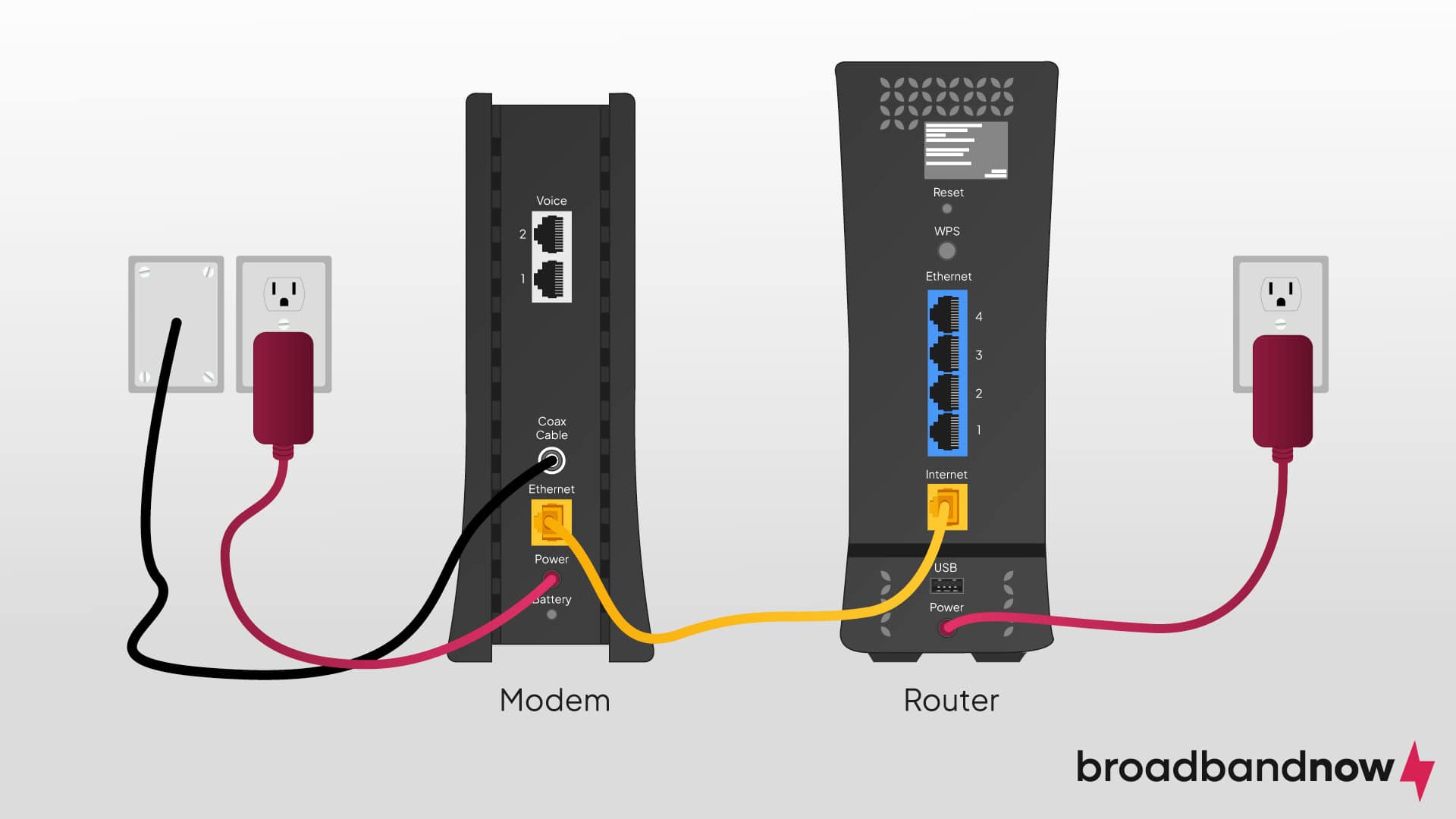
Credit: broadbandnow.com
Frequently Asked Questions
Why Won’t My Spectrum Internet Activate?
Your Spectrum Internet might not activate due to incomplete setup or faulty equipment. Ensure all cables are connected. Reboot your modem and router. If issues persist, contact Spectrum support.
How Do I Troubleshoot Spectrum Activation Issues?
To troubleshoot, restart your modem and router. Check cable connections. Ensure your account is active. If problems continue, contact Spectrum’s customer support for assistance.
Can I Activate Spectrum Internet Myself?
Yes, you can activate Spectrum Internet yourself. Follow the setup instructions provided. Connect the equipment and visit the activation website. If you face issues, seek help from Spectrum support.
What Should I Do If My Modem Won’t Activate?
If your modem won’t activate, restart it. Check for loose cables. Ensure you follow the activation steps. Contact Spectrum support if the issue persists.
Conclusion
Resolving Spectrum Internet activation issues can be straightforward with the right guidance. Follow the steps and tips provided. Ensure your equipment is properly connected. Contact Spectrum support if problems persist. Stay patient and persistent. Your internet will be up and running smoothly soon.
Happy surfing!

