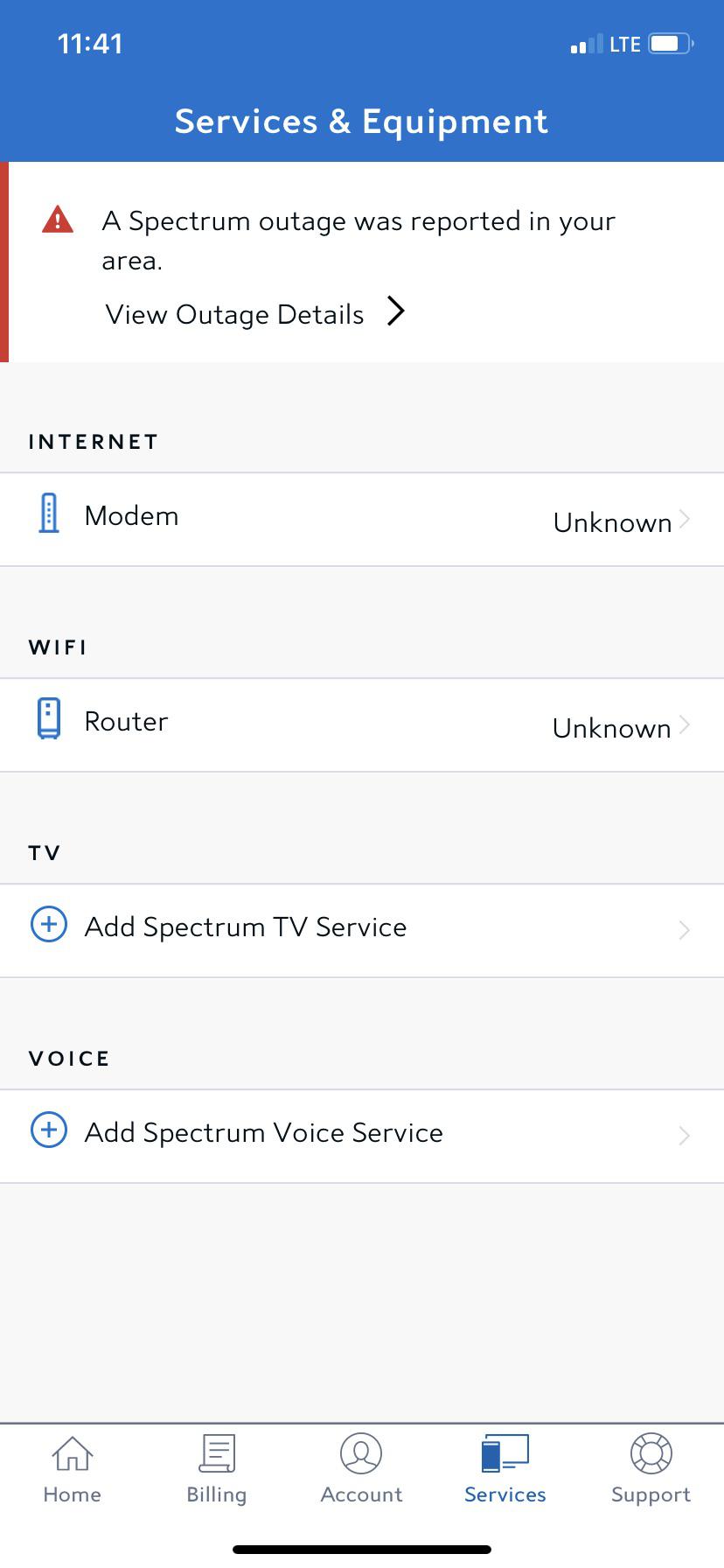Restart the modem and router to fix Spectrum Internet after a power outage. Contact Spectrum support if issues persist.
Experiencing internet issues after a power outage can be frustrating. Power surges or interruptions can disrupt your modem and router, causing connectivity problems. A simple restart often resolves these issues. Unplug both the modem and router, wait for about 30 seconds, and then plug them back in.
Allow a few minutes for the devices to reboot and reconnect. If the internet still doesn’t work, check for any service outages in your area through the Spectrum website or app. Persistent issues may require contacting Spectrum’s customer support for further assistance. Regular maintenance and updates to your hardware can prevent future disruptions, ensuring a stable internet connection.
Common Causes
Experiencing Spectrum Internet issues after a power outage can be frustrating. Understanding the common causes can help you troubleshoot effectively. Below, we explore some typical reasons why your internet might not work post-outage.
Power Surge Effects
A power surge can happen during an outage. It can cause your modem or router to malfunction.
- Overloading Circuits: Too much electricity can damage internal components.
- Temporary Glitches: Surges can cause temporary malfunctions in your internet equipment.
Check for blinking lights or error messages on your modem. These can indicate a power surge issue.
Equipment Damage
Your internet equipment might suffer damage during a power outage.
| Equipment | Possible Damage |
|---|---|
| Modem | Internal circuits can burn out. |
| Router | Firmware may become corrupted. |
Inspect your modem and router for physical damage. Replace them if needed.
Understanding these common causes can help you restore your Spectrum Internet quickly.
Credit: www.reddit.com
Initial Checks
Experiencing a Spectrum Internet outage after a power interruption can be frustrating. Before contacting customer support, there are some initial checks you should perform. These checks can often resolve the issue quickly.
Check Power Supply
Ensure your modem and router are properly plugged in. Check that the power outlets are working. Sometimes, a simple power cycle can fix the issue.
- Unplug your modem and router.
- Wait for 30 seconds.
- Plug them back in and wait for the lights to stabilize.
Inspect Cables And Connections
Loose or damaged cables can disrupt your internet connection. Inspect all cables connected to your modem and router.
| Connection | Check |
|---|---|
| Power Cable | Ensure it is securely plugged in. |
| Ethernet Cable | Check for any visible damage or loose connections. |
| Coaxial Cable | Make sure it is tightly connected to the modem and wall outlet. |
Tighten any loose connections and replace any damaged cables. This step can often restore your internet service.
Restarting Devices
Experiencing Spectrum Internet issues after a power outage can be frustrating. The first step in troubleshooting is restarting your devices. This process can often resolve connectivity issues quickly. Follow these simple steps to reboot your modem and router.
Modem Reboot
The modem is key to your internet connection. Rebooting it can often fix connectivity problems.
- Unplug the modem from the power source.
- Wait for 30 seconds. This allows the device to reset.
- Plug the modem back in and wait for the lights to stabilize.
Ensure all indicator lights are on and steady. This indicates the modem is functioning properly.
Router Reboot
The router distributes the internet connection to your devices. Restarting it can resolve many issues.
- Unplug the router from the power source.
- Wait for 30 seconds to allow a complete reset.
- Plug the router back in and wait for the lights to stabilize.
After rebooting, check if your devices can connect to the internet. This simple step often resolves many connectivity issues.

Credit: m.youtube.com
Resetting Equipment
Experiencing Spectrum internet not working after a power outage can be frustrating. One common solution is resetting your equipment. This often resolves connectivity issues and restores your internet. Below, we guide you through resetting your modem and router.
Modem Reset
The modem connects your home to the internet. To reset it:
- Unplug the modem’s power cord.
- Wait for 30 seconds.
- Plug the power cord back in.
- Wait for the modem to fully restart. This can take a few minutes.
Once the modem is ready, check if the internet is back.
Router Reset
The router distributes the internet to your devices. To reset it:
- Unplug the router’s power cord.
- Wait for 30 seconds.
- Plug the power cord back in.
- Wait for the router to fully restart. This may take a few minutes.
After the router restarts, reconnect your devices to the Wi-Fi.
If the problem persists, consider contacting Spectrum support for further assistance.
Network Configuration
Power outages can disrupt your Spectrum Internet service. One common issue is network configuration. This involves settings for your internet connection. Let’s explore this further.
Ip Address Issues
After a power outage, your device may face IP address issues. The router assigns IP addresses to connected devices. Sometimes, the power outage can cause conflicts.
Here are steps to resolve IP address issues:
- Restart your router and modem.
- Check your device’s IP settings.
- Use the command prompt to release and renew your IP.
Restarting the router often solves many issues. It forces the router to reset connections and resolve IP conflicts.
Dns Settings
DNS settings translate website names into IP addresses. A power outage can disrupt these settings. Incorrect DNS settings can lead to internet problems.
To fix DNS settings:
- Open your network settings.
- Check the DNS server addresses.
- Set the DNS to automatic or a known reliable server.
Using a reliable DNS server can improve your internet speed. Google’s public DNS is a popular choice. Set your DNS to 8.8.8.8 and 8.8.4.4.
| Action | Details |
|---|---|
| Restart Router | Power cycle to resolve IP conflicts. |
| Check IP Settings | Ensure correct IP address configuration. |
| Adjust DNS | Set to automatic or reliable DNS server. |
Firmware Updates
After a power outage, your Spectrum Internet might not work. One reason could be outdated firmware. Firmware updates are essential for smooth internet performance.
Checking For Updates
First, check if your router’s firmware is up-to-date. Log into your router’s admin panel. You can usually find the login details on the router’s back or in the manual. Once logged in, search for a section labeled ‘Firmware’ or ‘Software Update’. This section will show the current firmware version.
Compare this version with the latest one available on the manufacturer’s website. If they don’t match, an update is needed.
Installing Updates
To install updates, follow these steps:
- Download the latest firmware from the manufacturer’s website.
- Save the file to your computer.
- Go back to the router’s admin panel.
- Navigate to the firmware section.
- Click on ‘Upload’ or ‘Update Firmware’.
- Select the downloaded file and start the update.
The router will reboot after the update. This process can take a few minutes. Do not turn off the router during this time.
Note: Some routers automatically check for updates and install them. In this case, ensure the auto-update feature is enabled.
Customer Support
Experiencing a power outage can be frustrating. It can disrupt your internet connection. Spectrum’s customer support can help you resolve these issues quickly. Here’s how to get your Spectrum internet back on track after a power outage.
Contacting Spectrum
If your Spectrum internet is not working after a power outage, your first step should be to contact Spectrum customer support. You can reach them through their 24/7 helpline or live chat support on their website.
- Phone Support: Call Spectrum at 1-833-267-6094.
- Live Chat: Visit the Spectrum website and use the live chat feature.
Having your account information ready can speed up the process. Be prepared to provide your account number, address, and a brief description of the issue.
Troubleshooting With Support
Once you contact Spectrum support, they will guide you through some basic troubleshooting steps. This might include:
- Checking if the modem and router are properly plugged in.
- Rebooting the modem and router by unplugging them for 30 seconds.
- Ensuring that all cables are securely connected.
If these steps do not work, support may run a remote diagnostic on your equipment. They can identify if there is an issue with the modem or service in your area.
In some cases, Spectrum may need to send a technician to your home. They will schedule a visit at your convenience to resolve the issue.
Here is a quick troubleshooting guide:
| Step | Action |
|---|---|
| 1 | Check modem and router connections |
| 2 | Reboot the modem and router |
| 3 | Ensure all cables are secure |
| 4 | Contact Spectrum for remote diagnostics |
| 5 | Schedule a technician visit if needed |
Following these steps can help restore your Spectrum internet service quickly. Always reach out to Spectrum customer support for assistance.
Preventative Measures
Power outages can disrupt your Spectrum Internet service. Taking preventative measures can help you avoid these interruptions. Let’s explore some effective strategies to keep your internet running smoothly.
Using Surge Protectors
A surge protector can save your equipment from power spikes. These spikes can damage your modem and router. Plug your internet devices into a surge protector to safeguard them.
- Choose a surge protector with a high joule rating.
- Ensure it has enough outlets for all your devices.
- Check if it has an indicator light for proper functioning.
Using a surge protector can extend the life of your internet equipment. It also ensures that your devices remain operational after a power outage.
Regular Maintenance
Regular maintenance keeps your Spectrum Internet running smoothly. Perform a few simple checks to ensure everything is in order.
- Restart your modem and router periodically.
- Update your modem and router firmware.
- Inspect cables for wear and tear.
Keep your equipment dust-free and clean. Regularly check for software updates. This ensures your devices are working optimally.
Maintaining your internet equipment can prevent issues after a power outage. It also keeps your internet speed at its best.

Credit: www.reddit.com
Frequently Asked Questions
Why Is Spectrum Internet Not Working After Power Outage?
A power outage can disrupt your Spectrum Internet connection. After the power returns, the modem and router may need to reset. Ensure all cables are securely connected. Try restarting both devices to restore your internet connection.
How To Reset Spectrum Modem And Router?
To reset your Spectrum modem and router, unplug both devices for 30 seconds. Plug them back in and wait for the lights to stabilize. This can help re-establish your internet connection.
Can A Power Outage Damage Spectrum Equipment?
A power outage can potentially damage Spectrum equipment. Sudden power loss or surges can harm modems and routers. Using a surge protector can help safeguard your equipment.
What To Do If Spectrum Internet Is Still Down?
If your Spectrum internet is still down, check for local outages via Spectrum’s website or app. Restart your modem and router. If the issue persists, contact Spectrum customer support.
Conclusion
Experiencing Spectrum Internet issues after a power outage can be frustrating. Follow the troubleshooting steps to restore your connection. If problems persist, contacting Spectrum support is essential. Ensuring your internet setup is secure and updated can prevent future disruptions. Stay connected and enjoy uninterrupted browsing with these tips.