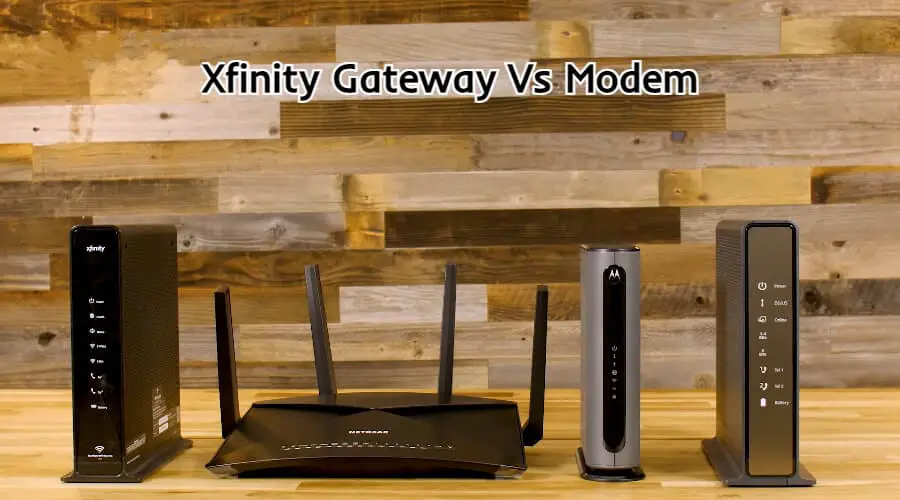Whenever it comes to my internet connection, I’ve always relied on the Gateway supplied by Xfinity, my internet service provider, and haven’t given it much consideration.
It’s generally painless, except for the time my xFi Gateway went down. However, if there are any problems with the connection, I can contact Xfinity Technical Support, and they will take care of the problem for me.
I did the arithmetic one day and concluded that, in the long run, it would be more cost-effective to use my modem than the one provided by the service provider. I was able to save a significant amount of money as a result of this.
Finally, I had a gadget that could use the full internet speed I’d paid for, and I could take the modem with me when I switched Internet service providers. Nevertheless, before I decided, I had to invest a significant amount of time studying to make certain that I fully understood what I was entering into.
To help you select between an Xfinity Gateway and your modem, I wrote this in-depth comparison post. Investing in your modem provides benefits such as quicker internet, greater power, and economic viability. Customer service suffers as a result.
A Closer Look at Modems and Gateways
A modem serves as a link between your computer and your Internet service provider. If you need additional power and have many devices to connect to, it is usually recommended that you pair it with a router.
Routers transmit the internet signal as radio waves over the air, allowing other devices to connect to the internet without connecting directly to the modem/router.
A gateway, often known as a “modem router combo,” combines the two more convenient technologies. You can connect up to four wired devices while also providing Wi-Fi. Your Internet service provider often provides this Gateway.
Here are a few things to keep an eye out for when purchasing a modem router before we go out and get one for ourselves.
- Compatibility: Xfinity should operate with the majority of modems (and most other ISPs). Xfinity provides a list of compatible modems on their website.
- Speed: It is possible to find routers on the market capable of handling higher speeds than the Xfinity gateway.
Your Xfinity Wi-Fi connection isn’t always up to par when it comes to speed. In other words, you can make use of your high-speed internet service now that you have your modem.
- Range: Making sure your modem router has a broad enough range to reach all of the gadgets in your home is essential to your comfort.
If one device isn’t enough, you may add extenders to make it work.
- Wireless Standard: When shopping for a modem router, look for one that supports the Wi-Fi 5 wireless standard. Wi-Fi 6 is the most recent technology available on the market, and it is much quicker.
Rent vs Buy: An In-Depth Look
Purchasing your modem is preferable from a financial standpoint if you want to remain in your present home for at least a year after moving in.
This is because you will get a better product while spending the same amount of money if you pay rent for about the same length of time.
If you are a gamer or conduct online streaming, it may be more cost-effective to get your modem since you will need a device that can manage the increased strain on your internet connection.

Customer Support
One of the few things you’d regret is the absence of customer assistance. If you use a gateway or modem router, you must be familiar with setting it up and fixing it. However, you can acquire all of this information if you devote an hour of your time to it.
Cost
Typically, Xfinity supplies you with a gateway, and you are responsible for a monthly charge as well as your internet service payment. This monthly charge would come to about $14 per month for you. If you were to compound this sum over two years, it would cost you a staggering 336 dollars!
If, on the other hand, you were to purchase your Xfinity Voice Modem, you would save a significant amount of money. While the first payment may seem excessive, keep in mind that this is a one-time payment.
In most cases, you’ll be able to use your modem for at least two years before you’ll need to change, which will save you a significant amount of money.
Internet Provider Choice
Having your modem gives you the flexibility to change service providers if you feel you are not getting value for your money.
Think about moving from an area where Xfinity provided you with fast internet to an area where Verizon offers the best connection.
You have to move your equipment and configure it to operate with Verizon’s network after you’ve set it up in your new location.
To avoid the cancellation charge, use the Xfinity Early Termination process if you’re canceling your Xfinity subscription.
What About my Wireless Router?
In its most basic form, a router is a device that connects wireless devices such as computers, phones, tablets, and other similar devices to the internet.
It may be used in conjunction with a modem or purchased with a modem already built-in; such “two-in-one” devices are referred to as gateways.
Internet service providers often provide gateways. If you are thinking about getting your modem, you will need to purchase a router separately or search for a gateway to make a move.
If you already have a modem, you can now look for an Xfinity Compatibility Wi-Fi Router that will work with your service.
Verdict
With this information in mind, I decided to purchase a modem, which has greatly improved my overall internet user experience. The fact that I own my modem beats using Xfinity’s, even if you don’t receive customer support. Take Advantage of Your High-Speed Internet
Please bear in mind that it is critical to balance the internet speed provided by your Internet plan against the maximum speed that your modem is capable of supporting.
You must be certain that your modem can process it at maximum speed; otherwise, you will be unhappy with your service and terminate it.
While you may contact Xfinity Customer Service, they would likely point the finger at your modem and suggest that you buy their Gateway.
Best Seller List of Xfinity Modem:
FAQs:

Do I need a router with Xfinity Gateway?
You don’t have to. The Xfinity Gateway has a built-in router.
Can I stop renting an Xfinity modem?
Yes, if you buy your modem gateway from Xfinity, you will no longer need to rent a modem from them.
How much does Comcast charge for a lost modem?
If you lose your modem or do not return it to Comcast, you will be charged the full amount for your borrowed equipment.
Do I need to return the Comcast modem?
The modem must be returned, yes. If you don’t, you’ll have to pay.
-our editorial board has reviewed this article and has been approved for publication according to our editorial policy.
Last update on 2026-02-11