The best routers for Spectrum Internet include the Netgear Nighthawk R7000 and the TP-Link Archer A7. These routers offer excellent speed and coverage.
Choosing the right router for your Spectrum Internet can significantly enhance your online experience. A high-quality router ensures fast speeds, stable connections, and excellent coverage throughout your home or office. The Netgear Nighthawk R7000 is known for its robust performance and advanced features, making it ideal for heavy internet users.
The TP-Link Archer A7 is budget-friendly yet delivers reliable speed and range. Both routers are easy to set up and compatible with Spectrum Internet, ensuring you get the most out of your service. Investing in a top-rated router can make a noticeable difference in your internet performance.

Credit: www.homeowner.com
Top Router Picks
Finding the best router for Spectrum Internet can be tricky. To help, we’ve curated a list of top routers. These routers enhance your internet experience. They offer speed, reliability, and coverage.
Overall Best
The Netgear Nighthawk R7000 tops our list. It offers exceptional speed and coverage. It supports speeds up to 1900 Mbps. Three external antennas ensure strong signal strength. It’s perfect for streaming and gaming.
- High speeds
- Strong signal
- Easy setup
- Higher price
- Large size
Budget-friendly Options
For those on a budget, the TP-Link Archer A7 is a great choice. It offers speeds up to 1750 Mbps. It has three antennas for good coverage. It’s affordable without compromising performance.
- Affordable
- Decent speed
- Good coverage
- Basic features
- Average build quality
High-performance Models
The Asus RT-AC88U is a high-performance model. It supports speeds up to 3100 Mbps. Eight LAN ports cater to multiple devices. Its advanced QoS ensures smooth streaming and gaming.
- Extreme speed
- Multiple ports
- Advanced features
- Expensive
- Complex setup
| Model | Speed | Price | Key Features |
|---|---|---|---|
| Netgear Nighthawk R7000 | 1900 Mbps | $$$ | High speed, Strong signal |
| TP-Link Archer A7 | 1750 Mbps | $ | Affordable, Good coverage |
| Asus RT-AC88U | 3100 Mbps | $$$$ | Extreme speed, Multiple ports |
Key Features
Choosing the best router for Spectrum Internet means understanding the key features. These features determine how well your router performs. Let’s break down the essential aspects to consider.
Speed
The speed of a router is crucial for a smooth online experience. Routers come with different speeds measured in Mbps (Megabits per second). For high-speed Spectrum Internet, you need a router that supports at least 300 Mbps. Higher speeds ensure buffer-free streaming and lag-free gaming.
Here is a table showing recommended speeds:
| Activity | Recommended Speed |
|---|---|
| Streaming HD Videos | 25 Mbps |
| Online Gaming | 100 Mbps |
| 4K Streaming | 150 Mbps |
Range
The range of a router determines how far the Wi-Fi signal reaches. A good range means strong signal throughout your home. Look for routers with dual-band or tri-band capabilities. These routers provide better coverage and handle multiple devices effectively. For large homes, consider routers with mesh systems.
- Dual-band: Covers standard household sizes.
- Tri-band: Ideal for larger homes with many devices.
- Mesh systems: Provides extensive coverage for very large spaces.
Compatibility
Compatibility with Spectrum Internet is non-negotiable. Ensure the router supports DOCSIS 3.0 or DOCSIS 3.1. These standards ensure high-speed internet compatibility. Check if the router supports Spectrum-specific features like Wi-Fi 6 for enhanced performance.
Here are some compatible routers:
- Netgear Nighthawk AC1900
- TP-Link Archer A7
- Asus RT-AX3000
Choosing a compatible router ensures you get the best performance from your Spectrum Internet.
Why Spectrum-specific Routers?
Choosing the right router for your Spectrum Internet can make a big difference. Spectrum-specific routers are designed to maximize your internet experience. These routers provide faster speeds, better security, and excellent support.
Optimized Performance
Spectrum-specific routers are optimized for the Spectrum network. They can handle high speeds and large amounts of data. This means you can stream, game, and work without interruptions.
These routers also offer better WiFi coverage. You will have fewer dead zones in your home. Multiple devices can connect without slowing down.
Enhanced Security
Security is important for your internet connection. Spectrum-specific routers come with advanced security features. They offer built-in firewalls and WPA3 encryption. This keeps your data safe from hackers.
You can also set up guest networks. This allows you to share your internet without sharing your main network. Your personal devices stay protected.
Better Support
Using a Spectrum-specific router means better support. Spectrum customer service understands these routers well. They can help you with setup and troubleshooting.
If issues arise, support is quicker and more effective. You get back online faster. This ensures a smoother internet experience.
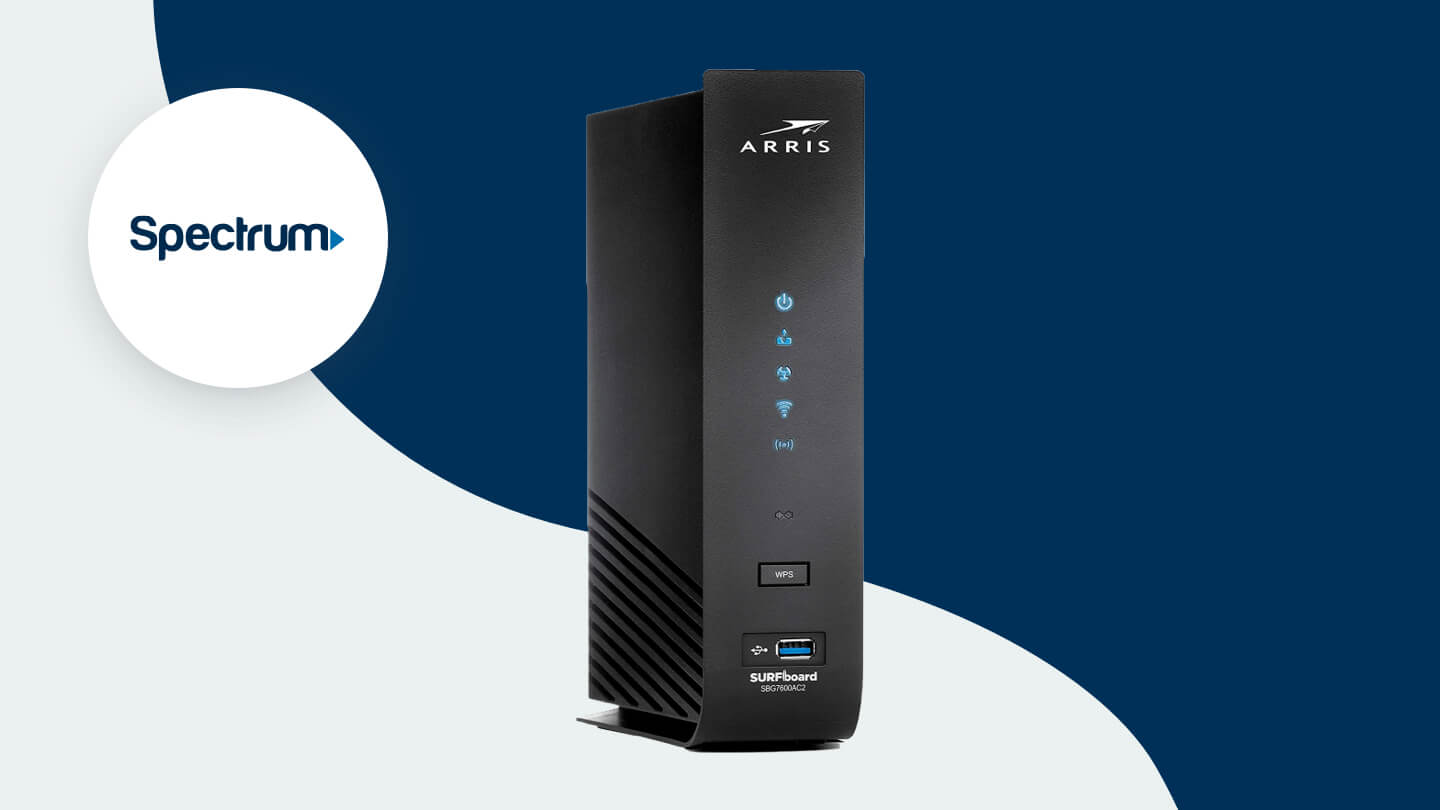
Credit: www.allconnect.com
Router Setup Tips
Setting up your router correctly ensures a strong and reliable internet connection. Follow these tips for the best performance on Spectrum Internet.
Initial Configuration
Start by connecting your router to the modem using an Ethernet cable. Power on both devices and wait for the lights to stabilize. Access the router settings via a web browser. Use the default IP address, often 192.168.1.1 or 192.168.0.1. Enter the default username and password; these are usually found on the router or in the manual.
Change the default login credentials for security reasons. Set a unique SSID (network name) and a strong password. Enable WPA3 encryption for enhanced security. Configure the wireless settings for both 2.4GHz and 5GHz bands. Save the settings and restart your router.
Placement Tips
Router placement affects signal strength and coverage. Place your router in a central location. Elevate the router on a shelf or mount it on a wall. Keep it away from electronic devices, walls, and metal objects. These can interfere with the signal.
Avoid placing the router near large metal objects or appliances. These can block the signal. Ensure the router’s antennas are positioned vertically. This helps in maximizing coverage. Consider using a mesh system for larger homes.
Firmware Updates
Firmware updates improve performance and security. Log in to the router’s admin panel. Check for firmware updates. Download and install any available updates. Follow the router manufacturer’s instructions for updating.
Enable automatic firmware updates if available. This ensures your router always has the latest improvements. Regularly check the manufacturer’s website for updates. Keep your router’s firmware up-to-date for optimal performance and security.
Wi-fi 6 Routers
Wi-Fi 6 routers are the latest in wireless technology. These routers offer faster speeds and improved performance. They are perfect for Spectrum Internet users. Let’s explore their benefits, top models, and how they future-proof your network.
Advantages
Wi-Fi 6 routers provide several advantages:
- Speed: Wi-Fi 6 offers faster data transfer rates.
- Capacity: Handle more devices without slowing down.
- Efficiency: Better battery life for connected devices.
- Range: Improved coverage in larger homes.
- Security: Enhanced security features to protect your network.
Top Models
Here are some of the top Wi-Fi 6 routers for Spectrum Internet:
| Model | Speed | Features | Price |
|---|---|---|---|
| Netgear Nighthawk AX8 | Up to 6 Gbps | 8-streams, advanced security, powerful processor | $399.99 |
| Asus RT-AX88U | Up to 6 Gbps | Gaming friendly, 8 LAN ports, robust performance | $349.99 |
| TP-Link Archer AX6000 | Up to 6 Gbps | 8 high-gain antennas, advanced parental controls | $299.99 |
Future-proofing
Wi-Fi 6 routers future-proof your network:
- Compatibility: Supports current and future devices.
- Updates: Regular firmware updates for improved performance.
- Longevity: Designed to last for many years.
Investing in a Wi-Fi 6 router ensures a reliable, high-speed network for your home.
Mesh Systems
Are you tired of dead zones and weak signals in your home? Consider upgrading to a mesh system. Mesh systems provide robust and seamless internet coverage, ideal for large homes or offices. They work by using multiple nodes to create a single, unified network.
Benefits
Mesh systems offer several benefits that traditional routers cannot match:
- Seamless Coverage: No more dead zones. Each node extends coverage.
- Scalability: Easily add more nodes for larger areas.
- Easy Management: Control your network through a user-friendly app.
- Smart Routing: Devices automatically connect to the strongest node.
Best Mesh Routers
| Model | Coverage Area | Features |
|---|---|---|
| Netgear Orbi | Up to 5,000 sq ft | Advanced security, guest network, easy setup |
| Google Nest WiFi | Up to 4,400 sq ft | Parental controls, voice assistant, sleek design |
| eero Pro 6 | Up to 6,000 sq ft | Wi-Fi 6, smart home integration, fast speeds |
Installation Tips
Setting up a mesh system is straightforward but following these tips can enhance performance:
- Central Placement: Place the main node centrally in your home.
- Optimal Distance: Keep nodes within 30-40 feet of each other.
- Elevated Position: Place nodes on shelves or tables for better signal.
- Minimize Obstacles: Avoid placing nodes near thick walls or metal objects.
- Use the App: Utilize the companion app for easy setup and management.
By following these tips, you can ensure that your mesh system provides the best possible coverage and performance for your Spectrum Internet.
Customer Reviews
Customer reviews offer invaluable insights into the performance of routers for Spectrum Internet. Understanding what users like and dislike helps you make an informed choice.
Positive Feedback
Many users highlight the exceptional speed of these routers. They report seamless streaming and gaming experiences.
- Fast and reliable connectivity: Users appreciate the uninterrupted internet.
- Easy setup: Customers find the installation process straightforward.
- Wide coverage: Large homes benefit from extensive Wi-Fi range.
- Advanced security features: Routers come with built-in protection against threats.
Common Complaints
Despite the praise, some customers have concerns. Frequent disconnections top the list of issues.
- Connection drops: Users face occasional interruptions.
- Firmware updates: Delayed updates can cause performance issues.
- Customer support: Some find the support service unresponsive.
- Price: High-end models may be expensive for some users.
Expert Opinions
Experts agree on the superior performance of top routers for Spectrum Internet. They emphasize the importance of choosing the right model for your needs.
| Expert | Comment |
|---|---|
| TechRadar | Recommends routers with dual-band capabilities. |
| CNET | Highlights the importance of QoS features for smooth streaming. |
| PCMag | Advises investing in routers with MU-MIMO technology. |
These expert insights help you understand what to look for in a router. They stress the value of features like dual-band, QoS, and MU-MIMO.
Buying Guide
Choosing the best router for Spectrum Internet can be a challenge. This buying guide will help you make an informed decision. We’ll focus on essential factors like features, performance, and support.
What To Consider
- Compatibility: Ensure the router is compatible with Spectrum Internet.
- Speed: Check the router’s maximum speed rating.
- Range: Consider the coverage area of the router.
- Security: Look for routers with advanced security features.
- Ease of Use: User-friendly interfaces make setup simple.
Price Vs. Performance
The price of a router can vary greatly. A higher price often means better performance. Budget routers may offer basic features but lack advanced options. Mid-range routers provide a balance of price and performance. High-end routers deliver top performance but come at a higher cost. Consider your needs to find the best value.
| Price Range | Features |
|---|---|
| Budget | Basic speed, limited range, fewer ports |
| Mid-range | Good speed, moderate range, multiple ports |
| High-end | Excellent speed, wide range, advanced features |
Warranty And Support
A good warranty and support can save you time and money. Check the warranty period before purchasing. Most routers offer at least a one-year warranty. Look for brands with reliable customer support. This ensures you get help when needed.
Some routers offer extended warranties. This can provide extra peace of mind. Customer reviews can give insights into the quality of support.

Credit: www.youtube.com
Frequently Asked Questions
What Is The Best Router For Spectrum Internet?
The best router for Spectrum Internet depends on your needs. Popular choices include the Netgear Nighthawk and TP-Link Archer. These routers offer strong performance and are compatible with Spectrum.
Do I Need A Special Router For Spectrum?
No, you don’t need a special router for Spectrum. However, using a Spectrum-compatible router can ensure optimal performance. Always check compatibility before purchasing.
Can I Use My Own Router With Spectrum?
Yes, you can use your own router with Spectrum. Ensure it is compatible with Spectrum’s service. This can save you rental fees and provide better performance.
How Do I Set Up My Spectrum Router?
Setting up your Spectrum router is simple. Connect it to the modem, power it on, and follow the on-screen setup instructions. Consult the router’s manual for detailed guidance.
Conclusion
Choosing the best router for Spectrum Internet ensures a seamless online experience. Consider speed, range, and compatibility. The right router can enhance your connectivity. Make an informed decision based on your needs. Enjoy faster internet and better performance with the ideal router.
Stay connected and enjoy uninterrupted browsing.

