If your Vizio Sound Bar’s Bluetooth pairing is not functioning, it may be resolved by either resetting the soundbar or following a few easy steps.
When you modify your Sound Bar or source device settings, you may have Bluetooth connection troubles. In addition, it might occur if you make an error when connecting the two devices.
If you have followed all of the instructions and your Bluetooth pairing is still not functioning, the following suggestions may assist. Suppose there is no hardware fault on either end of the connection. In that case, you will certainly be able to pair your Vizio soundbar with any Bluetooth device after following this tutorial.
Steps to solve Bluetooth pairing issue on Vizio soundbar.
Restart both devices
A temporary problem on the Vizio soundbar or the source device (a mobile phone, tablet, computer, laptop, television, or any other Bluetooth-enabled device) might cause the pairing issue to occur. Restart the source device and the Vizio soundbar and attempt pairing the devices again.
Already paired devices
It is necessary to verify the list of previously linked devices on your phone before attempting to pair your Vizio soundbar with your smartphone. Occasionally, the mobile has surpassed its capacity and cannot accept any further devices. Then, remove a few devices from the list of already-paired devices and attempt to connect the Vizio soundbar with them again.
Sound Bar is not connected to any other device.
Double-check to see whether your Vizio soundbar is already linked to another device through Bluetooth before proceeding. If you’re not sure, you may always reset the password.
Bluetooth Range
Every soundbar has its unique Bluetooth range, which that can find here. The majority of Vizio soundbars have a 30-foot range. Please check to ensure that you are within range and that nothing is in your way. Bring the source device and the Vizio soundbar within one foot of each other if you are experiencing Bluetooth connection issues.
Forget/Unpair and again pair.
Occasionally, you will be able to see your Vizio soundbar in the Bluetooth menu on your source device, but you will be unable to transfer music to the soundbar. A scratch causes it, and you will need to disconnect the soundbar from the source device and reconnect it. After you’ve forgotten, you should switch off and then back on Bluetooth on the source device to avoid confusion.
Pairing issue with PC
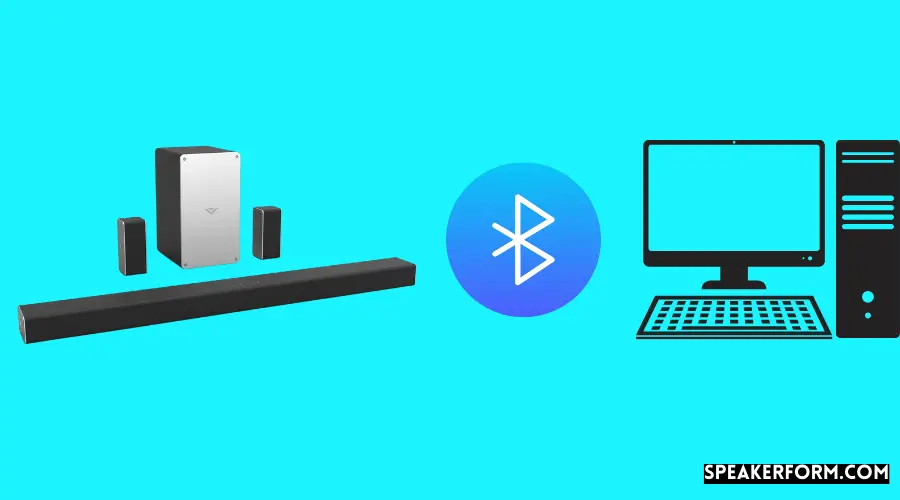
Specific drivers may have to be downloaded and installed with a Vizio soundbar while utilizing Bluetooth to connect your computer. Although most PCs can connect, one key consideration is when partnering with a PC. Drivers may be found by searching on Google. When using Vizio Sound Bars, you will seldom run across this problem.
Move away from other wireless devices.
Check to see if any additional wireless gadgets are still operational. If you still can’t link your Vizio soundbar with Bluetooth, you should call Vizio support, and they’ll help you figure out what’s going on., so be cautious while using them. Please keep all of these gadgets at a distance, or Removing yourself from the situation may help you find a partner for each person. The location of wireless security cameras may need a change of location, for example.
Resetting
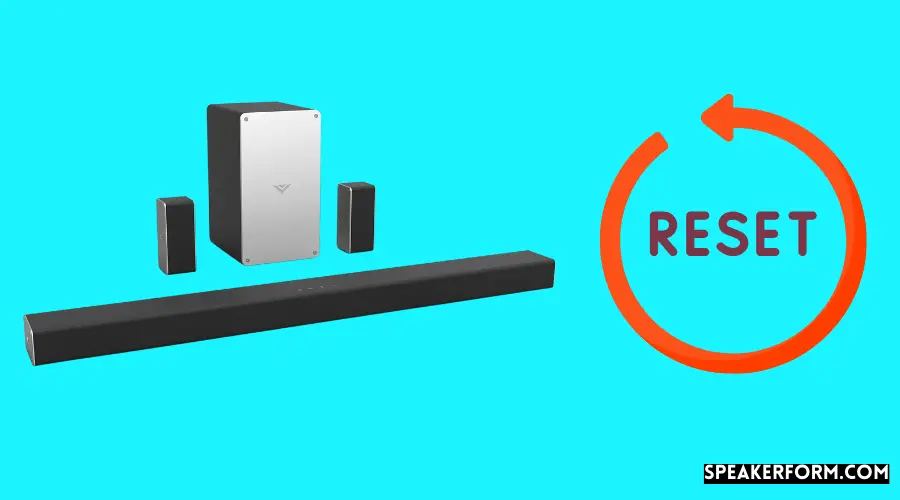
Any of the ways you’ve used so far haven’t worked, and you still have Bluetooth connection troubles; the last resort is to reset the Vizio soundbar to its factory settings. That will resolve any issues with the settings by resetting the device, and if necessary, you will be able to pair your soundbar by following the instructions outlined above.
Pairing with another device
The first step is to try connecting your Vizio soundbar with a different device if you have trouble with a certain device. This method is recommended to guarantee no issues with the soundbar.
Right Method of Bluetooth Pairing
Bluetooth pairing issues may also be caused by using the incorrect pairing procedure. You may be properly doing the task. However, we have updated the proper pairing procedure. The procedure is almost the same in virtually all Vizio soundbars.
- Press and hold the Bluetooth button on your Vizio soundbar or remote control for about 5 seconds.
- Verify that the LED indication on the front panel of the soundbar is flashing up and down in both directions.
- If the LED on your Vizio soundbar is blinking, your soundbar is in pairing mode. When it is coupled, it will come to a halt.
- Look for your specific Vizio soundbar model number on the source device, such as your smartphone.
- Pair the Vizio soundbar with your computer by clicking on it.
- Test the soundbar by playing sounds from the source device and seeing whether it works properly.
That’s all there was to know about it; thanks for reading. I hope this information will be of use to you in connecting your Vizio soundbar with any other Bluetooth-enabled device.
If Bluetooth pairing on your Vizio soundbar is still not functioning, you should contact Vizio support, who will provide you with further information regarding the situation.

