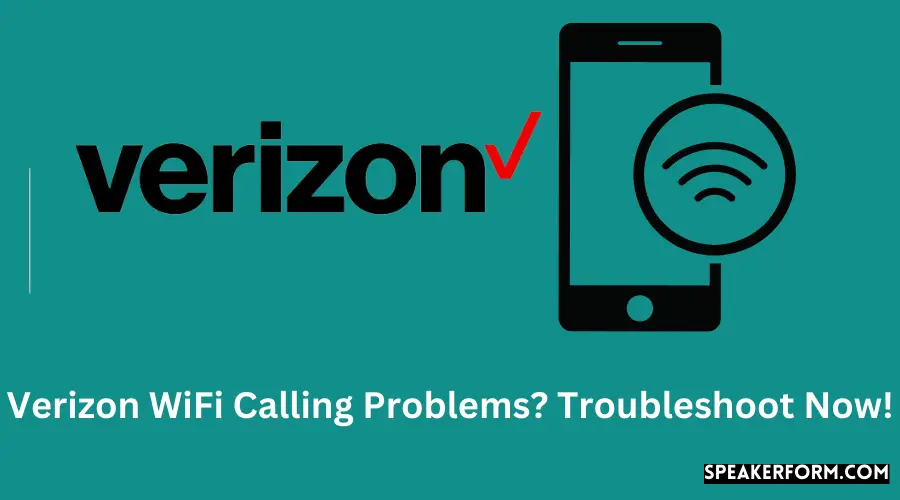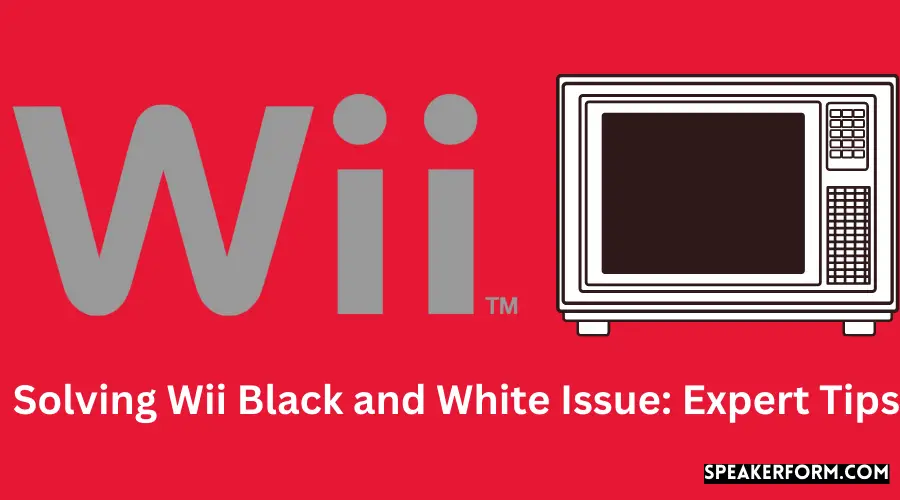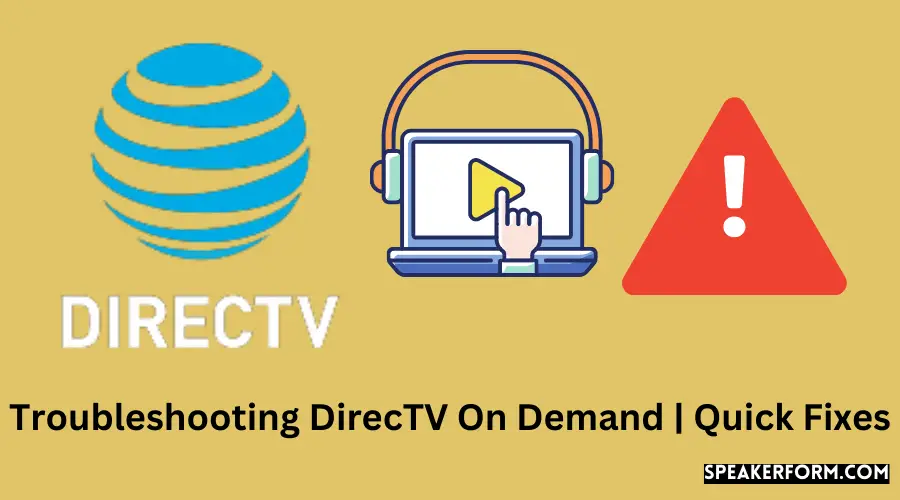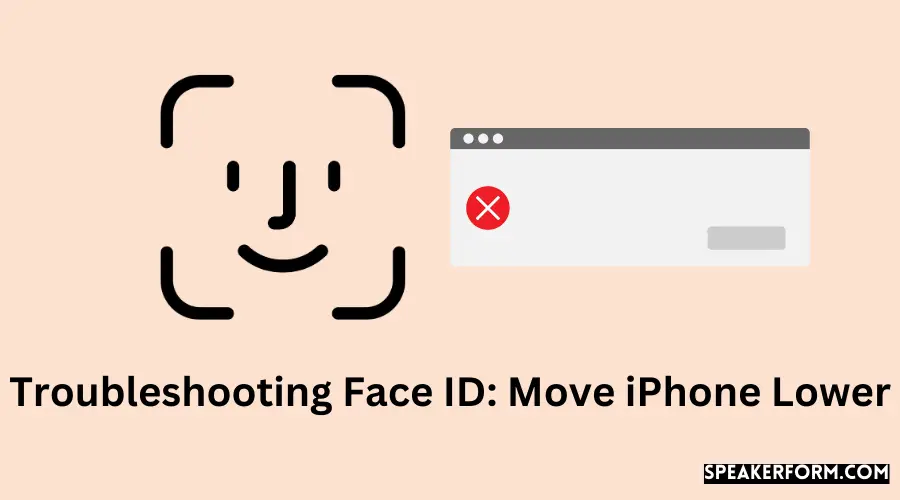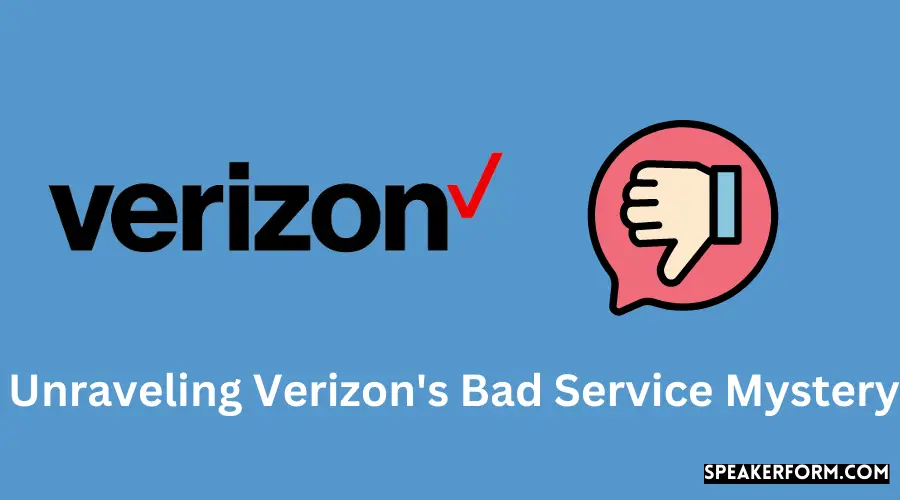Fire Stick No Signal Troubleshooting Tips
If you’re using a Fire Stick and you’re getting a “No Signal” error, there are a few things you can try to fix the problem. First, make sure that your TV is on and set to the correct input. Next, check your HDMI cable to make sure it’s securely connected to both your TV and your Fire Stick. If those two things aren’t the problem, then it’s likely that there’s an issue with your Wi-Fi …