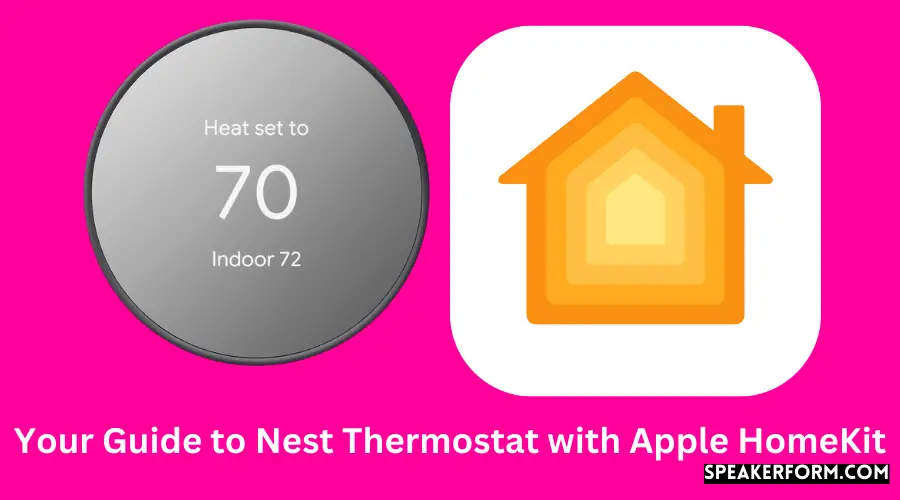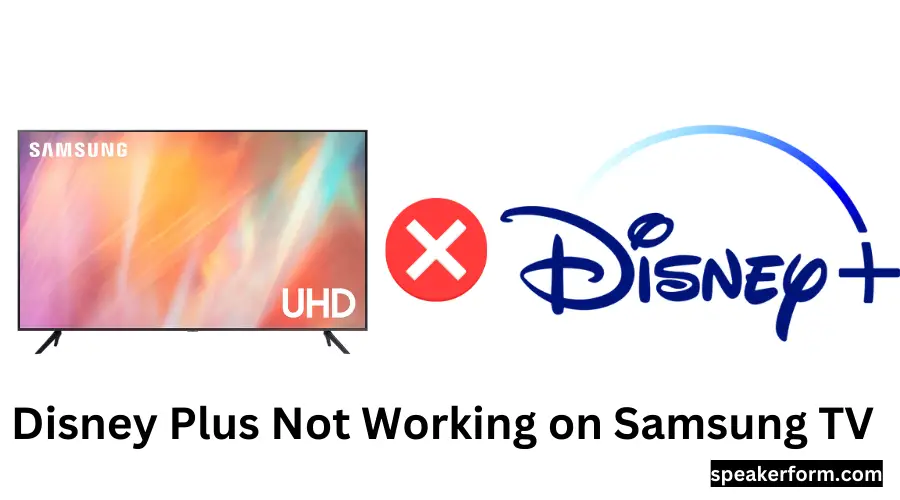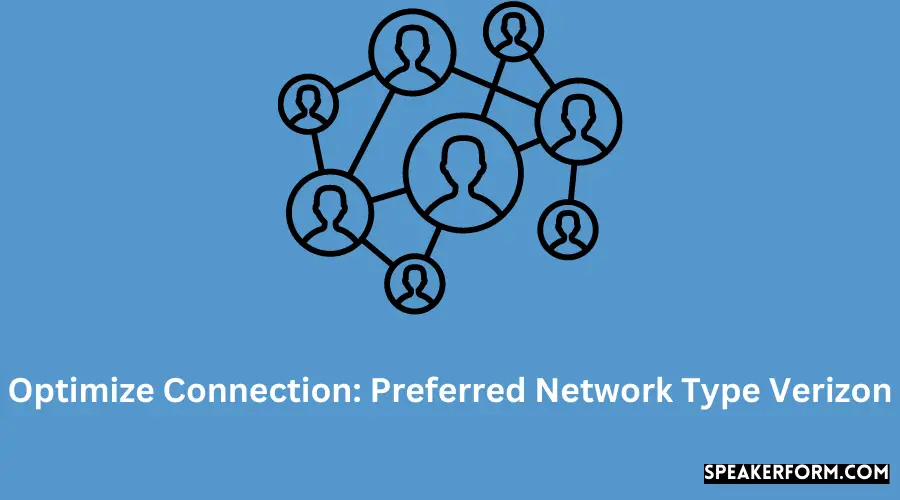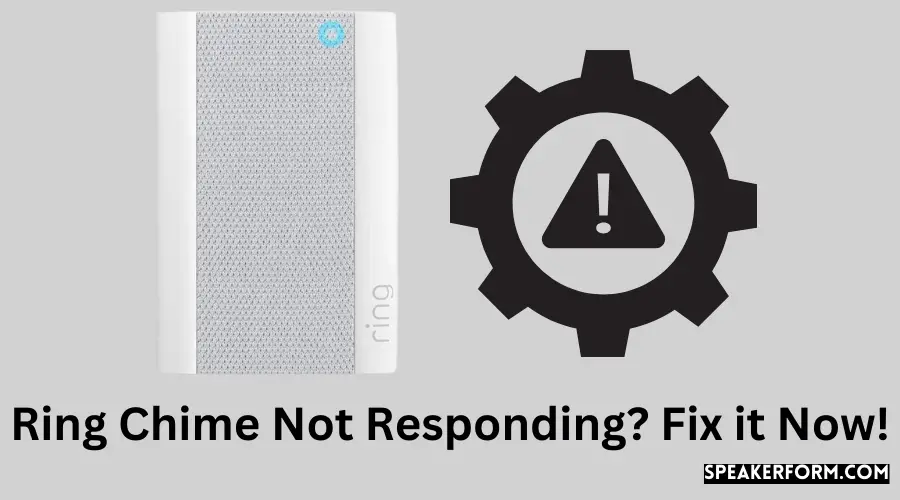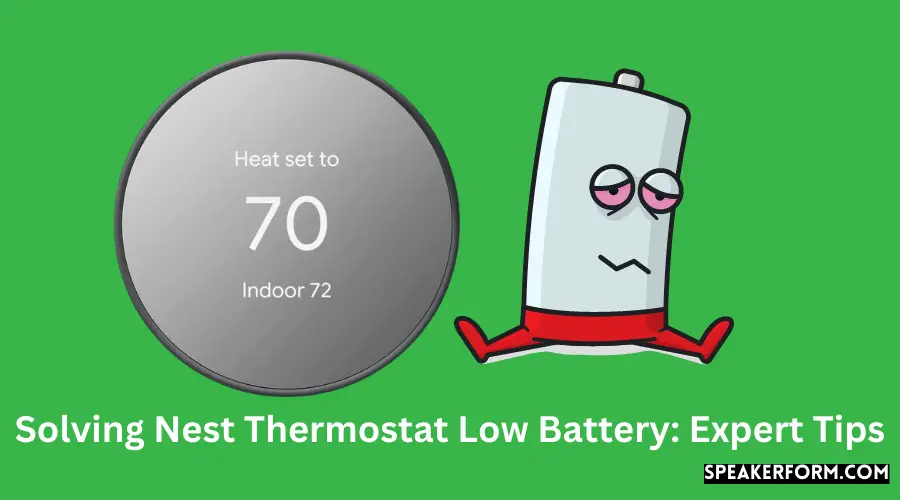Fixing Fire Stick Black Screen | Expert Tips
If you’re having trouble with your Amazon Fire Stick going black, there are a few things you can try to fix the issue. First, try restarting your Fire Stick by holding down the menu button for 5 seconds and then selecting ‘Restart’. If that doesn’t work, try unplugging your Fire Stick from the power outlet for 30 seconds and then plugging it back in. Finally, if neither of those options works, you may need to …