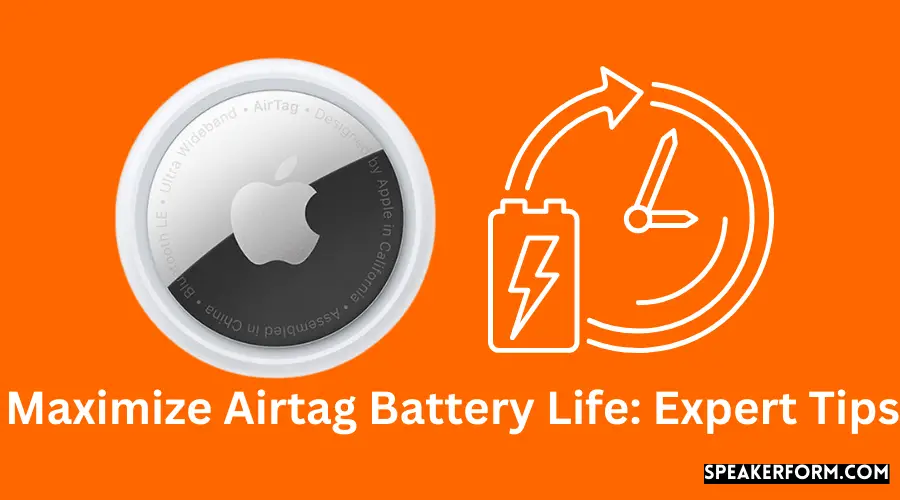Stream with Ease: Chromecast from iPad
Chromecast is a device that plugs into the HDMI port on your TV. It allows you to cast, or stream, content from your iPad directly to your TV. This means you can watch shows and movies, or listen to music, without ever having to leave your comfortable spot on the couch. Chromecast also makes it easy to share photos and videos with friends and family on the big screen. If you’re an iPad user, you …