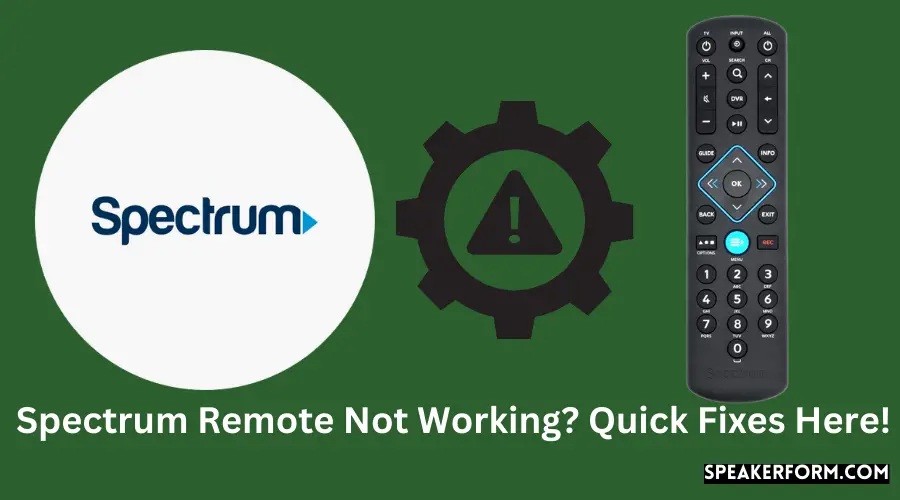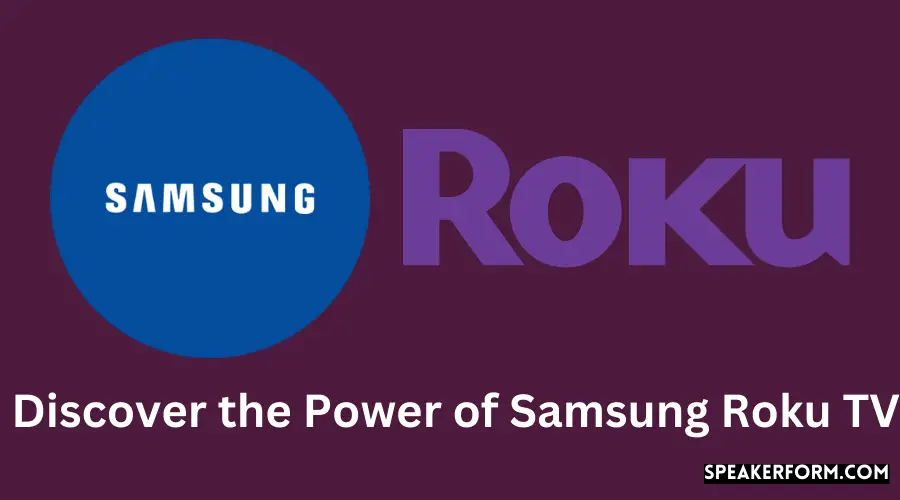Spectrum Remote Not Working? Quick Fixes Here!
If your Spectrum remote isn’t working, there are a few things you can try to troubleshoot the issue. First, check to make sure the batteries in the remote are fresh. If they are low or dead, replace them with new batteries and try again. If that doesn’t work, try resetting the remote by pressing and holding the power button for 10 seconds. If neither of these solutions works, contact customer support for further assistance. If …