To prioritize devices on the wifi spectrum, you can use Quality of Service (QoS) settings on your router. By assigning priority levels to different devices, you can ensure that high-priority devices receive more bandwidth for seamless connectivity.
In today’s hyper-connected world, where we rely heavily on wifi for our smartphones, laptops, smart TVs, and more, managing the wifi spectrum becomes crucial. With multiple devices vying for limited bandwidth, it’s important to prioritize certain devices to ensure optimal performance.
But how can you do that without disrupting your internet experience? We will explore an effective solution to this predicament: Quality of Service (QoS) settings. By implementing QoS on your router, you can assign priority levels to different devices and prioritize them accordingly. This ensures that your high-priority devices receive the bandwidth they need for uninterrupted streaming, gaming, or browsing. Let’s delve into the intricacies of prioritizing devices on the wifi spectrum and discover how it can enhance your connectivity.
Understanding Wifi Spectrum
When it comes to optimizing your home or office wifi network, understanding wifi spectrum allocation is crucial. This knowledge will enable you to effectively prioritize devices on your network and ensure a smooth and uninterrupted browsing experience. In this article, we’ll delve into the world of wifi spectrum and explain how it is divided, empowering you to make informed decisions about your wifi network.
What Is Wifi Spectrum?
In simple terms, Wifi Spectrum refers to the range of radio frequencies that wireless internet connections use to transmit data. These frequencies are divided into different channels, allowing multiple devices to communicate with a wifi router simultaneously. The wifi spectrum is divided into two categories: 2.4GHz and 5GHz.
How Is Wifi Spectrum Divided?
Wifi Spectrum is divided into two main frequency ranges: 2.4GHz and 5GHz. Let’s take a closer look at each:
| Frequency Range | Advantages | Disadvantages |
|---|---|---|
| 2.4GHz |
|
|
| 5GHz |
|
|
Understanding the strengths and weaknesses of each frequency range will help you determine how to prioritize devices on your wifi network. For example, if you have devices that require high-speed internet, such as streaming devices or gaming consoles, connecting them to the 5GHz band would be beneficial. On the other hand, devices that are located far from the router or older devices may perform better when connected to the 2.4GHz band.
Now that we have a basic understanding of wifi spectrum and its division, we can delve into prioritizing devices on your wifi network effectively. Keep reading to learn helpful tips and strategies to optimize your network’s performance.

Credit: zuli.io
Importance Of Prioritizing Devices
Learn how to effectively prioritize devices on your WiFi spectrum to ensure seamless connectivity and avoid network congestion. By following these strategies, you can optimize your network performance and enhance your online experience.
With the advancement of technology and the ever-increasing number of connected devices, it has become crucial to prioritize devices on the WiFi spectrum. This ensures seamless connectivity and optimal performance for all devices in your network. Prioritizing devices allows you to allocate bandwidth efficiently, avoiding congestion and delivering a smooth online experience.
Increase In Device Usage
The rapid proliferation of smart devices has led to an increase in device usage. From smartphones and tablets to smart TVs and gaming consoles, our homes are now filled with connected gadgets competing for bandwidth. This surge in device usage puts a strain on your WiFi network as it tries to handle multiple connections simultaneously, often resulting in slow speeds and frustrating lag.
Bandwidth Allocation Challenges
Allocating bandwidth fairly among all devices can be a challenge. Without prioritization, some devices may consume a disproportionate amount of bandwidth, while others struggle to maintain a stable connection. This uneven distribution can impact activities that require a strong and stable internet connection, such as video streaming, online gaming, or video conferencing.
In addition to fairness, certain devices, such as smart home security systems or video surveillance cameras, often require a higher priority due to the critical nature of their operations. Ignoring the importance of prioritizing such devices can lead to potential security risks or operational inefficiencies.
To address these challenges, it is vital to implement prioritization techniques that ensure each device receives the necessary bandwidth based on its needs and importance.
Factors To Consider For Prioritization
Prioritizing devices on your WiFi spectrum can greatly enhance network performance and ensure that critical applications receive the necessary bandwidth. When it comes to determining the priority of devices, there are several factors that you should take into account. These factors include the device type and usage, critical applications, and network traffic analysis. By analyzing these factors, you can effectively manage your WiFi network and optimize its performance.
Device Type And Usage
The type of device and its specific usage plays a significant role in determining its priority on the WiFi spectrum. Not all devices require the same amount of bandwidth, and some may have more critical tasks or need continuous data exchange. For example, a laptop used for video conferencing requires a higher priority compared to a smartphone used for casual browsing. By considering the type and usage of each device, you can allocate the appropriate amount of bandwidth for optimal performance.
Critical Applications
Another important factor to consider is identifying critical applications that require real-time data transfer or low latency. Critical applications such as VoIP (Voice over Internet Protocol) calls, video streaming, or online gaming often demand a significant portion of your network’s bandwidth. To ensure a smooth experience, prioritizing these applications over less time-sensitive ones results in reduced lag and improved overall network performance. Prioritizing devices engaged in these critical applications enables a seamless user experience and prevents interruptions.
Network Traffic Analysis
To gain a comprehensive understanding of your network, conducting regular network traffic analysis is essential. This analysis allows you to identify which devices are consuming the most bandwidth, which applications are generating high traffic, and the overall network load. By carefully analyzing this data, you can determine which devices should be given higher priority and allocate the appropriate bandwidth. Additionally, this analysis helps you identify any abnormal network behavior or potential security threats, allowing you to take proactive measures to safeguard your network.
Methods For Prioritizing Devices
Discover effective methods for prioritizing devices on the wifi spectrum. Ensure seamless connectivity and optimize network performance by following these expert techniques.
Methods for Prioritizing Devices When it comes to a shared WiFi network, it’s important to prioritize devices in order to ensure a seamless and reliable internet experience for everyone. By assigning priority to certain devices, you can effectively manage bandwidth and prevent congestion. In this article, we will explore three effective methods for prioritizing devices: Quality of Service (QoS), Traffic Shaping, and MAC Address Filtering.Quality Of Service (qos)
QoS is a technique that allows you to assign different levels of priority to specific types of network traffic. With QoS, you can prioritize devices based on the types of tasks they perform, such as streaming media, online gaming, or file downloads. By giving priority to time-sensitive applications, such as video conferencing or voice over IP (VoIP), you can ensure a smooth and uninterrupted experience for these devices.Traffic Shaping
Another method for prioritizing devices on your WiFi network is through traffic shaping. This technique involves controlling the flow of network traffic to ensure that certain devices or applications receive higher priority. By prioritizing critical tasks over non-essential ones, you can optimize the network performance and minimize latency. With traffic shaping, you can allocate bandwidth based on the specific needs of each device or application.Mac Address Filtering
MAC Address Filtering is a security feature that can also be used to prioritize devices on your WiFi network. Each device connected to a network has a unique MAC address, and by filtering these addresses, you can control which devices are allowed to access the network and give them higher priority. This method is particularly useful when you want to give priority to specific devices, such as smart TVs or gaming consoles, while limiting access for other devices. In conclusion, prioritizing devices on the WiFi spectrum is crucial for maintaining a stable and efficient network. By utilizing methods like QoS, Traffic Shaping, and MAC Address Filtering, you can ensure that devices critical for certain tasks receive the necessary bandwidth and resources, while preventing network congestion. Implementing these methods will result in a better overall experience for all users on your network. So why not start prioritizing your devices today?Tips For Optimal Device Prioritization
One of the most crucial aspects of a reliable and efficient Wi-Fi network is prioritizing devices on the Wi-Fi spectrum. By properly prioritizing devices, you can ensure that those that require higher bandwidth or real-time applications are given the necessary resources for a smooth experience. In this article, we will explore some effective tips to achieve optimal device prioritization on your Wi-Fi network.
Regular Network Monitoring
Regularly monitoring your network is essential to identify devices that may be consuming an excessive amount of bandwidth or causing network congestion. By keeping an eye on your network, you can quickly detect any issues and take appropriate action to maintain a stable Wi-Fi connection for all devices.
Setting Bandwidth Limits
Setting bandwidth limits can help ensure that no single device monopolizes the available network resources. By allocating specific bandwidth limits to each device, you can prevent one device from overpowering others, thereby maintaining a fair distribution of resources across the network.
Prioritizing Real-time Applications
Real-time applications, such as video streaming or online gaming, often require a consistent and uninterrupted flow of data. To prioritize these applications, you can configure your Wi-Fi network to give them higher priority. This way, latency-sensitive activities can be carried out without interruptions, providing users with a seamless experience.
By following these tips for optimal device prioritization, you can enhance the performance and reliability of your Wi-Fi network. Regular monitoring allows you to identify and address any issues promptly, while setting bandwidth limits ensures fair distribution of resources among devices. Moreover, prioritizing real-time applications guarantees a smooth and lag-free experience for users engaged in latency-sensitive activities.
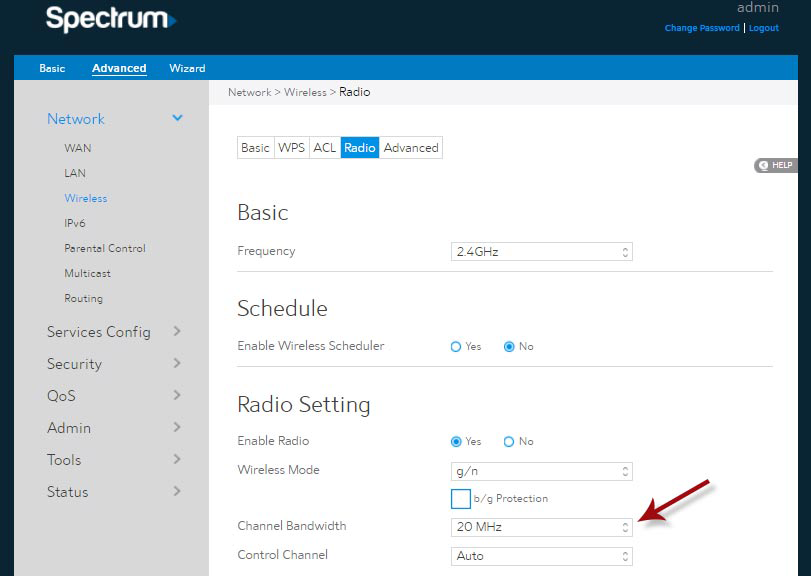
Credit: www.spectrum.net

Credit: www.spectrum.net
Frequently Asked Questions On How To Prioritize Devices On Wifi Spectrum
How Do I Prioritize Devices On My Wifi Network?
To prioritize devices on your wifi network, you can access your router’s settings and enable Quality of Service (QoS) feature. This will allow you to prioritize certain devices or applications over others, ensuring a smoother experience for the prioritized devices.
Can I Prioritize Certain Devices Over Others On My Wifi Network?
Yes, you can prioritize certain devices over others on your wifi network. By accessing your router’s settings, you can enable Quality of Service (QoS) feature and assign priority levels to specific devices. This will ensure that the prioritized devices receive bandwidth priority over others on the network.
What Is Quality Of Service (qos) And How Does It Work?
Quality of Service (QoS) is a feature in routers that allows you to prioritize certain devices or applications over others on your wifi network. It works by allocating bandwidth priority to the prioritized devices, ensuring a smoother experience for those devices, even when the network is congested.
How Can Prioritizing Devices On My Wifi Network Improve Performance?
Prioritizing devices on your wifi network can improve performance by allocating more bandwidth to the prioritized devices. This means that when the network is congested, the prioritized devices will still receive a reliable and stable connection, resulting in faster speeds and reduced latency for those devices.
Conclusion
To sum up, prioritizing devices on the WiFi spectrum is essential for optimizing network performance and ensuring a seamless online experience. By following these steps, you can efficiently manage the connectivity needs of different devices and prevent congestion. Remember to regularly monitor your network and make adjustments as needed.
By taking control of your WiFi bandwidth allocation, you can enjoy fast and reliable internet access for all your devices. Happy browsing!
