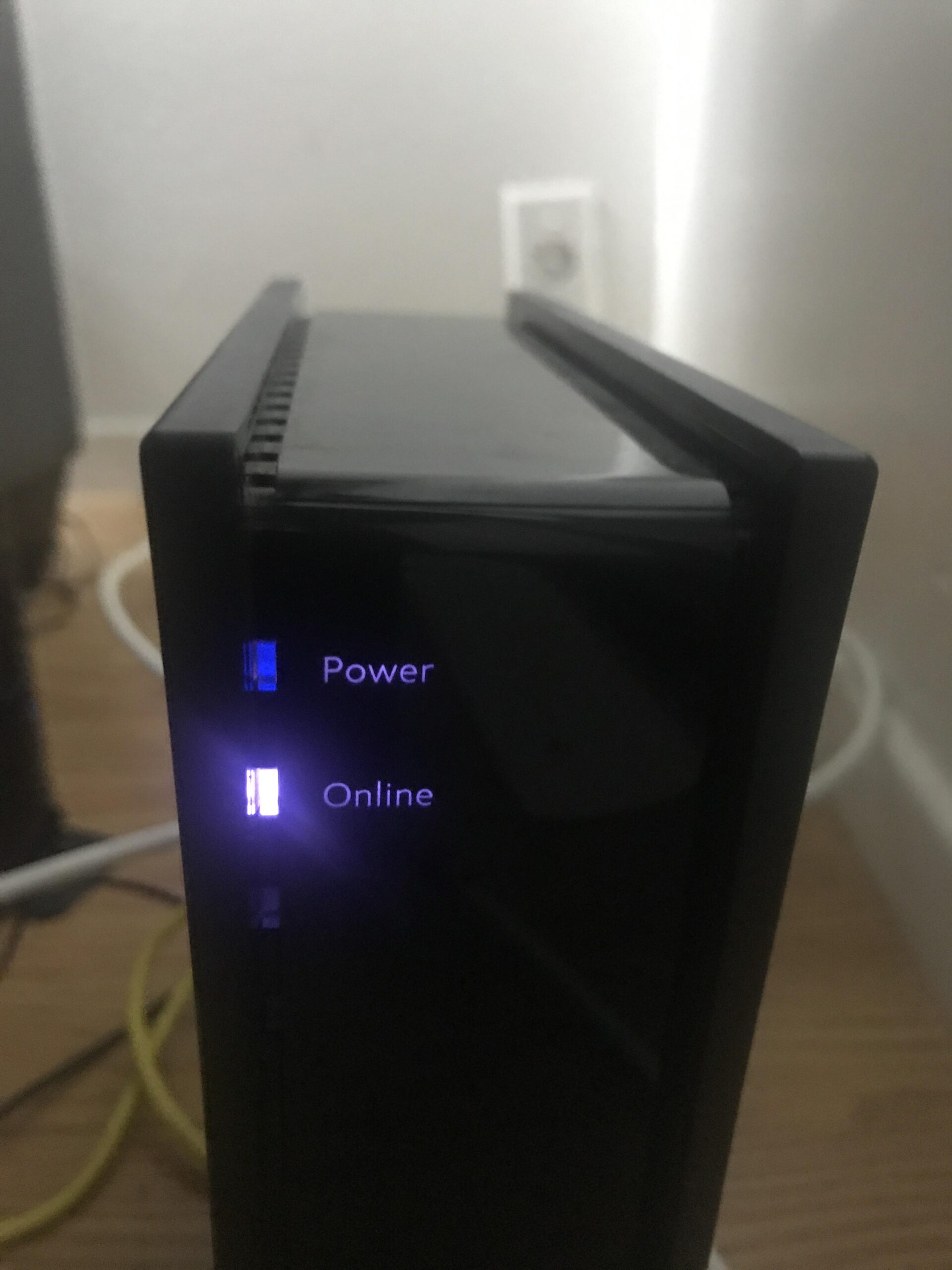Check your Spectrum internet connection by seeing if the modem’s online indicator is solid. Test the internet on multiple devices.
Experiencing internet issues can be frustrating, especially when you rely on your connection for work, streaming, or communication. Knowing how to quickly determine if your Spectrum internet is working can save you time and effort. Begin by checking the modem’s lights; a solid online indicator usually signifies a stable connection.
If the light is blinking or off, you might need to troubleshoot further. Additionally, testing the internet on multiple devices can help identify if the issue is with a specific device or the overall connection. Understanding these basic steps can help you resolve internet problems efficiently, ensuring you stay connected.
Check The Modem Lights
To determine if your Spectrum Internet is working, start by checking the modem lights. These lights provide crucial information about the status of your internet connection. Each light has a specific meaning that can help you identify any issues.
Power Light
The Power Light should be solid and green. This indicates that the modem is receiving power. If it’s off, ensure the power cord is securely plugged in. Also, make sure the outlet is functioning properly.
Online Indicator
The Online Indicator is another vital light. It should be solid green. This light shows that the modem is connected to the internet. If it’s blinking or off, there may be a connection issue.
Here’s a quick checklist for the Online Indicator:
- Solid Green: Connected to the internet
- Blinking: Trying to establish a connection
- Off: No internet connection
If the Online Indicator is not solid green, try rebooting the modem. Unplug it for 30 seconds and then plug it back in.
Understanding the modem lights can help you troubleshoot internet issues efficiently. These indicators are your first line of defense in ensuring a stable connection.
Inspect The Router
Your Spectrum Internet might be down, and you need to inspect the router. It’s crucial to check the router to ensure everything is functioning correctly. This process involves checking the connection status and signal strength. Let’s dive into these aspects to understand how to tell if Spectrum Internet is working.
Connection Status
The first step is to check the connection status of your router. Look at the LED lights on the device. These lights indicate different statuses:
- Power Light: Should be solid green. Indicates the router is on.
- Internet Light: Solid or blinking green. Shows the internet is connected.
- Wi-Fi Light: Solid or blinking green. Indicates Wi-Fi is active.
- Error Light: Red or orange. Signifies an issue.
If the internet or Wi-Fi lights are off, your internet is not working. Restart the router by unplugging it, waiting for 30 seconds, then plugging it back in.
Signal Strength
Next, you need to check the signal strength of your internet connection. Weak signals can cause slow internet speeds or disconnections. Here’s how to check:
- Open a web browser and type
192.168.1.1in the address bar. - Log in using your router’s admin credentials.
- Navigate to the “Status” or “Wireless” section.
- Look at the signal strength indicators. Strong signals are usually above -60 dBm.
If the signal strength is weak, try moving closer to the router. Alternatively, check for physical obstructions or other electronic devices causing interference.
Test With Multiple Devices
It’s important to test your Spectrum Internet connection with multiple devices. This helps identify if the problem is with a specific device or the network. Using various devices ensures a comprehensive check.
Smartphones
Smartphones are a great way to check your internet connection. Most people have them, and they connect wirelessly.
- Open the browser and visit a website.
- Check social media apps like Facebook or Instagram.
- Try streaming a video on YouTube.
If these apps work fine on your smartphone, your internet might be okay. If not, there could be a network issue.
Computers
Computers offer another reliable way to test your Spectrum Internet. They can be connected via Wi-Fi or Ethernet.
- Open a browser and search for something.
- Download a file and note the speed.
- Use video conferencing tools like Zoom or Skype.
If your computer shows slow speeds or fails to load, it may indicate a problem. Testing on both wired and wireless connections can help pinpoint the issue.
| Device | Test Method |
|---|---|
| Smartphone | Visit websites, check apps, stream videos |
| Computer | Search online, download files, use video calls |

Credit: www.reddit.com
Restart Your Equipment
Experiencing issues with your Spectrum Internet connection can be frustrating. One of the simplest solutions to check if Spectrum Internet is working is to restart your equipment. Restarting your modem and router can often resolve connectivity problems. Let’s dive into how to properly restart your equipment.
Modem Restart
First, locate your modem. It’s usually a small box with blinking lights. Unplug the power cord from the back of the modem. Wait for 30 seconds to ensure the modem completely powers down. Plug the power cord back into the modem. Wait for the lights to stabilize. This process can take a few minutes. Once the lights are stable, your modem has restarted.
Router Reboot
Next, find your router. It might be separate from your modem or combined. Unplug the power cord from the router. Wait for 30 seconds to ensure a full reboot. Plug the power cord back into the router. Wait for the router’s lights to return to normal. This process can also take a few minutes. Your router is now rebooted.
Restarting both your modem and router can often fix internet issues. Follow these steps carefully to ensure a proper restart. If problems persist, contact Spectrum support for further assistance.
| Step | Action | Time Required |
|---|---|---|
| 1 | Unplug Modem | 30 seconds |
| 2 | Wait for Lights | 2-3 minutes |
| 3 | Unplug Router | 30 seconds |
| 4 | Wait for Lights | 2-3 minutes |
Run A Speed Test
Running a speed test can help you determine if your Spectrum Internet is working properly. A speed test measures the upload and download speeds of your connection. This can give you insights into whether your internet is performing at its best.
Using Online Tools
Many online tools are available for running a speed test. These tools are easy to use and provide quick results. Popular options include:
- Speedtest.net by Ookla
- Google’s Speed Test
- Fast.com by Netflix
To use these tools, simply visit their websites and click the “Go” or “Start” button. The test will automatically measure your internet speed.
Interpreting Results
After running a speed test, you’ll see numbers for download and upload speeds. These numbers are measured in megabits per second (Mbps). Here’s what to look for:
| Speed Type | Good Speed | Great Speed |
|---|---|---|
| Download | 25-50 Mbps | 50+ Mbps |
| Upload | 5-10 Mbps | 10+ Mbps |
If your speeds are below these ranges, your internet might not be working well. Restart your modem or contact Spectrum support.

Credit: www.reddit.com
Check For Service Outages
Experiencing internet issues can be frustrating. Knowing how to check for service outages can save you time and stress. Here’s how to determine if Spectrum Internet is down.
Spectrum Website
The easiest way to check for service outages is by visiting the Spectrum website. Follow these steps:
- Go to the official Spectrum website.
- Log in to your account using your credentials.
- Navigate to the Outage Information section.
- Look for any reported outages in your area.
If there’s an outage, the website will show details. Check the estimated time for restoration, if available. This method is quick and reliable.
Outage Maps
Another efficient way is using outage maps. These maps display real-time outage information. Here’s how to use them:
- Visit popular outage map websites like Down Detector or Outage Report.
- Enter “Spectrum” in the search bar.
- View the map to see if your area is affected.
These maps often show user-reported issues. They can help you see if others in your area are experiencing problems. This method is useful for a quick check.
Inspect Cables And Connections
To determine if your Spectrum Internet is working, start by inspecting the cables and connections. This simple step can often identify the root cause of internet issues. Below, we break down the key areas to check.
Ethernet Cables
Ethernet cables connect your modem to your router or computer. Ensure these cables are securely plugged in. Loose connections can disrupt your internet.
- Check both ends of the Ethernet cable.
- Look for any visible damage or fraying.
- If possible, use a different Ethernet cable to test.
Sometimes, Ethernet ports can be dusty. Clean the ports gently with a soft cloth.
Coaxial Connections
Coaxial cables link your modem to the wall outlet. These cables are crucial for your internet connection.
| Step | Action |
|---|---|
| 1 | Ensure the coaxial cable is tightly screwed in. |
| 2 | Check for any visible wear or tear. |
| 3 | Try using a different coaxial cable if available. |
If the coaxial cable appears old or damaged, replace it. A faulty coaxial connection can cause internet issues.

Credit: www.reddit.com
Contact Spectrum Support
Experiencing issues with your Spectrum internet can be frustrating. Spectrum Support offers multiple ways to assist you. Whether you prefer to talk on the phone or chat online, help is available. Below are the best ways to contact Spectrum Support.
Phone Support
To speak directly with a representative, call the Spectrum Support phone number. Here are the steps to follow:
- Dial the Spectrum Support number: 1-833-267-6094.
- Listen to the automated menu options.
- Select the option for technical support.
- Wait for a representative to answer.
Prepare your account number and any relevant details. This helps the representative assist you quickly.
Online Chat
Prefer not to call? Use the online chat feature. Follow these steps:
- Visit the Spectrum website.
- Click on the Support tab.
- Select the Chat with Us option.
- Enter your account information to start the chat.
Online chat is a convenient way to get help. This method is ideal if you are multitasking or prefer typing over talking.
Both phone support and online chat are effective. Choose the method that suits you best. Spectrum Support is ready to help you get back online.
Frequently Asked Questions
How Can I Check If My Spectrum Internet Is Working?
You can check your Spectrum Internet by visiting a reliable speed test website. Also, ensure your modem and router are correctly connected.
Why Is My Spectrum Internet Not Connecting?
Your Spectrum Internet might not connect due to issues like network outages, modem problems, or incorrect router settings. Restarting devices can help.
What Lights Indicate Spectrum Internet Is Working?
Check the modem and router lights. A solid green or blue light usually indicates an active internet connection.
How Do I Troubleshoot Spectrum Internet Issues?
To troubleshoot, restart your modem and router. Check for loose cables and ensure your account is active with no outages.
Conclusion
Ensuring your Spectrum Internet is working is essential for seamless connectivity. By checking the modem, router, and connections, you can troubleshoot effectively. Utilize Spectrum’s support tools and services for additional help. Stay proactive to maintain a stable internet connection. Consistent performance ensures a better online experience, keeping you connected at all times.