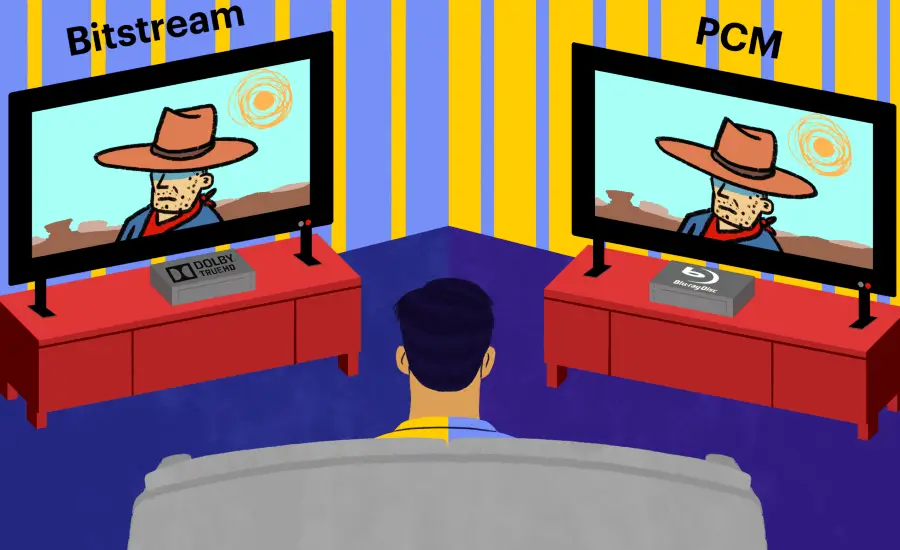Selecting between PCM vs. Bitstream is like choosing between Porsche Vs. Ferrari! Sounds funny? Nope, it’s damn true! Both are the bosses in sending Audio from the player (transmitter) to the speaker (receiver). According to many audio experts, there is basically no comparison between PCM vs. Bitstream. Perhaps, they’re right.
But the main thing is when you’re about to purchase an audio system, you must select between these two. So, which one will you choose? Confusing, right!? There’s a significant point we should keep in our heads.
The point is that PCM and Bitstream can generate the same level of audio sound quality. So, what’s the difference? Actually, the difference is how your audio setup deciphers the compressed file.
In this article, we’ll have a healthy discussion on PCM vs. Bitstream – which one should you choose? Now, let’s go to end the debate for good!
PCM Vs. Bitstream – Which is better for Audio?
So, you’re an owner of a home theatre? But you’re facing a dilemma: which one should you buy between PCM vs. Bitstream? No worries. To remove your confusion, we’ve worked and brought some practical information. In this article, we’ll discuss it.
What is PCM?
PCM is an algorithm. It generally stands for Pulse Code Module. Besides, it can transmit audio analog into digital without compressing the sound. PCM technology has been on the market for over 100 years. Since the introduction of this algorithm, it has become a principal foundation for transmitting audio streams.
During World War II, SIGSALY used PCM to make a bridge between the US and UK. It was so fruitful. As a result, Germany missed the technology and failed to break the link between the two powerful countries.
We’ve already said that PCM is nothing but an algorithm. Whether you send compressed or uncompressed audio files doesn’t change a thing. When a gadget gets an input of data, it will immediately decode it. Thus, it will send the data to the receiver. This is how it works.
At the time you’re using the PCM system for audio, the gadget will indeed decode the file before you send it to the receiver. There’s no chance of any change on this procedure in case you’re using a standard PCM where the quantization levels are the output of amplitude or an LPCM (Linear Pulse Code Modulation) or the estimated levels are straight.
Further, the audio player runs the decoding procedure in PCM. One important note is PCM tech mostly depends on the players you’re driving. It doesn’t matter how superb the stereo system is; if the player isn’t up to the mark, it won’t produce high-quality sound. Simple math.
PCM has been almost on the market for more than 100 years. Since then, it has become a mighty juggernaut in the audio industry. Hence, the devices that successfully convert digital to an analog output or the other way around using this system for the task.
Furthermore, there’s some traits of PCM sounds. Let’s check on them –
- PCM can’t aid surround sound
- No wireless audio assistance
- You won’t find a broad level of digital optical output in this tech
- It can use two-channel signals.
On top of that, you can turn the audio output to PCM while shaping the sound system to a Blu-ray player. But what does that mean? It means that your player can decode various audio files, including Dolby, DTS, etc.
Another thing is that the PCM signal is decompressed. For this reason, it needs more bandwidth communication space for the player. As a result, if you’re using a digital optical output cable attachment from Blu-ray or disc player to your home theatre AVR, there is no chance all the audio channels will transfer. It’s a pretty disgustful matter.
Nevertheless, you can make up for this problem by using an HDMI audio output.
Advantages of Using PCM
- You’ll get an array of options when you use PCM. For instance, it works with almost all the Blu-ray, CD, or DVD players.
- It can work with older machines without causing any problem.
- PCM is highly safe and secured. Besides, it ensures that the receiver doesn’t have to work hard.
- PCM receives both digital and analog sound transmissions.
Disadvantages of Using PCM
- The biggest problem with PCM is that it transmits two-channel signals instead of digital optical. Therefore, it needs considerable bandwidth.
- The decoding and encoding process of PCM is very complicated.
- No superior audio features at all.
PCM Use in Theater
Do you want to shift PCM to your home theater system? Ok. Then, you’ve to follow two ways below –
Analog Audio Connections
The Blu-ray disc player can successfully transform the PCM signals into its analog form. However, you must try this procedure with a superior analog audio cable. There are a variety of CD players available for such audio connection.
HDMI Connections
You can use the PCM system to use the signal in a digitalized way. It’s such a huge advantage. Further, you can also use HDMI connections to send the signal. When you attach HDMI to the home theater system, the receiver will surely transform the signal analogously.
When Should You Use PCM?
There are certain times when you have to select PCM for audio –
- Don’t you have any wish to deal with converting audio files? Then, it’s time to use PCM.
- The lack of an AV receiver is another big reason behind choosing PCM. If you are not an owner of a home theater system or AV receiver, then a TV box is your only option. In such a scenario, you have to prefer PCM audio output.
- If you are the owner of an AV receiver that doesn’t support Dolby TrueHD or DTS HD, PCM will be a superior choice without a doubt. Besides, PCM is an ideal option to bring out the best of the secondary audio’s supreme level.
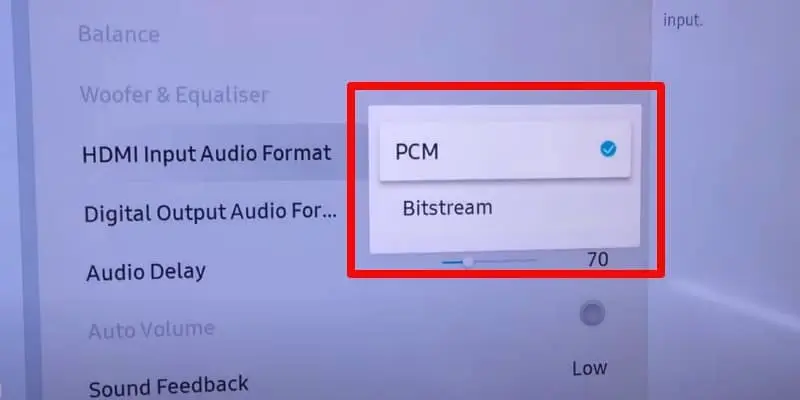
What Is BitStream?
So, we’ve ended the discussion on PCM. Now, it’s time to turn focus on the Bitstream application. Bitstream is widely known as a binary sequence. It is also known as Digital Bitstream. Additionally, it is the series of information presented through 0s and 1s. It is a proper conversion application that can turn the analog output audio signal into digital bits.
On the other hand, if we want to say more directly, Bitstream is more like a swirling stream of bits. Since the bit is the shortened piece of info, a device can understand – presented by 0 or 1.
As a result, we can say that the stream is a regular flowing of such bits to transmit information. Bitstream system can successfully be compressed and rehashed into digital bits. Henceforth, the Bitstream system begins just at the time you make up your mind about what surround sound arrangement to use.
Afterward, it will convert the audio signal into digital bits. After the end of the procedure, the digitized bits move into discs or rigid connections like HDMI cables. Further, these bits can also affix to TV transmissions.
PCM and other sound formats generally use the Bitstream system as a framework. On top of that, you won’t have too many options while using it. But the sound won’t be different from PCM. And it will deliver more frequencies. After setting up a particular gadget for Bitstream transmission, the audio player can convey compressed audio files to the receiver.
Henceforth, your AVR can decode the data for uncompressed results. This technology is so popular to generate surround sound designs from the player to the AVR, processor, etc. Bitstream is widely popular for home theater systems. Further, it can be used in too many configurations.
In addition, Bitstream is a great application that can be used for audio apps and networking tasks.
Advantages of Using Bitstream
- The most significant benefit of Bitstream is it can transmit signals in two ways. They are – wirelessly and via cables.
- Bitstream provides higher flexibility to a processor, receiver, and speakers.
- You’ll get high-quality audio output with Bitstream.
- Bitstream doesn’t put too much burden on the media player.
Disadvantages of Using Bitstream
- The quality of secondary audio isn’t up to the mark.
- It can’t supply analog output support. Bitstream is only capable of providing digital optical.
- Only supported by high-level audio players.
Bitstream Use in Theater
What will happen if you use the Bitstream audio system in your theater? Bitstream will convey the encoded sound signals. Besides, a source device and the audio signals assist that. The receiver can decode the subordinated surround sound. Hence, it can do the deciphering even before it untangles the info.
It ensures that the Bitstream application is capable of amplifying the sound before it comes into your ear. One important note is that the Bitstream system generally incepts with the sound mixer and content creator. Additionally, the content creator is the ultimate decider on the surround sound format.
After that, the sound mixer can productively encode the audio for an approved ordination. During audio playing time, the source gadget actively sends the required Bitstream to the home theater receiver. Generally, it needs high-quality audio players like HDMI cable, digital optical or coaxial. In addition, the signals are mediated in the 0s and 1s series.
When Should You Use Bitstream?
Why you will use Bitstream? Let’s check out some straight facts about it –
- You can go for Bitstream if the receiver has a superior processing power system.
- It will be best to use Bitstream if you want to get a superb experience from the home theater 5.1 surround system. Further, if you’re a user of coaxial or optical output cables, there’s no debate that you should go for Bitstream.
- Furthermore, Bitstream will supply you with the high-level flexibility when you play high-resolution audio.
PCM Vs. Bitstream –Comparison Chart (In a Nutshell)
| Parameters | Bitstream | PCM |
| Processing | The audio procedure is managed by the audio sink link with the source. For instance, AVR, DAC, Soundbar, etc. | Audio output procedure done at the source. For example – CD player, Blu-ray, Streaming box, etc. |
| Audio Transmission | It needs a little bandwidth and offers an awesome flexibility in transmission. | PCM needs a much high-level bandwidth to decrease shaking. |
| Connection | The conveyance of audio streams needs a physical connection from the player to AVR and speaker. | Audio streams can be transmitted through wired or wireless. |
| Support | Bitstream only supports digital surround sound transmission system. | PCM supports both digital and analog system. |
| Secondary Audio | The secondary audio quality is fascinating. However, there are not too many options are available. | PCM supplies exceptional support for hi-resolution secondary audio channels. |
| Compatibility | It works with supreme level audio players. | This system works with CD, DVD, and Blu-ray players. |
| Decoding process | The players send audio files to receiver and it decodes and does the rest of the thing. | The audio player decode audio files and send it to the receiver. |
PCM Vs. Bitstream: Which one is better and What Should You Choose?
Now, the time has come when we should move on to see the ultimate battle between Bitstream vs PCM. PCM is like a Sean Connery of James Bond fictional characters, while Bitstream is more like Daniel Craig of the iconic 007! Let’s begin an in-depth comparison between them to finalize who is better? Here we go –
Number 1 – Compatibility (PCM Vs. Bitstream)
Compatibility is one of the most notable factors to consider when it comes to the battle between PCM Vs. Bitstream. PCM is an older version of audio sound, and they’ve also become accustomed to the recent trends. Therefore, they’re compatible with most CD, DVD, and Blu-ray players.
Since PCM sends 2-channel signals, they can make a balance with most players. On the other hand, Bitstream is a newer technology that can’t adjust with all types of players. They’re primarily compatible with the modern players that support surround sound format.
So, we can conclude that PCM is much more appealing than Bitstream in the compatibility round. That’s why PCM is the winner in this section.
Winner – PCM
Number 2 – Connectivity (PCM Vs. Bitstream)
The connectivity style of PCM Vs. Bitstream is different. PCM has grown up since its inception and has made its attachment with some newer techs. However, it can’t keep up with the connectivity area. PCM needs a physical connector between the player and speaker. There’s no chance it can balance with the newly designed wireless settings.
Moreover, PCM often fails to send compressed audio with coaxial cables. Contrariwise, Bitstream is capable of supplying via both cable and wireless. However, they’re not compatible with older models. But, they’re compatible with modern technologies. It also includes wireless audio support.
Therefore, if you’re a wireless device user, Bitstream is a suitable option for you. But, if you want to use a medium for connection, you can use whatever you wish between PCM and Bitstream.
Winner – Bitstream
Number 3 – Audio File (PCM Vs. Bitstream)
Another major difference between PCM and Bitstream is the audio files they work with. If we first talk about PCM, it converts analog signals to digital and vice versa for the receiver’s transmission procedure. On the other hand, Bitstream uses enciphered audio files. These files come in particular surround sound formats for digital transmission.
Media players decode files in PCM audio output. These files are Dolby, HD, DTS, and Dolby TrueHD audio codecs. But Bitstream turns audio data into digital information bits and dispatches it to a receiver in the audio app. It uses audio compression.
For this reason, it delivers much better audio codecs for output like Dolby Atmos, and DTS HD-Master Audio, and others.
Winner – Bitstream
Number 4 – Decoding (PCM Vs. Bitstream)
When you’re using PCM players, it can decode the audio files prior to dispatching the data to the recipient for output. Contrariwise, Bitstream does the task with compressed audio files sent to the receiver. It happens just before the receiver decodes the files.
PCM is capable of removing idle time due to the player’s decoding format; Bitstream possesses a variety of high-class options. Henceforth, various system parts are responsible for decoding the audio files.
It’s a Tie!
Number 5 – Transmission (PCM Vs. Bitstream)
PCM can work with both receivers and players that support both analog and digital players and receivers. Since it can work with old and newer tech, it is still the standard for audio transmission. However, the only setback is that it generates many bits that require a large amount of bandwidth.
On the other side, PCM’s counterpart Bitstream is only capable of working with only digital players and receivers. They don’t even spend much bandwidth. For this reason, you can use them for wired or wireless connections. This is the reason they’re super perfect for the home theater system.
But, they’re not good for something old such as a CD player or an outdated movie system. So, after the discussion, it seems PCM won by a slight margin!
Winner – PCM
Number 6 – Secondary Audio (PCM Vs. Bitstream)
PCM performs much better than its counterpart in terms of secondary audio quality. The reason is it supports the high-res audio channels and that’s why it produces high-quality sounds. Furthermore, PCM was built to possess several waves visiting along it synchronously.
Contrariwise, Bitstream also has high-resolution audio channels like its counterpart. But Bitstream was built to have a single stream of bits traveling. For this reason, they lack versatility. So, we can say that PCM is definitely better in primary and secondary audio quality.
Winner – PCM
Number 7 – Optical / Coaxial (PCM Vs. Bitstream)
Digital optical or coaxial output options are pretty limited in PCM. But, Bitstream supports a wide range of options, including 5.1 systems.
Winner – Bitstream
Similarities Between PCM and Bitstream
Yes, it’s undeniable that there is some difference between PCM and Bitstream, but they still have similarities in various ways. Let’s check out the similarities between them –
- Both formats can generate high-resolution audio. There’s basically no difference at all.
- They both get well with the DVD and Blu-ray players. You won’t notice a bit of difference for sure!
- Many players are still available on the market that provide the luxury to the users to set the audio settings in both PCM and Bitstream. You can select whatever you wish. Hence, they supply almost the same volume output as they transform audio files to analog signals for AVR or speakers.
Differences Between PCM and Bitstream
So, we’ve discussed the similarities between PCM and the Bitstream app. Now, it’s time to check out the main differences between them. Let’s check –
- Compatibility
Since PCM is an older format, it can function with almost all the players. Nevertheless, Bitstream can operate with only the latest high-tech players that support surround sound formats.
- Connection
PCM needs a wired connection to the receiver from the source gadget. However, Bitstream will give you the luxury of using wired and wireless devices.
- Transmission Ways
PCM assists you in using both analog and digital transmission systems. Since it has been on the market for a long time, you can use both ways. But Bitstream is quite a newer version and it only supports digital transmission.
- Audio
PCM app converts the audio files into analog signals. As opposed to, the Bitstream app enciphers it per the surround sound format.
- Output
Since the PCM audio system spends more bits, it requires a high amount of bandwidth. This is how it can maintain its quality. On the other side, Bitstream provides the superior audio output and incredible versatility.
FAQs

Which will be better among linear PCM and Bitstream PS4?
The truth is that linear PCM works well with audio versions like HDMI, 5.1, and 7.1 digital sounds. Nevertheless, using Bitstream PS4 will give much superior audio quality to the gamers in PS4.
Which will be a good fit for my TV between PCM vs. Bitstream?
You can set your TV to the PCM system if you don’t have any home theater in your home. But with the home theater, Bitstream will be more than perfect.
PCM and Bitstream – To Sum Up
As we’re at the closing stage of our discussion, we can say that there’s no clear winner between PCM vs. Bitstream. Both have their own benefits and problems. Additionally, both need different environments to perform best. So, the ultimate decision maker will be your audio setup. It is the main determinant while selecting PCM and Bitstream.
Furthermore, it will be the best decision to choose PCM in case of stereo configuration. For the surround sound system, Bitstream works best. But there’s no significant difference between these two in terms of audio quality. So, it’s up to you to prefer the best format that suits your system.
Which one will be perfect for you? Share your opinion in the box below! Thanks and Goodbye!