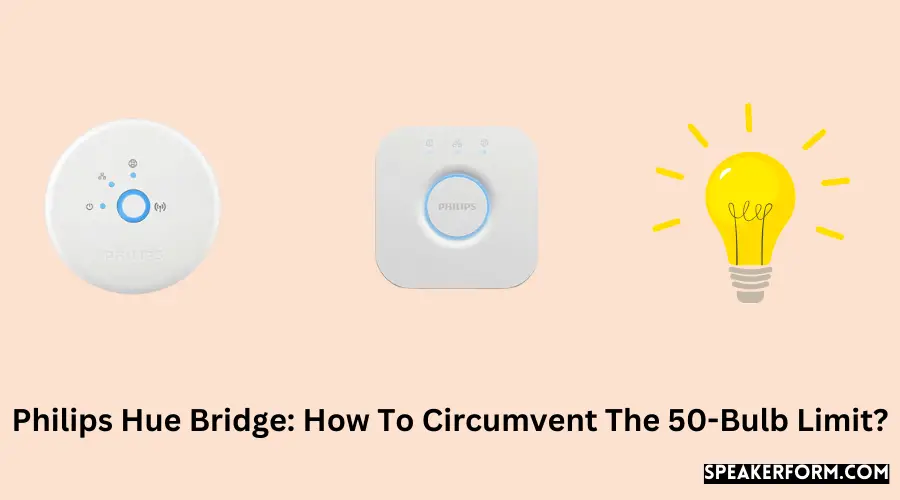In 2024, according to marketing literature from Philips Hue,
“the Hue Bridge enables you to connect and handle up to 50 lights and accessories.” In the Starter Kits that include a Bridge, the manufacturer states that
“the Hue Bridge enables you to connect and handle up to 50 lights and accessories.”
It’s possible that you’re just getting started with your smartphone journey and believe that reaching 50 lights is an insurmountable goal. You might even take a glance around your house and discover that you only have 15 light outlets, leading you to believe that you’ll never have to worry about exceeding the limit – correct? To be honest, getting to that point is a lot easier than you might imagine, but then what happens is the question.
In reality, the Hue Bridge’s hard limit is 63 lights and 62 accessories, rather than the advertised 50 lights and 12 accessories; nonetheless, performance issues may develop if you have more than 40-45 lights and more than 12 accessories. The only remedy available is the purchase of a second Hue Bridge, which comes with its own set of problems of its own.
There are several restrictions on the use of Philips Hue Bridge bulbs and accessories.
I have a Philips Hue v2 Bridge installed in my loft. I already have a home network set up in my loft, which I use for a variety of different purposes.
A “soft limit” of 50 bulbs has been established, although this limit will never be strictly enforced; rather, it will only be used to promote best practices as a starting point. The fact that their marketing claims “50 lights and 12 accessories” suggest that there is a second limit of only 12 accessories should be noted as well. In other words, Hue switches and sensors (sometimes referred to as ‘accessories’) have a significantly greater influence on your lighting selections than bulbs do. In any case, this soft limit is merely a suggestion at this point in time.
The actual constraint – that is, the hard limit – is hardcoded into the device, and it only allows for the use of a total of 63 Hue lights to be used simultaneously. Additional accessories are now available, including dimmer switches, Hue tap switches, and sensors for a total possible number of 125 linked devices at the greatest level of integration.
Although there is a justification for keeping the number of lights and accessories to 50 and 12, respectively, there is a downside to this: performance will suffer. A number of customers have stated that they began experiencing problems after adding 40 Hue bulbs and, in some cases, only eight additional accessories.
This is due to the fact that the Hue bridge is a very little computer with a low-performance Atmel SAM R21 processor and 32 MB of memory, which is exactly what it is. Because there is such a restricted amount of electricity, the more items you connect, the more difficult it will be to operate them.
When Windows Defender is performing a scan, a fully functional Windows 10 PC with 32 GB of RAM appears to be experiencing performance issues. In other words, it only has problems when Chrome is open… However, if there are 50 Hue bulbs connected, each of which is running a different routine or automation, a Hue bridge with 1000x less RAM will inevitably have problems.
More on this in a later section, but for now, just take my word for it when I suggest that you don’t want to connect more than 125 devices to a single Hue Bridge.
How is it possible that your house will be able to exceed the carrying capacity of the Bridge?

While reading this, you may find yourself glancing up at the only pendant light hanging from your ceiling and thinking to yourself, “Well, I have ten rooms. Therefore, I’ll only ever need 10 Hue lights” or something to that effect. This means that, if this is the case, you will not be subjected to the 50-bulb restriction.
House improvements, on the other hand, are frequently used to increase the amount of light that enters the residence. As a result, a greater number of bulbs are required! If you have a sophisticated light, you can easily handle 5 or 6 lights, or you can transform a room into a spotlight-only arrangement with ease.
Depending on the size of the room, 4-6 spotlights may be sufficient, whereas 12-15 spotlights may be required in a bigger room. Both my kitchen diner and separate utility area, which are both rated medium-sized in the United Kingdom but small in America, have 15 spotlights apiece, and both have recently been remodeled.
After that, you might have six sidelights, each of which can accommodate a candle (E14) type bulb, which was one of the primary reasons I made the decision to switch to smart lighting in the first place because we rely on these for a significant portion of our nightly lighting.
Assuming you have five spotlights, three fancy light fixtures, and five side lamps as a consequence of your upgrades, you will have the following total:
- Overall, there are 30 Hue bulbs spread throughout five spotlighted rooms, each of which has an average of six spotlights.
- Three rooms with high-end lighting fixtures each require four Hue bulbs, for a total of twelve Hue bulbs.
- Each of the five side lamps requires a single Hue bulb, for a total of five Hue bulbs and 47 Hue bulbs in the entire installation.
Besides that, you’ve been experimenting with smart lights for a few months and have grown to appreciate them; in addition, you’ve came across videos on YouTube showcasing how others have created some very beautiful home theaters with Hue mood lighting, which you’ve included in this section:
Because of the addition of two Hue light bars to the system, there are now a total of 49 Hue bulbs in the system. With the addition of a pair of outdoor lights in your front yard and another pair in your backyard, in addition to ten (10) Hue switches/sensors, you may increase the total number of Hue lamps in your home to 53.
Congratulations on completing your smart home project. The trade-off is that you now have a total of 63 Hue lights and accessories, which is one more than the maximum of 36 that was previously permitted. Whoops!
When the ’50 bulb/12 accessory limit’ on your Bridge is exceeded, the following scenario occurs?
As shown in the previous example, a total of 53 lights and 10 Hue accessories are created, which is greater than the maximum number of bulbs and Hue accessories that can be created. If this is the case, you will almost likely begin to see “Bulb unavailable” problems on your browser. Occasionally, when you launch the Hue app, a light may be identified as offline or unresponsive, which is understandable.
The ability to turn on or off lights can also be requested through Alexa; however, Alexa may respond with an error message stating that it is unable to communicate with the light.
Accessories, on the other hand, may cease to function as they are supposed to. In some cases, the connected light may or may not turn on and off when you press the Hue tap switch. Alternatively, you might try using your Hue dimmer switch, albeit this may not dim the light as effectively.
Keep in mind that Hue dimmer switches and motion sensors are more complex than Hue tap switches, necessitating the use of additional memory/RAM on the Hue Bridge’s end. Consequently, you may encounter problems with as little as 8 Hue dimmer switches or motion sensors, but you will most likely be fine with a total of more than 12 Hue tap switches. Therefore, the sort of Hue accessory you use is critical, as it has a direct impact on how much processing power your Hue Bridge consumes and how long it will last.
Do you have fewer than 40 bulbs and ten accessories and are experiencing problems with them?
First and foremost, have a look at this.
The usage of more than 40 Hue bulbs, or the use of more than ten Hue accessories, should prompt the addition of a second Hue Bridge to your smart lighting system since you will begin to observe an increase in the number of failed connections. This will be discussed in further depth in the following section.
The installation of excessively sophisticated routines or third-party laboratory features may be overtaxing your Bridge, which could explain why you’re experiencing problems even though you haven’t reached the 40 bulbs/10 accessories threshold yet. In other words, before you go out and buy another Bridge, take a look at the Hue Labs resources that are currently available to you.
This may be accomplished by launching the Hue app and selecting ‘Explore,’ followed by ‘Hue Labs.’
The ‘Hue Labs’ option is accessible through the ‘Explore’ menu in the Hue app.
Select ‘Manage resources’ from the I symbol next to your Bridge by pressing the arrow keys (the default name is “Philips Hue”). Using the ‘Manage Resources’ panel in Hue Lab, you can see how many resources your Hue Bridge is presently consuming. For example- The ‘Manage Resources’ page in Hue Lab indicates the number of resources that your Hue Bridge is presently consuming, as well as the number of resources that are available.
A new system has the capacity to accept up to 250 rules, routines, sensors, groups, and scenarios at any same moment, according to the manufacturer. If you have additional time, you might want to explore eliminating some of the unused procedures and scenarios.
A similar approach should be used when there are numerous third-party Labs features installed: either delete them one at a time or go to ‘Settings’ and then ‘Cleanup’:
In the Hue app, there is a ‘Cleanup’ option in the Hue Labs area that serves as an excellent instance of this.
Restart your Hue bulbs and any Hue Bridge that aren’t working before trying everything one more time. Hopefully, your concerns about Hue’s performance have been alleviated at this point. If this is not the case, you may be need to purchase another Bridge.
Purchasing a second bridge, as well as the difficulties that go along with it).
Consider purchasing a second Bridge in order to relieve stress on your current Bridge and, ideally, to improve performance, allowing you to remove concerns about “bulb unreachable” issues in your home.
The first issue you’d come into was that the Hue app only supported a single bridge, leaving customers to rely on third-party tools such as Hue Essentials to complete their tasks. Fortunately, this error has been corrected in the redesigned Hue app for 2021, which now allows for the first time complete multi-bridge compatibility to be achieved.
The problem is that everything is connected to a distinct Bridge, which means that you can’t simply turn off all of the lights with a single Hue switch as you would expect. This is a severe flaw in the system.
Therefore, your smart lighting system, which you purchased with the aim of making your life easier, has become difficult and inconvenient to operate. Fortunately, there are a couple of options to consider.
Identifying and fixing the second problem with the Bridge

If you have a large number of Hue Bridges, the answer will vary depending on how you like to control your Hue lighting system; nonetheless, the following are the primary options:
- To simplify things, group your Hue lights and accessories together by area. That is, all of the bulbs and accessories for a single room should be added to a single Bridge, and vice versa. However, even though you won’t be able to turn out all of the lights in your home at the same time, you will be able to create some really effective routines and sceneries that are room-by-room in nature.
- A SmartThings or HomeKit Hub is recommended because both are capable of supporting a large number of Hue Bridges with ease. It doesn’t matter if you use SmartThings, a custom Home Assistant, or another solution; if you have more than 50 Hue Bulbs, you are almost surely classified as a “smart hub.”
- Investigate the possibility of running a ha-bridge on a Raspberry Pi computer. The addition of a wrapper layer to your Hue lighting system will make it easier for you to control the system from your Echo devices.
- It is possible to install Home Assistant on a Raspberry Pi and leverage their Philips Hue integration, which supports a large number of Bridges and allows you to add and run many Hue devices without having to worry about which Bridge they are coming from.
- If you already have Alexa set up, you might want to experiment with connecting your second Hue Bridge into the system. Some people have found this to be advantageous, while others have found it to be detrimental. Navigate to the Discover Devices part of the Alexa app by clicking on the link button on your second Hue Bridge, which is the huge middle button in the center of the device’s screen. The best we can hope is that it will be able to detect the second Bridge and that, at that point, Alexa will be able to manage all of your lights on both bridges simultaneously.
As you can see, having a big number of Hue Bridges gives you a great deal of versatility when it comes to what you can do with them in your game. You can utilize a third-party app, smart hub, or Home Assistant to create an abstraction layer over your Hue system; which one you choose will depend on your preferences and requirements.
I cover a number of smart home hub alternatives in this part, if this article has piqued your interest in internet-connected smart hubs so far.