If your Roku keeps restarting, there are a few possible explanations. It could be a problem with the power supply, the HDMI connection, or a software issue. If you’ve ruled out those possibilities, it’s likely that the Roku itself is defective and needs to be replaced.
If your Roku keeps restarting, there are a few things you can try to fix the issue. First, check to see if there are any updates available for your Roku device. If there are, install them and see if that fixes the problem.
If not, try resetting your Roku by unplugging it from power for 30 seconds and then plugging it back in. Finally, if neither of those work, you may need to contact Roku customer support for assistance.
Why Does My Roku Keep Restarting on Its Own?
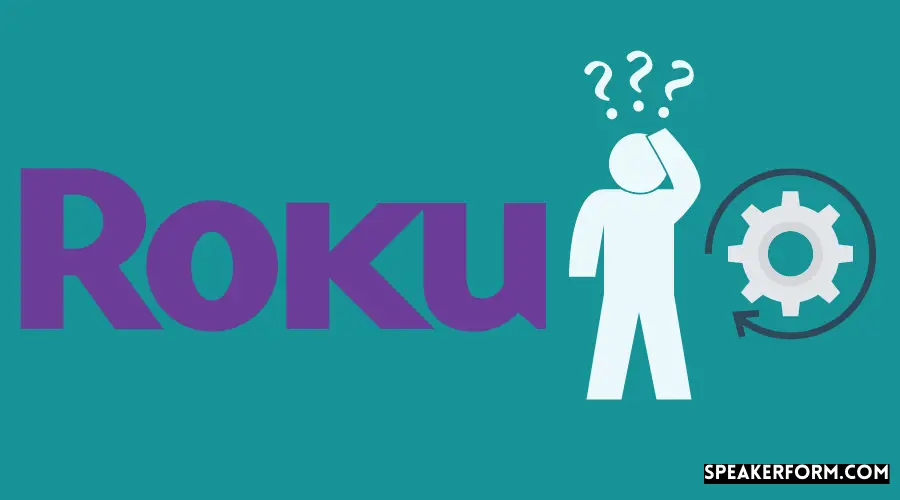
If your Roku keeps restarting on its own, it could be caused by a few different things. One possibility is that there is an issue with the power supply. Another possibility is that there is an issue with the HDMI cable.
Finally, it could be caused by a software update that was not properly installed.
If you are having this issue, we recommend checking the power supply first. Make sure that the cord is plugged in securely and that the outlet is working properly.
If you are using a surge protector, make sure that it is not turned off or tripped. If everything looks good with the power supply, then check the HDMI cable. Make sure that it is plugged in firmly at both ends and that there are no kinks or bends in the cable.
If everything looks good there, then try unplugging your Roku from the power for 30 seconds and then plugging it back in again. This will sometimes fix issues with software updates not taking properly.
Why Does My Roku Keep Turning on And Off?
If your Roku keeps turning on and off, there are a few possible causes. Here are some troubleshooting tips to help you figure out the problem and get your streaming player working properly again.
One possible reason for your Roku turning on and off is that it’s not getting enough power.
Make sure that the power adapter is plugged in correctly and that the outlet you’re using is providing enough power. If you’re using a surge protector, try plugging the Roku directly into the wall outlet.
Another possibility is that there’s an issue with the HDMI connection between your Roku and TV.
Try unplugging both devices, then reconnecting them firmly. If you’re using an HDMI extender or splitter, make sure those are connected correctly as well. You may also want to try a different HDMI port on your TV if available.
If you’ve tried all of these troubleshooting steps and your Roku still keeps turning on and off, please contact customer support for further assistance.

Credit: xtrium.com
Roku Keeps Rebooting 2023
If you’re a Roku user, you may have noticed that your device has been rebootiing more often than usual lately. This is due to a recent update that was released by Roku. While this update is supposed to improve the overall performance of the Roku platform, it seems to be causing more harm than good.
Many users are reporting that their devices are constantly rebooting, and in some cases, they’re unable to even use their Rokus at all.
If you’re experiencing this issue, there’s no need to panic. There are a few things you can do to fix it.
First, try restarting your Roku device by unplugging it from the power outlet and then plugging it back in. If that doesn’t work, you can try resetting your Roku by pressing and holding the reset button on the back of the device for 30 seconds. Finally, if neither of those options work, you can always contact Roku customer support for help.
We hope this article helps explain why your Roku keeps rebooting and how to fix it. Stay tuned for more updates as we continue to monitor this issue closely.
Roku Express Keeps Restarting
If you’re Roku keeps restarting, there are a few potential causes. First, make sure that your Roku is plugged into an outlet and that the power cord is securely connected to both the Roku and the outlet. If your Roku is still having issues, try resetting it by unplugging the power cord from the Roku for 30 seconds and then plugging it back in.
If your Roku continues to restart, you may need to contact customer support for assistance.
Roku Keeps Restarting During Setup
If you’re having trouble setting up your Roku device because it keeps restarting during the process, there are a few things you can try. First, make sure that the Roku is connected to a power source and that the power light is on. If it’s not, then try plugging it into a different outlet.
If that doesn’t work, check your HDMI cable to make sure it’s plugged in properly.
If you’re still having trouble, try resetting your Roku by holding down the reset button for 30 seconds. You can find the reset button on the back of most Roku devices.
After resetting, try setting up your Roku again from scratch.
If none of these solutions work, then you may need to contact Roku customer support for further assistance.
Roku Keeps Resetting to Home Screen
If your Roku device is resetting to the home screen, there are a few possible causes. Here’s a look at some of the most common reasons why this might be happening and what you can do about it.
One possibility is that your Roku device is losing its connection to the internet.
This can happen for a number of reasons, such as if your router is rebooted or if there’s a power outage in your area. If this is the case, simply reconnecting your Roku to the internet should fix the problem.
Another possibility is that there’s an issue with the firmware on your Roku device.
Firmware updates are released periodically to improve performance and address bugs, so it’s always a good idea to make sure you’re using the latest version. To check for updates, go to Settings > System > Software Updates and see if an update is available.
If neither of these solutions works, it’s possible that there’s something wrong with your Roku device itself.
In this case, you’ll need to contact customer support for assistance.
Roku Keeps Restarting Reddit
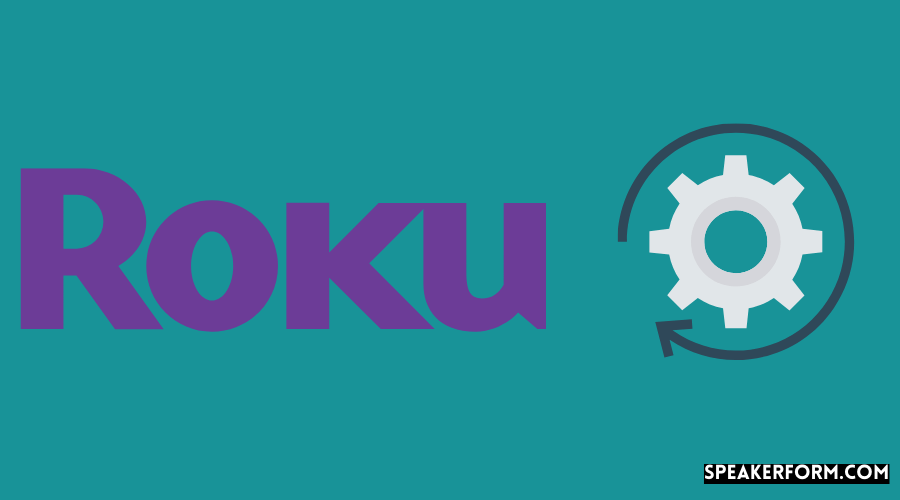
If your Roku keeps restarting, it could be due to a number of different issues. Here are some things to check:
1. Make sure you have the latest software update installed on your Roku.
You can check for updates by going to Settings > System > Software Updates.
2. If you’re using an HDMI cable, try unplugging it and plugging it back in again.
3. Try resetting your Roku to factory settings.
This will erase all of your saved data, so make sure you’ve backed up any important files first! To do this, go to Settings > System > Advanced System Settings > Factory Reset.
4. If none of the above solutions work, contact Roku customer support for further assistance.
Roku Keeps Buffering
If you’re like most Roku users, you’ve probably had the occasional issue with your device buffering. It’s frustrating when it happens, but thankfully there are a few things you can do to help minimize the problem.
Here are some tips to help reduce buffering on your Roku:
1. Check your internet connection speed. Your Roku needs a minimum of 3 Mbps for streaming content without interruption. If your connection is slower than that, try connecting your Roku directly to your router with an Ethernet cable to see if that improves things.
2. Make sure you’re not using too much bandwidth on other devices. If multiple devices are streaming content or downloading files at the same time, it can slow down your internet connection and cause buffering issues on your Roku.
3. Close any unused apps or tabs on your web browser.
Sometimes background processes can use up bandwidth and cause problems with streaming video quality.
4. Check for updates for your Roku system software and channels . Outdated software can sometimes lead to increased buffering because newer versions are more efficient at handling data streams .
To check for updates , go to Settings > System > System update > Check now . For channel updates , go to My Channels > Update Channels .
5..
Reboot your router . Like all electronic devices , routers can sometimes need a restart to clear out any temporary glitches . This could improve both your internet speeds and reduce the amount of buffering on your Roku .
. To reboot most routers , simply unplug the power cord from the back of the router , wait 30 seconds , then plug it back in .. 6.. Move closer to your wireless router .. If you’ re using a Wi – Fi connection , sometimes moving closer to the router can improve signal strength and reduce interference from other devices that might be using the same frequency band .. 7.. Use a wired Ethernet connection instead of Wi -Fi .. If possible , connect your Roku directly to your router with an Ethernet cable instead of using Wi – Fi .. This will provide a stronger and more stable connection which should result in less buffering .. 8.. Try lowering the video quality setting in Settings>Player>Video display type>Adjust bitrate ( Mbps )>Auto/Low/Medium/High/Highest Depending on how fast or slowyour internet connection is, you might needto lowerthe video quality settingto preventbufferingissues … 9..
Tcl Roku TV Keeps Factory Resetting Itself
If your Roku TV keeps resetting itself, there are a few possible reasons why. It could be due to a software glitch, an issue with the power supply, or something else entirely. In any case, it’s important to figure out what’s causing the problem so you can fix it and get back to watching TV.
One possibility is that there’s a software glitch causing the reset. If this is the case, you may be able to fix it by performing a factory reset of your Roku TV. To do this, go to the settings menu and select “System.”
Then scroll down and select “Factory reset.” Be sure to read all of the warning messages before proceeding, as this will erase all of your Roku TV’s data.
Another possibility is that there’s an issue with the power supply.
If your Roku TV is constantly losing power or restarting, it could be because the power adapter isn’t providing enough juice. Try plugging your Roku TV into a different outlet or using a different power adapter altogether. If that doesn’t work, you may need to replace the power supply entirely.
If your Roku TV keeps resetting itself and you can’t figure out why, contact customer support for help troubleshooting the problem. In most cases, they’ll be able to help you figure out what’s going on and how to fix it so you can get back to watching TV in no time!
Roku Keeps Rebooting 2021
Conclusion
If your Roku keeps restarting, it could be due to a software update, an issue with the power supply, or a problem with the Roku itself. If you’ve recently updated your Roku’s software, try restarting it again to see if that fixes the issue. If not, check the power supply to make sure it’s plugged in correctly and that the cord isn’t damaged.
If there seems to be an issue with the power supply, try using a different one. Finally, if none of these solutions work, contact Roku customer support for further assistance.

