Being familiar with thermostats, particularly smart ones, I was not shocked when my buddy phoned me to ask if I could assist him with his broken thermostat. He confessed that he wasn’t able to program it alone and that he needed my assistance.
It was one of those White-Rodgers thermostats, not a smart thermostat, which was a disappointment when I got there. This didn’t phase me at all, but I still had to do a lot of research on the internet to find out how to set up the thermostat.
As a result of my thorough documentation of what I learned online and from my hands-on experience, I created this tutorial to assist you with programming your White-Rodgers thermostat if you get stuck at any time for whatever reason.
Using the PRGM button on your White-Rodgers thermostat for a simple thermostat will allow you to configure your device. SYSTEM button to choose the model you wish to configure on White-Rodgers touchscreen devices, then use the buttons on the touchscreen to make adjustments. Continue by entering the date and time, as well as the settings for your heating and cooling plans, to finish the White-Rodgers thermostat setup.
Programming Digital Thermostats
According to the United States Department of Energy, properly programming your thermostat may save you a significant amount on your energy costs, and I can attest to this. When I used to have a digital thermostat that I took the time to configure, I realized that my electricity cost was becoming lower and lower month after month.
You must first establish your heat schedule requirements in order to be able to create a program and then forget about it for the foreseeable future. However, before making the investment in a programmable digital thermostat, be certain that your home’s heating and cooling systems are compatible.
Set the Current Time and Day
Setting the time on your White-Rodgers thermostat is the first step in programming the thermostat. Follow these steps to do this:
- To set the time, use the “Set Time” button.
- Select the appropriate hour by using the Up and Down arrows on your keyboard.
- Press “Set Time” one more to choose the hour and then “Set Minutes” to complete the process.
- Select the proper minute by using the arrow keys once more. Press “Set Time” a second time and follow the instructions outlined above to set the month, date, and year.
- To validate the time configuration, click on the “Run program” button.
Enter Heating Program
To set a thermostat program, you must choose one of two modes, with the “Heat” option being the one we will discuss in this article.
- Continue to press the SYSTEM key until the “Heat” symbol shows on the screen.
- The days that have been preset will be shown at the top of the display. It will also display the current time of day.
- Use your keyboard’s up and down arrow keys to adjust the temperature during the first heading period. Then, using the left and right arrow keys, you can change the start time.
- To choose Auto or Prog, press the FAN key.
- To proceed to the next program period, press the “Set Schedule” button.
- Then repeat the process for all of the program times scheduled for that day.
- To advance to the next day, choose “Advance Day” from the drop-down menu and follow the instructions outlined above for each day.
- To make your program run, click on “Run Schedule.”
Enter Cooling Program
Setting up the cooling program is quite similar to setting up the heating program, with a few small differences.
- Continue to press the SYSTEM key until the “Cool” symbol displays on the screen.
- To enter the times and temperatures, follow the procedures outlined in the Enter Heating Program section. Repeat the process as necessary.
Programming Basic Thermostats
These thermostats do not have touch displays like the other versions, but they operate in a similar manner to other models.
Getting Started with Your Program
First and foremost, you must set the time on your White-Rodgers basic thermostat before you can begin programming it. Follow these steps to do this:
- To set the time, use the “TIME” button.
- Now, using the Up and Down arrows, adjust the time to the appropriate hour.
- Press “TIME” one more to set the hour and then “MINUTES” to complete the process.
- Set the right minute by using the arrow keys once more. To confirm the adjustments, press the “TIME” button.
- To confirm the time configuration, press the “RUN” button.
Enter Heating Program
To set a thermostat program, you must choose one of two modes, with the “Heat” option being the one we will discuss in this article.
- Set the SYSTEM switch to the “HEAT” position.
- To adjust the temperature for your heating intervals, press the “PRGM” button and then use the arrow keys to navigate.
- To choose the time at which the application shall start, press “TIME” and then use the arrow keys to go through the menu options. Press the “TIME” button one more.
- You may press “PRGM” once more if you wish to create another program; otherwise, go to step 5.
- To begin, press “RUN.”
- Repeat the procedure as many times as required for different heating durations.
Enter Cooling Program
Setting up the cooling program is quite similar to setting up the heating program, with a few small differences.
- Set the SYSTEM switch to the “COOL” position.
- To adjust the temperature for your heating intervals, press the “PRGM” button and then use the arrow keys to navigate.
- To choose the time at which the application shall start, press “TIME” and then use the arrow keys to go through the menu options. Press the “TIME” button one more.
- You may press “PRGM” once more if you wish to create another program; otherwise, go to step 5.
- To begin, press “RUN.”
- Repeat the procedure as many times as required for different heating durations.
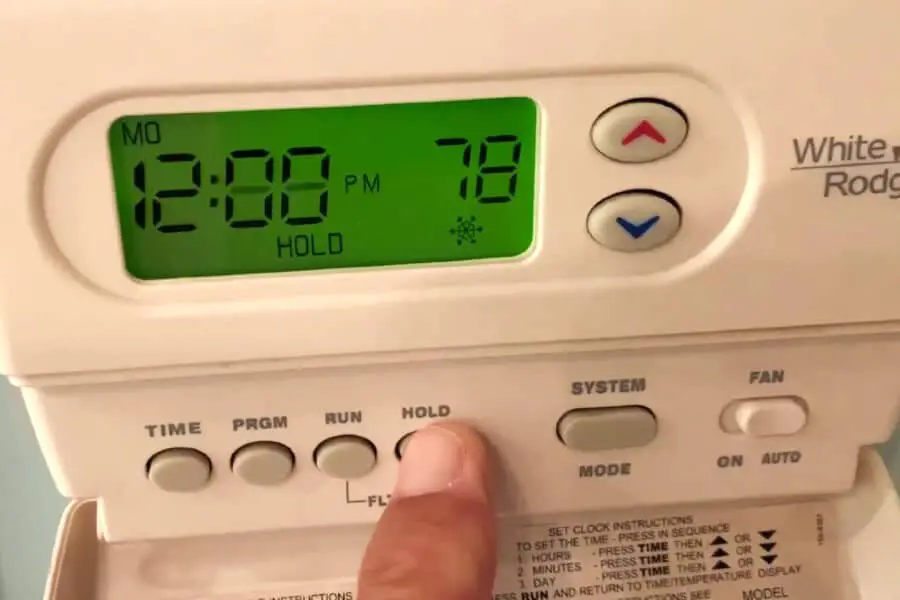
Check Your Programming
Examine your thermostat’s programming to see whether or not it has been configured properly. To do so, follow these steps:
- Change the HEAT setting on the SYSTEM switch.
- To cycle through the pre-programmed times, press the PRGM key. You have the ability to make any modifications to the code at this moment.
- To begin, press RUN.
- Change the SYSTEM switch to the COOL position.
- Step 2 should be repeated to cycle through the cold programs.
- To begin the regularly scheduled program, press the RUN key.
How to Change a Set Program
To make changes to a preset program on a White-Rodgers programmable thermostat, follow these steps:
- Alter the program mode on the system switch to the one you wish to change, either HEAT or COOL.
- Press the PRGM button to cycle between the programs and get to the program you wish to modify from where you are now.
- Change the timeframes and temperatures to reflect the changes you wish to see, then hit the RUN button.
How to Deactivate a Program
To turn off a program that is now running on your White-Rodgers thermostat, follow these steps:
- To stop the program, hold down the HOLD key.
- Adjust the temperature by using the arrow keys to get it to the desired setting.
How to Resume a Previously Set/Saved Program
When you hit the HOLD button, the thermostat maintains the temperature at the previous setting while allowing you to make further adjustments as needed. Whenever you have the want to restart the scheduled application, just hit the RUN button on your keyboard.
Programming Can Save You Money
When it comes to creating a correct schedule for your White-Rodgers thermostat, understanding when you need the ideal temperature at all times of the day is critical. But what if I told you that some thermostats could take care of it for you instead?
Smart thermostats, such as the Nest, do all of this and more. They are capable of learning the external conditions and adjusting themselves to provide you with the most pleasant experience while using the least amount of electricity. It is possible to perform all of this using the app that these smart thermostats interact with, making your life a lot simpler.
Best Seller List of White Rodgers Thermostats:
[amazon bestseller=”White Rodgers Thermostat”]
FAQs:

1. How do you reset a White Rodgers thermostat?
A White Rodgers thermostat has to be reset in order to function properly. If you have a White-Rodgers Thermostat, you may reset it by pressing the Up or Down arrows as well as the Time button for 15 seconds.
2. How do you turn off the schedule on a White Rodgers thermostat?
If you have a White-Rodgers thermostat, use the HOLD button to suspend the program.
3. What does 1/2 mean on a White Rodgers thermostat?
1/2 refers to the total number of heating and cooling phases that may be achieved using a thermostat and an economizer in combination.
4. What does the flame mean on my White Rodgers thermostat?
If the thermostat is set to HEAT mode, it indicates that the heating system is operating.
-our editorial board has reviewed this article and has been approved for publication according to our editorial policy.

