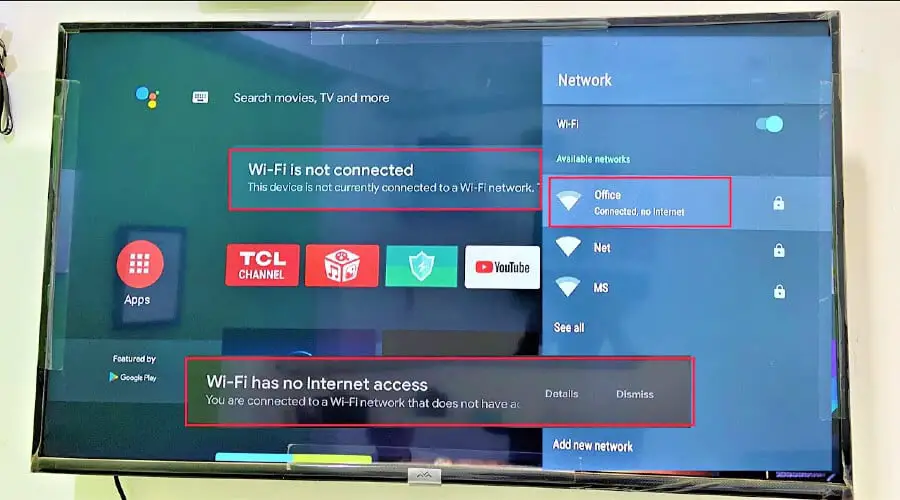I just upgraded from my old television to a new Smart TV, which I purchased many months ago. When I first saw voice control and even Internet streaming, I thought they belonged in a science fiction movie. Unfortunately, a downed internet connection ruined my excellent attitude and prevented me from completing my job promptly.
There was no access to any exciting new features on which I had eagerly anticipated working. As luck would have it, I still had the cable to my old TV. My goal was to learn all I could about a Smart TV independently, so I researched the Internet to see what I could accomplish.
Whenever I connected to the Internet, I did as much research as possible before compiling my findings into this comprehensive paper.
However, Smart TVs can only be used as regular televisions if they are connected to the Internet. When you’re not connected to the Internet, No internet-based services, such as platforms such as youtube, virtual agents, or podcast downloads, are available to you during this time.
What sets Smart TVs Apart?
Connecting to the Internet is one of the main differences between a smart TV and standard television.WiFi or an Ethernet port on the back of your television may be used to achieve this. Any streaming services available on the Internet will be available on your smart TV if you connect it.
A viable (and cheaper) alternative to conventional cable television is therefore provided. By converting a regular old TV into a Smart TV and attaching HDMI-capable devices, these features may now be obtained on a standard old TV. An internet connection also enables features such as voice control. TVs can be controlled with only your voice, thanks to virtual assistants such as Amazon’s Alexa and Google’s Assistant. You may use all of the device’s features, including turning it on and adjusting the volume.
Additionally, certain Smart TVs include protocols for controlling your smart home from your living room sofa. Keep in mind, however, that all of these features need access to the Internet. On the other hand, Your Smart TV will be nothing more than a standard television when used alone.
Is a Smart TV a Good Idea if You Don’t Have Internet?

Smart TVs Are the Normal Now
Nowadays, smart TVs have mostly supplanted older models, making it impossible to get an inexpensive basic model. Because of the high-resolution graphical fidelity of consoles and the deteriorating characteristics of traditional TVs, all manufacturers may opt to cease making and selling them.
There’s a Lot More Than a Smart TV Can Do
To summarize, consoles enable you to perform things like installing applications, watching streaming video services, and more. The visual and audio quality of smart TVs is also better than that of conventional televisions.
Since the smart TV market is so competitive, companies are always introducing newer models with better features. With additional HDMI and USB connections on smart TVs, you can hook up sound systems or Home appliances to your TV and use them as a media hub.
Expanding the number of methods you may connect your TV indicates technological progress.
You Can Use Whichever Streaming Platform You Prefer
Traditional cable television channels are no longer preferred by many people who prefer to view videos on streaming services like Amazon Prime Video or Netflix. Their collection is extensive, and we may access it anytime we want, from anywhere we want. Another hammer blow to the old-fashioned television set. When Buying a Smart TV, Look for These Things
Regular Firmware Updates for your Smart TV
Firmware updates for consoles are often published by manufacturers in order to address faults and add new functionality. Upgrades to popular apps and new features won’t work on your smart TV unless you keep it up-to-date.
To install the software those certain Smart TV hardware compatibility, you’ll need a continuous internet connection.
Smart TV Prices
There is no denying that smart TVs are more costly than standard TVs.The price is reasonable when compared to the additional value they provide.
It’s important to remember that getting the best value for your money means sacrificing certain features and functionality. The usefulness of such TVs pales in comparison to that of higher-end smart TVs.
Setting up your Smart TV Often Involves Account Creation
For streaming services like Netflix and YouTube, you’ll need a computer with an internet connection. The TV may ask for an internet connection to perform a software update during the first setup.
You can usually circumvent it on most TVs, but you’ll be stuck with out-of-date software. Additionally, you will be unable to utilize your television’s built-in apps, severely limiting its usefulness.
Smart TV Without The Smart
Try out a few different gadgets to see what works best. However, it would be best to consider the advantages and disadvantages of a Smart TV before making a purchase. Additionally, you could use a hard drive connected directly to your smart TV to access any existing physical movie collections you may already have.
The improved visual and The new TVs’ audio capabilities will more than pay for any hardware upgrades. Another option is to use the projector screen mirror function on your smartphone to display content on your television.
If you use this technique, you’ll be able to see what’s on your smartphone on your television quickly.
FAQs:
How to Use Phone Data on My Smart TV?
When using a mobile hotspot, your new Device will function just like any other smartphone.
Activate your phone’s mobile hotspot, and then go to your smart TV’s WiFi settings and choose your phone’s mobile hotspot as the network. However, viewing HD video on your TV may use a considerable portion of your mobile data plan.
How Do I Connect My Phone to My Smart TV Without Having to Use WiFi?
If you want to watch videos on your TV via any phone or tablet, but you don’t want to utilize WiFi, you may use this app. If that’s the case, you can use a dongle like Chromecast, Ethernet, or third-party software like AllCast to cast your video. Using a USB cord to connect your phone and TV, you may view what is on the device’s screen on one’s Television screen.
Is It Possible to Watch Movies That Are on My Phone on My Smart TV Without Using HDMI?
Anyone may cast content from any smartphone to any smart TV by using Screen Mirroring. If you’ve had a traditional television, you can cast video from your smartphone to your television using an adapter like Google’s Chromecast, Roku, or Miracast.
-our editorial board has reviewed this article and has been approved for publication according to our editorial policy.