You should clean your iPhone just like you would any other item in your house because the slots get clogged with dust or dirt over time. Particularly prone to the accumulation of dust and dirt is the speaker slot. As a result, you hear a garbled voice coming from the speakers. The dirt may even find its way into the speakers themselves. As a result, to obtain cleaner sound from your iPhone, you must clean the speaker hole.
The speaker slots are located next to the charging port on the side of an iPhone. To keep your iPhone in good working order, you should clean the speaker slot regularly. You may experiment with a variety of cleaning procedures for the speaker slot. However, be delicate and meticulous in your cleaning of your iPhone. It would be best not to use sharp tools on your iPhone since they might cause harm.
The speaker slot on your iPhone might be difficult to clean, but not if you follow the instructions in this guide. We’re going to recommend some really valuable techniques to you. To make things even easier, we’ll show you exactly how to clean your iPhone’s speaker slot at home.
Precautions:
- Disconnect all of the cords from the computer.
- Turn off your iPhone if you have one.
- If you must clean it up, do not use any liquid.
- Avoid the use of any sharp objects at all costs.
- Do not exert any pressure.
- Be kind to yourself.
1. Cleaning the iPhone Speaker Slot Using a Brush
Cleaning the speaker slot on your iPhone may be accomplished using a paintbrush, toothbrush, or cosmetics brush. However, be certain that the brush does not have harsh bristles since they might cause internal components to go misplaced.
Furthermore, avoid using a toothbrush with many soft bristles that can be shed readily. The brush’s bristles might get trapped within the speaker slot, compounding your situation. As a result, go for a medium-soft brush.
If you are using a toothbrush, make sure it is clean and dry before you use it. It is recommended that you use a small-sized brush. Because it is simple to regulate and manage, use a paintbrush or beauty brush that is extremely tiny and has compact bristles if you are painting or applying makeup. Brush strands that are longer than half an inch should be cut short or trimmed away.
Using caution, slide the brush along with the speaker slot. Move the brush both vertically and horizontally to get the desired effect. Insert the bristles into the speaker slot and massage them gently in a circular manner to remove any debris. Gently shake the smartphone to allow the brushed dust to escape from the device.
2. Cleaning the iPhone Speaker Slot Using an Adhesive Tape
Even though a brush removes most of the dirt, there is still other junk. The microscopic dust particles collect in the little speaker holes, which are difficult to clean. They become firm or rigid as a result. As a result, your iPhone’s speaker slot needs further cleaning.
You may use masking tape or painter’s tape to do this. A little bit of the tape should be cut and rolled over. By folding the non-adhesive section in half, you may create a cylindrical form. Keep the sticky component on the exterior of the house. The diameter of the cylinder should be about the same as the width of your index finger.
Now, gently roll the tape cylinder on the speaker slot to get it to work. The dust particles will get entangled in the tape. If it becomes soiled, replace it with another piece. That should clean each speaker slot with a tape that is fresh.
3. Cleaning the iPhone Speaker Slot Using a Toothpick
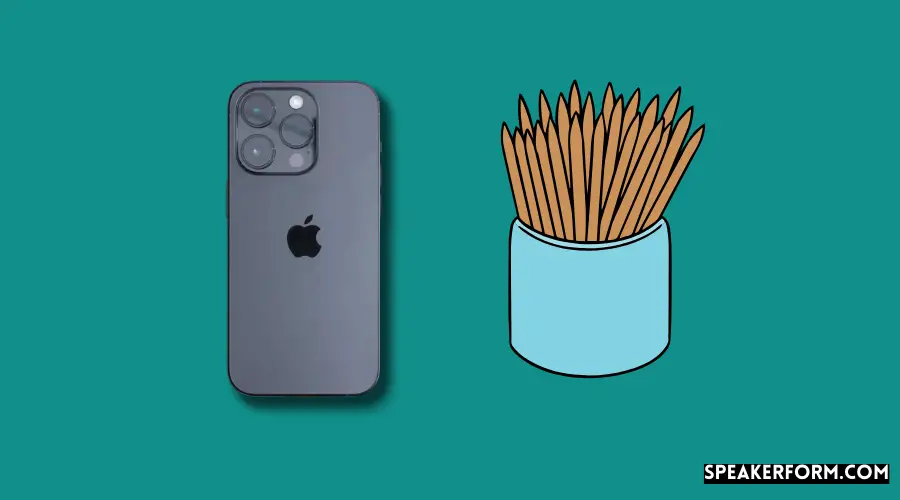
that may use a toothpick to remove any obstinate substance that has been lodged within the speaker hole of your iPhone. You must, however, use extreme caution. Do not push or move the toothpick more than is necessary. This is because your negligence may cause harm to your iPhone speaker.
Insert the toothpick into the speaker slot on the speaker assembly. Slowly drag it to the opposite end of the room. It will move the dirt to the side of the road. Turn the phone so that the speaker holes face the ground. Now, touch and shake the phone to remove any remaining dirt.
4. Cleaning the iPhone Speaker Slot Using a Cotton Swab

In addition to cotton swabs, you may use them to clean the speaker hole on your iPhone. Make a circular motion with the cotton swab on the speaker grill. Circular movements with the swab are achieved by applying slight pressure—Move-in both directions, to the right and the left. Keep in mind to be nice. When the cotton swab becomes filthy, replace it with a clean one.
5. Cleaning the iPhone Speaker Slot Using Compressed Air
that may clean your iPhone’s speaker slot by using a can of pressurized air to remove it. However, do not immediately project the air at this point. A buildup of air pressure might be detrimental to your equipment. Select a compressed air can with a straw for your project. It is available for purchase at most office supply and electrical retailers.
Connect the straw to the spray can’s nozzle with a nut driver. By pushing the nozzle, you can determine the air pressure. The air should be able to escape from the straw. Having finished with the dirt, it’s time to move on.
Maintain a half an inch space between the straw and the speaker hole. Hold the spray can result in your dominant hand and the straw in your non-dominant hand to complete the task. It will assist you in maintaining a consistent flow.
Release the air into the speaker grill at this point. Two or three blasts will be sufficient to remove all of the trapped dirt. Please make certain that you keep a safe space between the speaker grill and the straw while using it.
6. Cleaning the iPhone Speaker Slot Using Type Cleaner
A piece of Modeling clay is an excellent tool for cleaning the iPhone’s speaker slot. Cleaning the mechanical typewriters is what this product is for. However, you may also use it to clean the speaker on your iPhone.
Please take a little portion of the modeling clay and mold it into a small ball. I kneaded it to make it a little more forgiving. Now, carefully push the clay on the speaker hole while moving it around. All of the dirt will adhere to the clay surface. You’ll need to go through the procedure 5 to 6 more times. If it becomes soiled, replace it with a fresh one.
Final Words
We provided you with various practical suggestions for cleaning your iPhone’s speaker slot. You may experiment with any of them alone or in combination. Use these techniques to clean the charging port on your iPhone and any other slots on the device. It is vital to clean the slots on your iPhone. Because the dirt is interfering with the speaker’s ability to communicate, it also impacts the overall efficiency of your gadget. It’s important to clean your iPhone if you find it has accumulated dust and debris.

