Yes, Spectrum Cable does have a DVR service available to customers. Spectrum customers can access DVR functionality through their set-top boxes, allowing them to record and watch their favorite shows and programs.
If you’re a Spectrum subscriber, you can easily record and access your recordings by navigating to the DVR section on your device’s program library. Spectrum offers both Cloud DVR and Cloud DVR Plus, allowing customers to securely store and access their recordings over the internet using the Spectrum TV App.
Spectrum DVR service provides a convenient way to record and enjoy your favorite TV content at your convenience.
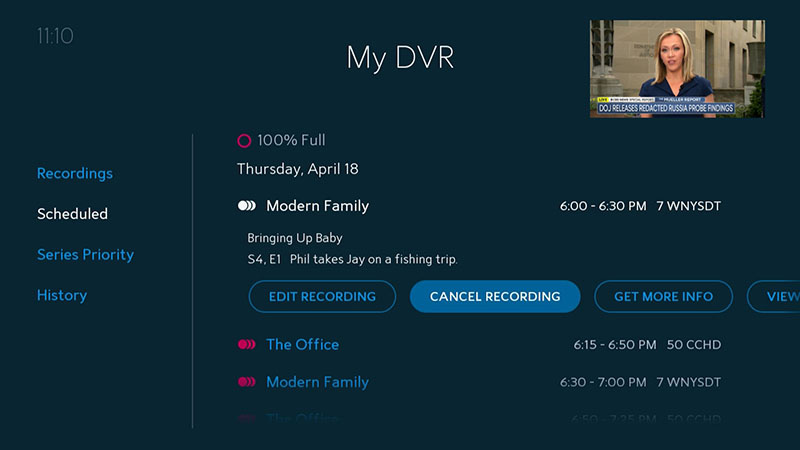
Credit: www.spectrum.net
The Function Of Spectrum Cable’s Dvr
Spectrum Cable offers a DVR service that allows customers to record and watch their favorite shows at their convenience. With Spectrum’s DVR, you no longer have to worry about missing an episode or scheduling conflicts. Let’s take a look at how Spectrum customers can access the DVR service and the benefits it brings.
How Spectrum Customers Access Dvr
Accessing Spectrum’s DVR service is a breeze. Once you have subscribed to the Spectrum DVR service, you can start recording your favorite shows and movies. Here’s how:
- On SpectrumTV.com and Android or iOS devices, go to the DVR section and select “My Recordings.”
- If you are using Roku or Apple TV, navigate to “My Library” and choose the “Recordings” option.
- From there, you can easily select the program you want to watch and hit the play button.
With these simple steps, you can access your recorded content and enjoy it whenever you want.
Benefits Of Spectrum’s Dvr Service
Spectrum’s DVR service offers a range of benefits that enhance your television viewing experience. Let’s take a look at some of the advantages:
- Never Miss Your Favorite Shows: With Spectrum’s DVR, you can record multiple shows simultaneously, ensuring that you never miss an episode of your favorite programs. Now, you can watch them at your convenience.
- Pause and Rewind Live TV: Spectrum’s DVR allows you to pause and rewind live TV. So, if you need to take a break or want to rewatch a scene, you have complete control over your viewing experience.
- Ability to Fast-Forward through Commercials: Nobody enjoys sitting through commercials. With Spectrum’s DVR, you can fast-forward through them, saving you time and allowing you to get back to the content you love.
- Flexibility in Scheduling: Spectrum’s DVR service gives you the flexibility to schedule recordings in advance. Whether you have a busy day or are going on vacation, you can set recordings for your favorite shows and have them ready to watch when you return.
These benefits make Spectrum’s DVR service a must-have for TV enthusiasts. Take control of your TV viewing experience and never miss a moment with Spectrum’s reliable DVR service.
How To Use Dvr With Spectrum Cable
Spectrum cable does have DVR capabilities. Customers can access recorded programs through their device’s program library or the Spectrum TV App, provided they have subscribed to Spectrum DVR service and have a DVR Spectrum receiver. Upgrade options are available for those who require an HD DVR.
Spectrum’s DVR service allows users to record their favorite shows on TV or any smart device using the remote control.
If you are a Spectrum cable customer, you might be wondering how to make the most of your DVR service. Spectrum offers a convenient DVR feature that allows you to record and watch your favorite TV shows and movies on your own schedule. In this guide, we will walk you through how to use DVR with Spectrum Cable, including accessing recorded programs, supported devices and platforms, and pricing and hidden costs.
Accessing Recorded Programs
Accessing your recorded programs with Spectrum’s DVR service is simple and straightforward. Whether you are using the SpectrumTV.com website, Android or iOS devices, Roku, or Apple TV, you can easily navigate to your device’s specific program library to find your recordings. Here’s how:
- On SpectrumTV.com and Android or iOS devices, go to DVR > My Recordings.
- On Roku and Apple TV, go to My Library > Recordings.
- Select the program you want to watch for more details.
- Click on the Play button to start watching.
Supported Devices And Platforms
Spectrum’s DVR service is compatible with a wide range of devices and platforms, ensuring that you can access your recorded programs conveniently. Whether you prefer to watch on your computer, smartphone, tablet, or TV, Spectrum has you covered. Here are the supported devices and platforms:
- SpectrumTV.com – Access your recorded programs using your computer’s web browser.
- Android and iOS devices – Use the Spectrum TV app on your smartphone or tablet to watch your recordings on the go.
- Roku – Watch your recorded programs on your Roku streaming device by accessing the My Library section.
- Apple TV – If you have an Apple TV, you can find your recordings in the My Library section of the Spectrum TV app.
Pricing And Hidden Costs
When it comes to the pricing of DVR service with Spectrum Cable, it’s essential to be aware of any hidden costs that may be associated with the service. While Spectrum offers DVR service as part of its cable TV plans, there may be additional fees involved. The pricing of Spectrum DVR service varies depending on your specific plan and location. To get accurate pricing information and details about any hidden costs, it’s best to contact Spectrum directly or visit their official website.
Alternatives To Spectrum’s Dvr
Spectrum cable customers can access DVR features through their set-top boxes, which serve as a DVR hard drive. Spectrum also offers a cloud-based DVR service through the Spectrum TV app, allowing customers to record and access their favorite shows on any device.
Upgrade to Spectrum DVR service for enhanced recording capabilities.
Cloud-based Dvr Options
If you’re looking for alternatives to Spectrum’s DVR service, cloud-based DVR options are a great choice. With cloud-based DVR services, you can record and store your favorite shows and movies online, eliminating the need for a physical DVR device. Not only does this free up space in your home, but it also allows you to access your recorded content from any device with an internet connection. Two popular cloud-based DVR options are Hulu + Live TV and YouTube TV. Let’s take a closer look at how they compare to Spectrum’s DVR service.Comparison To Spectrum’s Dvr Service
When it comes to features and functionality, both Hulu + Live TV and YouTube TV offer similar capabilities to Spectrum’s DVR service. They allow you to record multiple shows simultaneously, store recordings for an extended period, and easily access your recorded content. However, there are a few differences to consider. Hulu + Live TV:- Cloud DVR storage: 50 hours included in the base plan, with the option to upgrade to 200 hours.
- Fast-forwarding through commercials: available for most recorded content, with some exceptions.
- Availability: compatible with various devices, including streaming devices, smart TVs, and mobile devices.
- Cloud DVR storage: unlimited storage included in the base plan.
- Fast-forwarding through commercials: available for all recorded content.
- Availability: compatible with various devices, including streaming devices, smart TVs, and mobile devices.
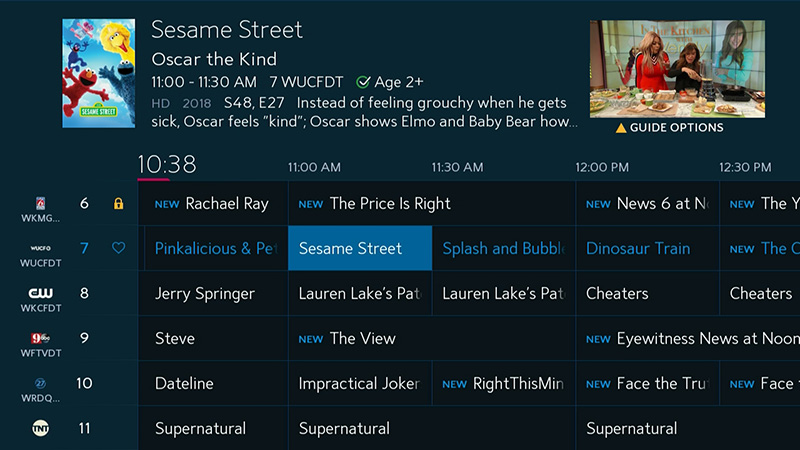
Credit: www.spectrum.net
Customer Experiences With Spectrum’s Dvr
Spectrum Cable offers DVR service through their set-top boxes, allowing customers to record and watch their favorite shows at their convenience. With Spectrum’s DVR service, you can easily access your recorded programs and enjoy them on any compatible device.
Feedback From Spectrum Customers
Spectrum Cable offers its customers the convenience of DVR (Digital Video Recorder) services, allowing them to record and store their favorite shows and movies for later viewing. To gauge the customer experiences with Spectrum’s DVR, we delved into customer feedback to get a better understanding of the advantages and disadvantages associated with this service.Advantages And Disadvantages
| Advantages | Disadvantages |
|---|---|
|
|

Credit: ca.finance.yahoo.com
Frequently Asked Questions For Does Spectrum Cable Have Dvr
Does Spectrum Tv Come With A Dvr?
Currently, Spectrum customers can access cable TV through a set-top box, which also serves as a DVR hard drive for those who subscribe to that service. Spectrum also offers the option to record TV shows with their DVR service.
How Do I Watch Dvr On My Spectrum Tv?
To watch DVR on your Spectrum TV, go to your device’s program library. On SpectrumTV. com and mobile devices, go to DVR > My Recordings. On Roku and Apple TV, go to My Library > Recordings. Select the program you want to watch and hit Play.
Enjoy your recorded shows!
Can You Record Tv Shows With Spectrum?
Yes, you can record TV shows with Spectrum. You need to subscribe to Spectrum DVR Service and have a DVR Spectrum Receiver.
How Much Is Spectrum Dvr Monthly?
The monthly cost of Spectrum DVR varies depending on your specific plan and any additional features you choose. Please contact Spectrum directly for accurate pricing information.
Conclusion
With Spectrum Cable, you can enjoy all your favorite TV shows and programs at your convenience. Spectrum’s set-top box serves as a DVR hard drive, allowing you to record and watch your shows anytime. Whether you’re using Spectrum TV App or their upgraded cloud-based DVR, you have access to your recordings from anywhere with an internet connection.
Upgrade to Spectrum DVR service and never miss a moment of your favorite content.

