Any Ring doorbell or camera installed in your house requires that you update your password and set up two-factor authentication on your account immediately. Learn how to regain a forgotten Ring Doorbell account password and gain access to your account by reading this post!
To Change Your Password and Add Two-Factor Authentication You Only have to Follow the Below Steps:
Step 1: Launch the Ring application on your smartphone.
Step 2: In the upper left corner of the screen, locate the hamburger menu button and choose it (which looks like three dots piled on top of each other).
Step 3: Select Account from the drop-down menu that appears.
Step 4: Then, in the following menu, select “Two-Factor Authentication,” and then complete the configuration by inputting your phone number and following the on-screen instructions. Change the password associated with your account.
In light of the fact that everyone who has access to your Ring account will have the ability to view a live feed from your house, it’s perhaps more crucial than ever to choose a password that’s both difficult to guess and unique to your Ring account.
Using the same password for other services increases the risk that a security breach on one of them may endanger your overall security on all of them. Don’t put yourself at risk unless absolutely necessary.
Forgot Your Ring Doorbell Account Password
Reset your password, if you forgot the Ring Doorbell Account password follow the given steps below:
Step 1: Make sure you have access to the email address on your Ring account.
Step 2: If you don’t remember what email address it may be under, try searching for emails from Ring in each of your inboxes.
Step 3: If you still have not identified your Ring account email address, put your device’s Mac ID and contact support for more assistance.
Step 4: Guide to ring.com/account.
Step 5: Click Forgot password.
Step 6: Type your Ring account email address.
Then you will receive an email with guidelines on how to proceed.
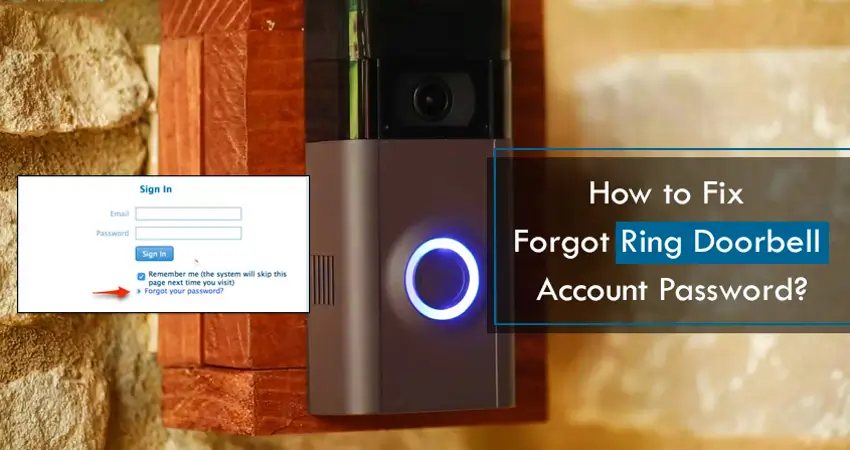
Reset Ring Doorbell to Disconnect Your Account
There is also the other reason when you need to reset your Ring doorbell is so you can give it or sell it to another user.
Fortunately, you don’t have to do anything to the doorbell. Instead, disconnect the doorbell from your account on the Ring app so it can be registered and used by someone new.
Alert: Deleting your Ring Doorbell from the app will remove any video recordings from your phone. Make sure you download videos you want to keep.
Tip: Instructions in this article apply to iOS 9.3 or newer and Android 5.0 or newer.
- Visit the Ring app and tap the Ring Doorbell you wish to disconnect.
- Tap Settings (gear cog) in the upper-right corner.
- Tap Remove device and confirm the device’s removal.
- Make sure the elimination from the device by selecting Delete.
If I don’t Get an Email What should I Do?
- Don’t hesitate to get in touch with support for further assistance.
What in case don’t I have access to that Email Address?
In case you don’t have permission to the original Ring account email address, you may have to create a new account.
What About My Ring Subscription?
If so, please pick up your device’s MAC ID and the address on the account and get in touch for further assistance. Any of our team members will be happy to help with your subscription details.
What should I do if My Email Address is Incorrect?
- Confirm that you enter your correct direct number or extension.
- If you are unable to access your email address, you can contact support to change your email address. Then you will have to correctly answer the security questions for account verification. If you will be able to answer the questions, your email will be upgraded and you may follow the guidelines on how to reset.
What if I cannot Verify My Ring Account?
- In case, you are a Ring Central account administrator and you forgot the answer to your account’s security questions, then you have to give a credit card authorization form.
- When you are not an admin user, in that case, you can call your account administrator to reset your password and to upgrade the email address over your account.
Bottom Lines
These are all possible ways to fix forgot Ring Doorbell Account Password. So, I hope now you will know how to fix this issue.
Best Seller List of Ring Doorbells:

- 1080p HD video doorbell with enhanced features that let you see, hear, and speak to anyone from your phone, tablet, or PC.
- An update from the original Ring Video Doorbell, enjoy improved motion detection, privacy zones and audio privacy, and crisper night vision.
- Receive mobile notifications when anyone presses your doorbell or triggers your built-in motion sensors.
- Powered by the built-in rechargeable battery or connects to existing doorbell wires for constant power.
- Easily setup by connecting your Ring Video Doorbell to wifi through the Ring app and mounting with the included tools.

- See more of who’s there – Battery Doorbell Plus with Head-to-Toe HD+ Video gives you an expanded field of view so you can see more of who’s at your door.
- Stay in the know even at night – Enjoy motion detection, privacy zones and see who stops by at night with Color Night Vision.
- Get important alerts – Know when a package is delivered with Package Alerts, an exclusive Ring Protect subscription feature (sold separately) that notifies you when your package is detected within a specified zone.
- Convenient power – Powered by a Quick Release Battery Pack for quick and easy recharging.
- Easy install – Easily setup by connecting your Battery Doorbell Plus to wifi through the Ring app and mounting with the included tools.

- 1080p HD wired video doorbell with two-way talk, advanced motion detection, standard 2.4 GHz connectivity and customizable privacy settings.
- Get real-time notifications sent straight to your phone. To hear audio notifications in your home, pair with a Ring Chime, compatible Alexa device, or select the Video Doorbell Wired + Chime bundle. Note: the doorbell will not sound your existing chime.
- Advanced motion detection helps you know when someone’s at your front door before they ring your doorbell.
- Night vision with sharp contrast ensures you’ll never miss a detail – even in the dark.
- Hardwire Video Doorbell Wired using your existing doorbell wiring and the included tool kit for around-the-clock power and peace of mind.

- Premium wired video doorbell with Head-to-Toe HD+ Video, Two-Way Talk with Audio+, 3D Motion Detection, built-in Alexa Greetings (an exclusive Ring Protect Plan subscription feature), and customizable privacy settings.
- See more of who stops by and check in on package deliveries down low with improved 1536p Head-to-Toe HD+ Video.
- Know when someone’s in your front yard with advanced motion settings and get more accurate real-time alerts in the Ring app.
- Pinpoint motion and distance with 3D Motion Detection and Bird’s Eye View, an aerial view to track motion around your home plus map out your detection to only get alerts about specific areas with Bird’s Eye Zones.
- Speak to visitors when you can’t get to the door with built-in Alexa Greetings, an exclusive feature with a Ring Protect Plan subscription.

- Upgraded, 1080p HD wired video doorbell with Two-Way Talk and Quick Replies, Advanced Motion Detection, built-in Alexa Greetings (an exclusive Ring Protect Plan subscription feature), enhanced dual-band wifi, and customizable privacy settings
- Get motion-activated alerts on your phone, tablet or PC and check in at home anytime with Live View all in the Ring app
- Speak to visitors when you can’t get to the door with built-in Alexa Greetings, an exclusive Ring Protect Plan subscription feature
- Enjoy a more reliable connection with dual-band (2.4 or 5.0 GHz) wifi connectivity
- Hardwire Wired Doorbell Plus (Video Doorbell Pro) to your existing doorbell wiring and doorbell chime inside using the included tool kit for around-the-clock power and peace of mind

- Pro-level features — All-new Battery Doorbell Pro, Ring’s best battery-powered doorbell camera, loaded with cutting-edge features like 1536p Head-to-Toe HD+ Video & 3D Motion Detection with Bird’s Eye Zones and Bird’s Eye View
- Head-to-Toe View — Head-to-Toe HD+ Video in 1536p gives you an expanded field of view so you can see more of who's at your front door.
- 3D Motion Detection — Configure Bird's Eye Zones up to 30' away on an overhead map of your property to pinpoint movement only where it matters.
- Low-Light Sight — Our enhanced imaging sensors deliver clarity and clear color that doesn’t quit after the sun goes down—only on Battery Doorbell Pro.
- Person + Package Alerts — Know when a package is delivered with Package Alerts, an exclusive Ring Protect subscription feature (sold separately) that notifies you when your package is detected within a specified zone.

- Answer your door no matter where you are from your smartphone with 1080p HD day and infrared night video and two-way audio.
- Experience long-lasting battery life, custom alerts, privacy settings, and more.
- Get alerts when motion is detected or someone presses Video Doorbell. Connect to existing doorbell wiring or pair with a Sync Module (sold separately) to engage live view and two-way audio on demand.
- Choose to save and share clips in the cloud with a free 30-day trial of the Blink Subscription Plan or locally with the Sync Module 2 and USB drive (each sold separately).
- Designed for every home, go wire-free or connect to doorbell wiring to also sound your existing in-home chime. Without wiring, you can use your Blink Mini camera (sold separately) as an indoor plug-in chime.

- Upgrade your door’s peephole with a 1080p HD video doorbell that enables you to see, hear, and speak to visitors from anywhere.
- Get alerts on your phone, tablet, and PC when anyone knocks on your door, presses the doorbell button, or triggers the motion sensors.
- Peephole Cam is easy to install and comes with all the tools you need to replace your peephole in under 5 minutes; no wiring or drilling required.
- Connect your Ring doorbell with Alexa to hear announcements on your compatible Echo device when your doorbell is pressed and see a live view of your camera if you have an Echo device with a screen. Talk to visitors by saying “Alexa, talk to the front door.”
- Advanced Motion Detection lets you easily adjust the built-in motion sensors to focus on and detect what’s important to you.

- 1080p HD video doorbell with enhanced features that let you see, hear, and speak to anyone from your phone, tablet, or PC.
- An upgrade from the original Ring Video Doorbell 2, enjoy improved motion detection, privacy zones and audio privacy, and dual-band (2.4 or 5.0 GHz) wifi connectivity.
- Receive mobile notifications when anyone presses your doorbell or triggers your built-in motion sensors.
- Powered by the rechargeable battery pack or connects to doorbell wires for constant power.
- Easily setup by connecting your Ring Video Doorbell 3 to wifi through the Ring app and mounting with the included tools.

- Hear notifications to hear notifications for your Ring cameras and doorbells.
- Hear real-time notifications when your connected cameras and doorbells detect motion, or when someone rings your doorbell.
- Easily set up by plugging into a standard outlet and connecting via wifi.
- Choose from a variety of tones, adjust the volume to your ideal setting, and temporarily snooze alerts all from the Ring app.
- Connectivity: 802.11 b/g/n wifi connection 2.4 GHz.
Last update on 2024-04-05

