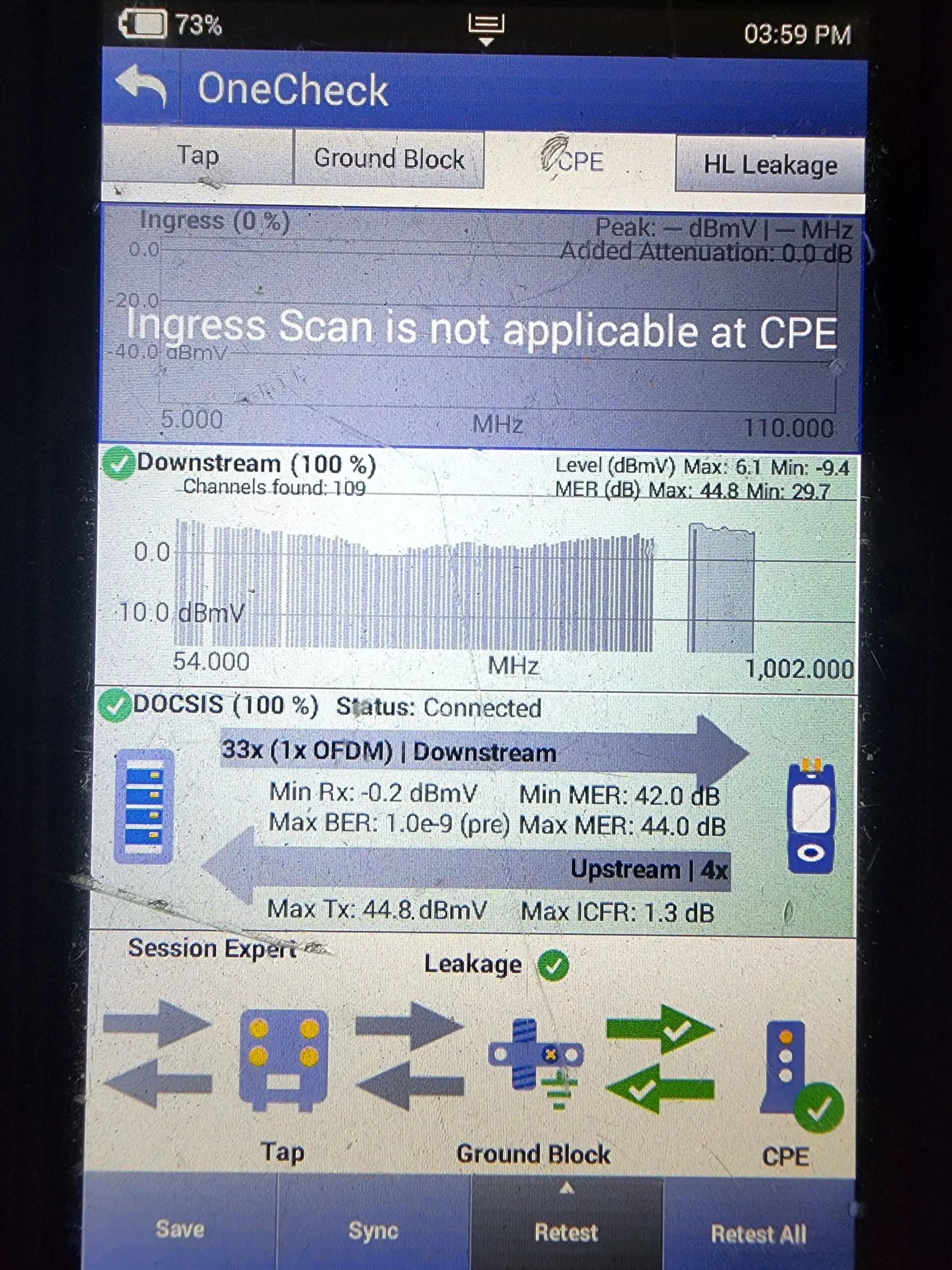To fix Spectrum buffering, try these steps: 1) check your internet connection, 2) reset your modem and router. A slow or unstable internet connection may cause buffering issues with Spectrum.
Resetting your modem and router can help resolve any temporary glitches in your network.
Common Causes Of Spectrum Buffering
Buffering issues while streaming content on Spectrum can be frustrating, especially when you are in the midst of an exciting movie or show. Understanding the common causes of spectrum buffering can help you troubleshoot the problem and enjoy uninterrupted streaming. In this article, we will explore the three major causes of spectrum buffering: insufficient bandwidth, network congestion, and hardware limitations.
Insufficient Bandwidth
Insufficient bandwidth is one of the primary culprits behind spectrum buffering. Bandwidth refers to the amount of data that can be transmitted over an internet connection within a given time frame. When your connection lacks sufficient bandwidth, it struggles to deliver the content smoothly, leading to buffering issues. This can occur when multiple devices are connected to the internet simultaneously, consuming a significant portion of the available bandwidth.
To fix buffering caused by insufficient bandwidth:
- Reduce the number of devices connected to your network or limit their internet usage.
- Pause or stop any downloads or uploads that may be hogging your bandwidth.
- Upgrade your internet plan to a higher bandwidth package, if available.
Network Congestion
Network congestion can also contribute to buffering issues on Spectrum. This happens when multiple users in the same area are heavily using the internet simultaneously. When the network becomes congested, the available bandwidth is divided among all the users, resulting in slower speeds and buffering problems.
To combat buffering caused by network congestion:
- Avoid streaming during peak hours when many people are likely to be online.
- If possible, switch to a less congested Wi-Fi channel.
- Maintain a clear line of sight between your device and the Wi-Fi router to improve signal strength.
Hardware Limitations
Finally, hardware limitations can be a contributing factor to buffering on Spectrum. Older routers, unreliable modems, or outdated devices may struggle to handle the demands of streaming high-definition content, leading to buffering interruptions. Additionally, weak Wi-Fi signals caused by distance or obstructions can further exacerbate the issue.
To address buffering problems related to hardware limitations:
- Upgrade your router and modem to newer, more powerful models.
- Ensure that your streaming device is capable of handling high-bandwidth content.
- Consider relocating or repositioning your Wi-Fi router for better coverage and signal strength.
By understanding and tackling these common causes of spectrum buffering, you can enhance your streaming experience and bid farewell to those annoying interruptions. Implement the suggested solutions and enjoy seamless streaming of your favorite entertainment content.
Credit: www.reddit.com
Methods To Fix Spectrum Buffering
Are you tired of experiencing buffering issues while streaming your favorite shows on Spectrum? Buffering can be frustrating, causing interruptions and delays in your entertainment. But fret not! There are effective methods you can try to fix Spectrum buffering and enjoy uninterrupted streaming. Let’s dive into these solutions:
Restart Your Router
If you’re facing buffering problems, one simple solution is to restart your router. This may seem like a basic step, but it can often resolve common connectivity issues. Follow these steps to restart your router:
- Locate the power button on your router.
- Press and hold the power button for 10 seconds until the device turns off.
- Wait for a minute, then press the power button again to turn the router back on.
By restarting your router, you allow it to refresh its settings and establish a fresh connection, potentially eliminating buffering issues.
Check Network Connections
Buffering problems can arise due to poor network connections. To ensure smooth streaming on Spectrum, you need to check your network connections. Here’s what you can do:
- Inspect the Ethernet cable connecting your device to the router. Make sure it’s securely plugged in.
- If you’re using Wi-Fi, ensure you’re within the range of your router and there are no obstacles hindering the signal.
- Consider moving your router to a central location for better coverage throughout your home.
- If multiple devices are connected to the network, disconnect any unnecessary devices to reduce bandwidth congestion.
Monitoring and optimizing your network connections can significantly improve streaming performance and eliminate buffering problems.
Upgrade Your Internet Plan
If buffering issues persist even after following the above steps, it might be time to consider upgrading your internet plan. Spectrum offers various internet packages to cater to different streaming needs. A faster plan can provide you with a more stable and robust connection, minimizing buffering altogether. Contact Spectrum’s customer service to inquire about their available plans and choose one that suits your requirements.
By taking these steps, you can effectively fix Spectrum buffering and enjoy uninterrupted streaming of your favorite content. Don’t let buffering frustrations spoil your entertainment – optimize your network settings and upgrade your internet plan if necessary. Remember, a smooth streaming experience awaits you!
Optimizing Your Network For Spectrum Streaming
Use Wired Connections
One of the most effective ways to fix Spectrum buffering issues is to use wired connections instead of relying solely on wireless networks. Wired connections provide a more stable and consistent internet connection, minimizing the chances of buffering and interruptions during your streaming sessions. To utilize wired connections, connect your streaming device directly to the modem or router using an Ethernet cable. This direct connection ensures a fast and reliable internet connection, reducing the buffering issues you may encounter with wireless connections.
Reduce Interference
Reducing interference can greatly improve your Spectrum streaming experience. Interference can occur due to various factors such as other electronic devices, walls, or even neighboring Wi-Fi networks. Here are a few steps you can take:
- Keep your streaming device in close proximity to the router or modem to minimize signal loss.
- Avoid placing your router near other electronic devices such as cordless phones, microwave ovens, or Bluetooth devices, as they can interfere with the Wi-Fi signal.
- Consider using Wi-Fi range extenders or repeaters to boost your Wi-Fi signal in areas with poor coverage.
Update Router Firmware
Updating your router firmware can significantly improve your network performance and help resolve buffering issues. Router manufacturers regularly release firmware updates that address various bugs, security vulnerabilities, and performance enhancements. By keeping your router firmware up to date, you ensure that your network is optimized for Spectrum streaming. To update your router firmware, follow these steps:
- Access your router’s admin panel through a web browser; usually, you can do this by typing the router’s IP address (e.g., 192.168.1.1) into the address bar.
- Locate the firmware update section within the admin panel.
- Check if any firmware updates are available for your router model.
- If an update is available, download the firmware file from the manufacturer’s website and follow the provided instructions to install it.

Credit: community.spectrum.net
Troubleshooting Spectrum Buffering Issues
If you’re tired of your Spectrum streaming experience being interrupted by buffering, it’s time to take action. Buffering can be frustrating, especially when you’re in the middle of your favorite show or movie. But fear not! Here are a few troubleshooting steps you can take to fix Spectrum buffering issues and get back to uninterrupted streaming.
Perform A Speed Test
To start troubleshooting your Spectrum buffering issues, it’s essential to perform a speed test. A speed test can help determine if your internet connection is the culprit behind the buffering problem. To conduct a speed test:
- Connect your device directly to your Spectrum modem using an Ethernet cable.
- Visit a reliable speed testing website like speedtest.net.
- Click on the “Go” or “Start” button to begin the test.
- After a few moments, the test will provide you with your internet speed results.
If your speed test results indicate a slower connection than what you’re paying for, you may need to contact Spectrum Support for further assistance.
Contact Spectrum Support
If you’ve determined that your internet speed is not the issue, it’s time to reach out to Spectrum Support for help. They have a dedicated team of experts who can assist you in troubleshooting your buffering issues. Follow these steps to contact Spectrum Support:
- Visit Spectrum’s official website and navigate to the support section.
- Look for the contact details, such as phone numbers or live chat options.
- Reach out to Spectrum Support and provide them with detailed information about your buffering issues.
- Follow the instructions given by the support representative to troubleshoot and resolve the problem.
Check For Firmware Updates
Another potential solution to Spectrum buffering issues is to check for firmware updates on your devices. Firmware updates often contain bug fixes and improvements that can address buffering problems. Follow these steps to check for firmware updates:
- Go to the settings menu of your device (such as your Smart TV, streaming device, or router).
- Look for the “Software Update” or “Firmware Update” option.
- Click on the option and follow the on-screen instructions to check for and install any available updates.
Updating your firmware may resolve any compatibility issues causing buffering on your Spectrum streaming device.
By following these troubleshooting steps, you should be able to alleviate the buffering issues you’re experiencing while streaming with Spectrum. Remember, if the problem persists, don’t hesitate to reach out to Spectrum Support for further assistance. Happy streaming!
Alternative Streaming Solutions For Spectrum Buffering
Discover alternative streaming solutions to fix Spectrum buffering issues with seamless and uninterrupted viewing experiences. Improve your streaming speed and eliminate buffering problems with these effective alternatives.
Consider Other Streaming Services
When dealing with buffering issues on Spectrum, one alternative solution to consider is switching to other streaming services. While Spectrum may be your go-to provider, exploring different streaming platforms can potentially offer a smoother and uninterrupted streaming experience.
Popular streaming services such as Netflix, Hulu, Amazon Prime Video, or Disney+ often provide a wide range of content options, from movies and TV shows to documentaries and original series. By diversifying your streaming options, you can prevent buffering issues that may occur due to high demand or network congestion on Spectrum.
Moreover, some streaming services offer different subscription plans, allowing you to choose a package that suits your budget and preferences. Take time to compare the features, content libraries, and streaming quality of various platforms to find the best fit for your streaming needs.
Use A Vpn For Improved Performance
To further enhance your streaming experience and combat buffering issues on Spectrum, using a Virtual Private Network (VPN) can be a game-changer. A VPN establishes a secure connection between your device and the website or streaming service you are accessing, which helps protect your data and privacy.
Aside from security benefits, a VPN can also improve your streaming performance by bypassing bandwidth throttling that may be imposed by your internet service provider (ISP), including Spectrum. By encrypting your internet traffic and rerouting it through a different server, a VPN can bypass any throttling measures imposed on your connection by your ISP, resulting in a smoother streaming experience with minimal buffering interruptions.
When choosing a VPN, opt for a reliable and reputable provider that offers fast and stable connections. Look for VPNs that have servers in locations near your physical location to minimize latency. Additionally, ensure that the VPN provider offers unlimited bandwidth and does not throttle speeds themselves.
In conclusion, exploring alternative streaming services and using a VPN are effective ways to address buffering issues on Spectrum. By diversifying your streaming options and employing a VPN for improved performance, you can enjoy your favorite content without the frustration of constant interruptions. Give these alternative solutions a try and enhance your streaming experience today!
Credit: github.com
Frequently Asked Questions For How Do I Fix Spectrum Buffering
How To Fix Spectrum Buffering Issues?
Buffering issues with Spectrum can be resolved by ensuring a stable internet connection, clearing cache and cookies, and updating the Spectrum app. You can also try restarting your device or contacting Spectrum customer support for further assistance. Taking these steps should help in resolving buffering problems and improving your streaming experience.
Conclusion
Buffering issues with Spectrum can be frustrating, but fear not, there are solutions available. By ensuring a stable internet connection, optimizing device settings, and clearing cache, you can greatly reduce buffering occurrences. Additionally, contacting Spectrum’s customer support for assistance can also prove beneficial.
Remember, implementing these steps can help you enjoy seamless streaming experiences with Spectrum and eliminate any buffering woes.