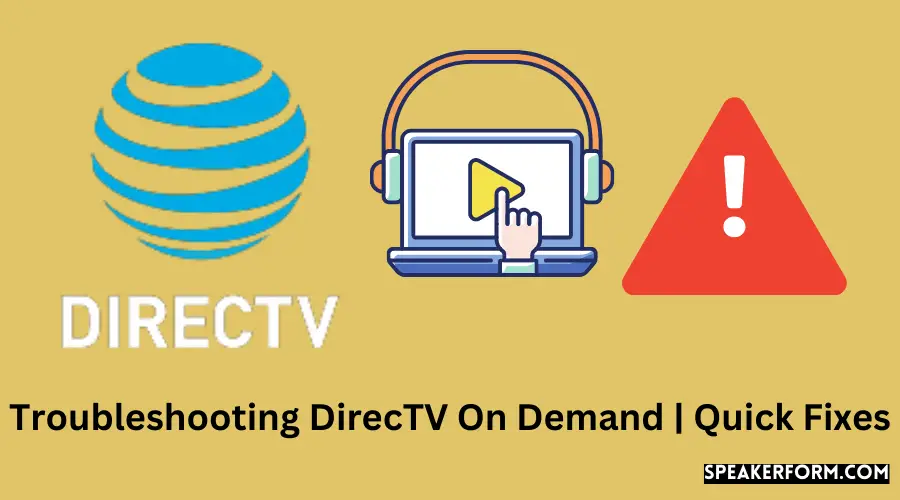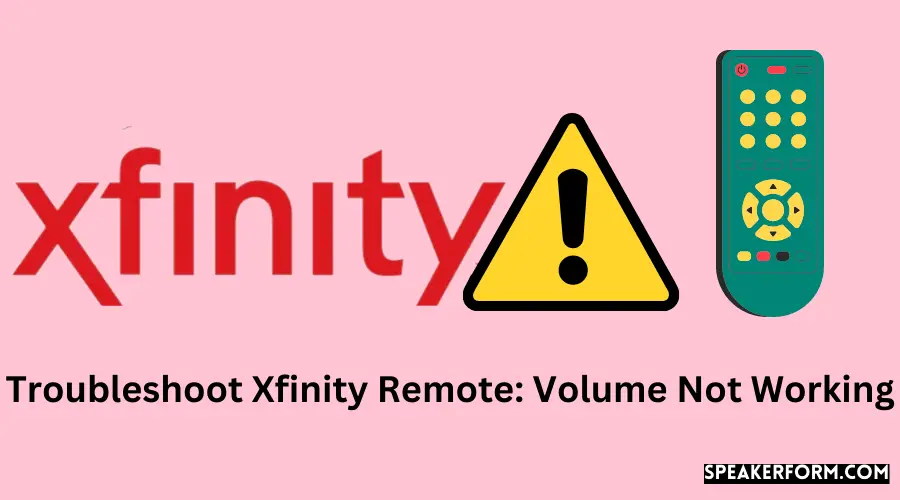Mastering Verizon Fios Remote: Essential Codes
Verizon Fios offers a variety of remote codes that can be used to access your TV. These codes can be used to control your TV with the Verizon Fios remote control. If you are having trouble finding the right code for your TV, here are some tips to help you find the right code. If you’re a Verizon Fios customer, you may be wondering what remote codes you need to use in order to access …