It happens to the best of us. You’re watching your favorite show when you realize you can’t find the remote. You search high and low, but it’s nowhere to be found.
If you have a Samsung TV, there’s no need to worry. There are a few ways to get your TV up and running without the remote.
If you’ve lost your Samsung TV remote, don’t despair! There are a few ways to get it back.
First, check around the house for any obvious places where it could be hiding.
If that doesn’t work, try using your phone as a remote control. Download the Samsung Smart View app and connect your phone to the TV.
If you still can’t find your remote, you can always buy a replacement from Samsung or another electronics retailer.
What Do I Do If I Lose My Samsung TV Remote?
If you lose your Samsung TV remote, there are a few things you can do to try and find it. First, check all the obvious places where it could be – on the coffee table, under the couch cushions, etc. If you still can’t find it, your next best bet is to look for a replacement remote.
You can usually find these online or at your local electronics store. Finally, if you still can’t find a replacement remote, you can try using your TV’s built-in controls to operate it.
How Can I Control My TV If I Lost the Remote?
If you have lost your TV remote, there are still a few ways that you can control your TV. If your TV has a physical button on the front of it, you can use that to turn on/off the TV and change the channel. Most TVs also have a set of buttons on the side or bottom of the TV that can be used to control the volume.
If your TV does not have any physical buttons, then you will need to find another way to control it. One option is to buy a universal remote and program it to work with your TV. Another option is to use an app on your smartphone or tablet that can be used as a remote (there are many different apps available for both iOS and Android).
How Can I Control My Samsung TV With My Phone Without a Remote?
If you have a Samsung TV, there are a few different ways that you can control it without a remote. One way is to use the Samsung Smart View app. This app allows you to control your TV from your phone.
You can also use the Remote Control for Samsung TV app. This app gives you a virtual remote that you can use to control your TV. If you have an Android phone, you can also use the Google Home app to control your TV.
How Do I Setup My Samsung TV Without a Remote?
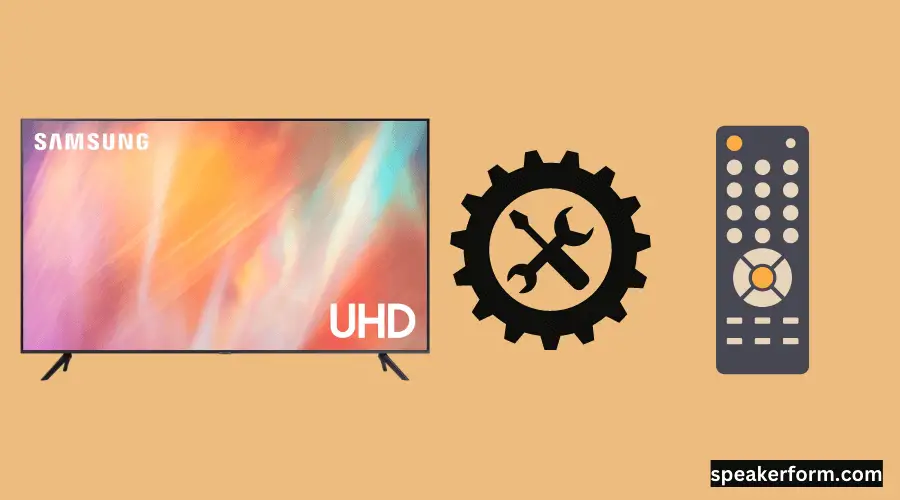
If you don’t have your Samsung TV remote, you can still use your TV. You will need to access the menu using the buttons on the TV itself. Start by pressing the Menu button on your TV.
This will bring up the main menu. Use the arrow keys on your remote to navigate through the menu options. Select Settings and then scroll down to find General Settings.
Under General Settings, select External Device Manager. From here, you can select which devices you want to connect to your TV. To connect a device, simply follow the on-screen prompts.

Credit: techwiser.com
Lost Samsung TV Remote App
If you’ve lost your Samsung TV remote, don’t despair! There are a few ways you can still control your TV.
One way is to use the Samsung TV Remote App.
This app turns your smartphone into a remote control for your Samsung TV. It’s available for both Android and iOS devices, and it’s free to download.
Once you have the app installed on your phone, simply open it up and connect to your TV via Bluetooth or Wi-Fi.
Then you’ll be able to control all of your TV’s functions just like with a regular remote. You can even use voice commands if your phone has that feature enabled.
If you don’t have a smartphone, or if the Samsung TV Remote App doesn’t work for some reason, there are still a few other options.
Many universal remote controls can be programmed to work with Samsung TVs. Or you can try using the buttons on the back of your TV to access the menu and change the settings manually.
So if you’ve lost your Samsung TV remote, don’t worry!
There are plenty of other ways to control your TV without it.
Samsung TV Remote App Free
If you have a Samsung TV, there’s a good chance you can control it with your smartphone. Samsung offers a free app for both Android and iOS devices that lets you use your phone as a remote control.
The app is called “Samsung TV Remote” and it’s available for download from the Google Play Store and the Apple App Store.
Once installed, open the app and follow the prompts to connect it to your TV. The process is pretty straightforward–just make sure your phone and TV are on the same Wi-Fi network.
Once connected, you’ll be able to use your phone as a remote control for your Samsung TV.
You can navigate the menus, change channels, adjust volume, and more. The app also lets you enter text using your phone’s keyboard, which can come in handy if you’re trying to search for something specific.
Overall, the Samsung TV Remote app is a great way to control your TV without having to fumble around for the physical remote control.
It’s especially convenient if you’ve misplaced your remote or if it’s out of batteries. Give it a try–you might just find yourself using it more than you thought!
I Lost My TV Remote How Can I Control It
If you lose your TV remote, there are still several ways that you can control your television. Many newer TVs come with a built-in app that allows you to control the TV with your smartphone. If your TV doesn’t have this feature, you can try using a universal remote.
You can also use the buttons on the TV itself to change the channel, volume, and other settings. If all else fails, you can always contact customer support for your specific TV model and they may be able to help you out.
Lost Samsung TV Remote No Wifi
If you’ve lost your Samsung TV remote and don’t have a WiFi connection, don’t worry! There are several ways to control your TV without the remote.
If your TV has an HDMI-CEC port, you can use a CEC adapter to control it with your phone or tablet.
Simply connect the adapter to your TV and then pair it with your device using Bluetooth. Once connected, you’ll be able to use your device as a remote control for your TV.
Alternatively, if your TV doesn’t have an HDMI-CEC port, you can still use it with a universal remote control.
Universal remotes are available at most electronics stores and can be programmed to work with almost any type of television.
Finally, if all else fails, you can always try controlling your TV with the buttons on the front of the unit. While this may not be the most convenient option, it will still allow you to power on/off and change channels/volume without having to use the remote.
Samsung Smart TV Remote
If you have a Samsung Smart TV, you know that it comes with a remote control that has a lot of great features. But did you know that there are actually two different types of Samsung Smart TV remotes? The first type is the standard remote control that comes with your TV.
This remote has all the basic functions that you need to operate your TV, including power, volume, and channel buttons. The second type of Samsung Smart TV remote is the Touchpad Remote Control. This remote looks like a small computer mouse and allows you to navigate your way around the various menus and options on your Samsung Smart TV.
Both types of Samsung Smart TV remotes are easy to use and have their own set of unique features. If you’re looking for a more traditional remote control experience, then the standard remote is probably the way to go. However, if you want to be able to navigate your way around the various menus and options on your Samsung Smart TV more easily, then the Touchpad Remote Control is definitely worth considering.
Lost Samsung TV Remote Reddit
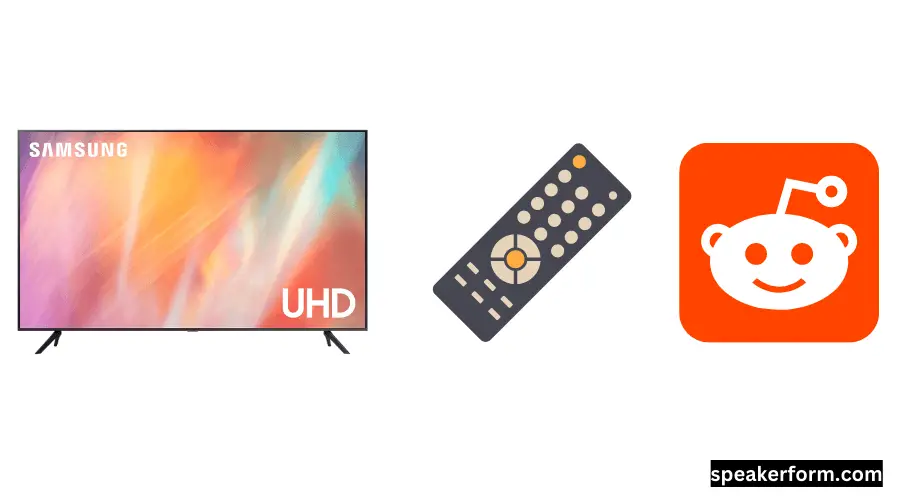
If you’ve lost your Samsung TV remote, don’t despair! There are several ways you can still control your TV, even without the remote.
If you have a Samsung Smart TV, you can use the Samsung Smart View app to control your TV.
Simply download the app on your phone or tablet, and then connect it to your TV via Wi-Fi. Once connected, you’ll be able to control your TV just like you would with the remote.
If you don’t have a Samsung Smart TV, there are still some ways you can control your TV without the remote.
Many TVs nowadays come with Bluetooth capabilities, which means you can use a Bluetooth controller to play games or navigate menus. Alternatively, if your TV has an HDMI port, you can connect a laptop or computer directly to the TV and use it as a makeshift screen.
Samsung Smart TV Remote Replacement
If you need a new remote for your Samsung Smart TV, there are a few different options available to you. You can purchase a replacement remote from Samsung, or from a third-party retailer such as Amazon. You can also use the Samsung Smart View app as a remote control.
If you’re looking for a replacement remote that offers all the same features as the original, purchasing one from Samsung is your best bet. These remotes are designed specifically for Samsung TVs and will offer full compatibility. They’re also relatively inexpensive, making them a great option if you’re on a budget.
Third-party retailers like Amazon sell generic replacements that work with many different types of TVs. These remotes are often less expensive than ones sold by Samsung, but they may not offer full compatibility or all the same features.
The Samsung Smart View app can be used as a remote control for your TV.
This app is free to download and is available for both Android and iOS devices. Once installed, simply connect your phone or tablet to the same Wi-Fi network as your TV and follow the prompts to set it up.
Samsung TV Remote Not Working
If your Samsung TV remote isn’t working, there are a few things you can try to fix the issue. First, check the batteries to make sure they’re properly seated and have plenty of power. If that doesn’t work, try resetting the remote by holding down the power button for five seconds.
If neither of those solutions works, you may need to contact Samsung customer support for further assistance.
Conclusion
If you’ve lost your Samsung TV remote, don’t worry! There are a few ways to find or replace it. You can check online for a replacement remote, purchase a universal remote, or use your smartphone as a remote.
If you have a Samsung Smart TV, you can also use the SmartThings app to control your TV.

