Ring Doorbells are a brilliant concept since they need an essential WiFi connection to upload any footage to the cloud. Right? However, wireless transmissions may be unstable, so this is true. When a WiFi jammer is employed, they might be very unstable!
In order to prevent your Ring Doorbell from interacting wirelessly with your internet network and preventing any video capture (perhaps of robbers) from being forwarded to Ring for you to watch, you can buy WiFi jammers for around $10.
What is a wireless jammer?
If you don’t have a physical Ethernet connection, wireless (also known as WiFi) is a beautiful technology that allows you to surf the internet effortlessly. When you’re out and about, you’ll see this on smartphones and computers, as well as a slew of other household appliances.
In contrast, WiFi depends on a very clear channel between the device (such as a phone or smart home device) and the receiver, which is why it isn’t always reliable (such as an internet router). Walls and buildings will lower the signal strength, but you should still be able to use WiFi from 150 to 300 feet away in most cases.
A clear route is no longer possible if a sudden influx of “noise” in a particular city section. In this context, I imply a lot of radio interference. If the 2.4 GHz and 5 GHz bands suddenly see a rapid increase in ‘traffic,’ the wireless signal will not be able to travel from the device to the receiver properly.
A wireless jamming device, on the other hand, is precisely what it sounds like them. Just as you would yell into a radio commentator’s microphone if you were standing in front of them, no one listening at home would be able to comprehend what you were saying. WiFi, ZigBee, Bluetooth, and cellular data may all be jammed pretty simply by different jamming methods, according to a report published in January 2021 by Michigan State University.
Wireless communication systems (e.g., WiFi, cellular, Bluetooth, ZigBee, and GPS) in the real world are still susceptible to malicious jamming assaults, despite significant advancements in wireless communication and networking technology over the last decades.
While The FCC severely prohibits wiFi jamming assaults, organized crime may use them to assist break into properties by disrupting wireless signals (such as from “smart” WiFi cameras) so their theft won’t be recorded, which is why the FCC investigates WiFi jamming attacks.
That is why I decided to create this post, which discusses WiFi jammers in more detail. When it comes to particular jamming devices or how to use them, I won’t be going into that here. Instead, I want to help you understand the dangers and how to prevent them so that your Ring Doorbell, which is as much a security system and convenience system, doesn’t become worthless when you need it most.
How Ring Doorbells work?
This video feed is broadcast to your internet network via WiFi when someone approaches your door (motion triggered) or presses your doorbell.
Ring’s ‘in the cloud’ servers get the video feed from here. So, if someone knocks on the door, you’ll get an alert on your phone or Echo, and you can decide whether to respond right away or wait until you see the video later if you’re curious about what you saw.
That means they must transfer any captured video directly to Ring’s servers – else, and it will delete from the Ring doorbell.
The potential issue is still a mystery to me.
How WiFi jammers can block Ring Doorbells?

To summarize, Ring doorbells do not have local storage, which means that the video capture must be sent wirelessly to Ring’s servers as soon as it is taken.
There will be no video footage saved if there is any disruption in this procedure (such as someone employing a wireless jammer!) Video calls fail when the internet connection is poor, much as when using the WhatsApp video call feature on your phone.
As c|net agrees, there is a glaring weakness in any wireless security system (or security doorbell).
While 41% of break-ins are accidental, at least 13% are deliberate, and the remaining 37% are a combination of the two (maybe thought about a little). To put it another way: There are undoubtedly some criminals in your state who can afford to purchase a wireless jammer. A criminal who prepares ahead and knows how to disable a WiFi-only smart doorbell’s video recording capability might sneak into your house without you being able to identify the intruder.
How to guard your Ring Doorbell against jammers
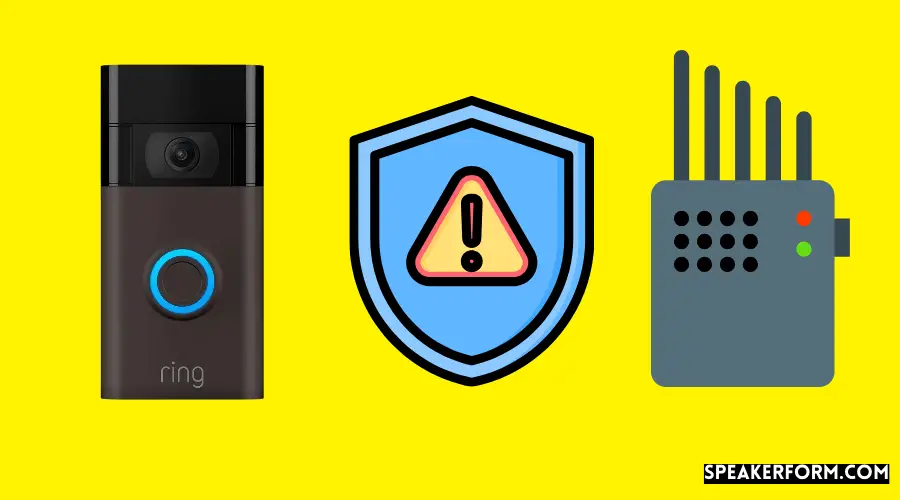
Option #1: Have a non-wireless device
Wireless signal jamming is a significant drawback to operating an all-wireless home security system, as you may imagine. WiFi isn’t always the most dependable. Therefore it’s possible that the connection may fail.
The Ring Doorbell Elite relies on Power over Ethernet for both power and internet access, making it very dependable. Also, it’s completely unaffected by wireless jamming. If your Ring Doorbell is the virtual security device in your house, you may wish to choose the Elite if your budget would allow it.
Redundancy is something that enterprises and the military take into consideration whenever they design their security systems, even if this is not an option for you.
- Keep a copy of your presentation on a USB stick, but not as a backup. In the event of a primary security device failure, a secondary security device is accessible as a fallback.
- For example, a professional-grade gadget that relies primarily on WiFi could have Bluetooth as a backup.
How does this apply to our situation? A “fallback” connection isn’t really an option with a Ring Doorbell since it only supports one kind of internet connection (wireless or ethernet).
As a fallback, having a backup device is a possibility. A second hardwired smart/CCTV camera is excellent to accompany your Ring doorbell, but it’s not required. Due to your CCTV camera, you will be able to catch any intruders who try to jam your Ring doorbell.
Of course, this additional camera should have an Ethernet (not WiFi) connection so that it can’t be blocked, too.
This technique has the advantage of costing less than a single Ring Doorbell Elite since an Ethernet-supporting camera may cost $100-150.
Option #2: enable 802.11w Protected Management Frames
they should enable protected management frames in your router if it supports 802.11w. That may assist in preventing a wireless device from being disconnected from your network.
Consequently, activating this feature may help prevent sure WiFi jammers from operating. Disassociation attacks will no longer be able to stop your Ring doorbell video from being relayed to Ring’s servers, but more costly jamming devices will continue to function.
Option #3: Monitor your network with Fingbox
Home network monitoring tool Fingbox can improve the security of your network and keep track of any devices that disconnect from the web. Despite the fact that it cannot prevent WiFi jamming, it can identify these efforts and alert you.
As a result, if your Ring doorbell gets jammed, you’ll be able to check the area around your house for any unusual individuals or cars that could be the perpetrator.
As WiFi jamming is unlawful and may be reported to the Federal Communications Commission, a Fingbox report of jamming might be crucial in the battle to defend your house’s security.
If your home’s gadgets are regularly jammed (or at risk of being stopped), then you may want to consider upgrading to Ethernet-powered security systems, which are more likely to avoid this problem.
If you don’t check your Ring doorbell, you may not notice that it has been unplugged overnight, which might leave you vulnerable to a well-prepared thief if your home is burglarized.

