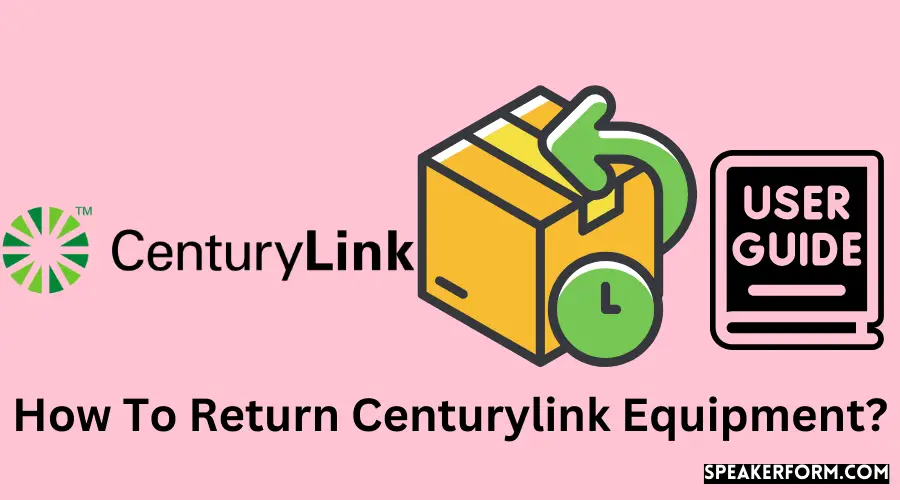After experiencing trouble maintaining a stable WiFi connection with Cox communications, I moved to Centurylink as my internet service provider.
When the bill came, it was the first warning sign. He charged me $40 more than we had originally agreed.
I should have given it back right away.
However, after a long talk, a customer service agent assured me that I would get a good discount on my next month’s payment.
That’s why I ended up giving it another go.
To get the most out of my CenturyLink internet service, I considered whether Netgear Nighthawk or the Google Home WiFi worked with CenturyLink.
However, I opted against purchasing any more gear, especially since CenturyLink offers it free of charge.
When the bill for this month came, it was the same as last month’s.
I then decided to discontinue my membership and return the merchandise.
This was, without question, the most time-consuming procedure I’ve ever gone through.
Not a single website or customer service representative was able to walk me through this procedure in an organized manner.
Find out what I did and what you should do if you ever need to return CenturyLink equipment.
When returning Centurylink equipment, be careful to return any damaged or defective equipment as quickly as possible. Please send it back to CenturyLink in a well-protected box with the return label attached. Follow the delivery of the package till it arrives.
Why Return Centurylink Equipment?
Returning your CenturyLink modem/router might be necessary for a variety of reasons.
Either bad connection or slow internet from Centurylink is to blame most of the time.
Some lights may not operate even after hooking into a power source since you were given defective equipment.
Even though the lights are on, you may not have internet access.
The equipment that you’ve got maybe returned if the internet connection isn’t stable or your WiFi doesn’t seem to be operating correctly for any reason.
It would also be OK to return the merchandise if you found it much more expensive than what you have just anticipated.
Is Returning the Equipment Possible?
You may return the equipment.
If you’re having any of the problems listed above, contact customer care and tell them what’s wrong.
When a technician comes to your home to check the issue, you’ll be entitled to get a new one if they can’t fix it.
To discontinue your service and get a refund, return the wireless router at some point after settling in with them.
Return Rules
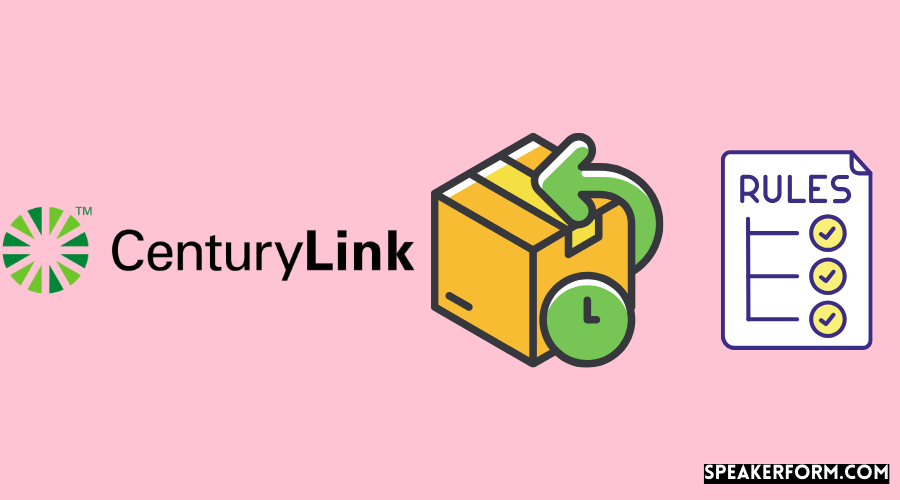
Check this list to see whether you’re eligible to return your equipment before continuing.
- CenturyLink should provide a modem/router for you to rent.
- After 30 days, the service must be terminated to get a complete refund.
- For a complete refund, rented equipment must be returned within 30 days.
- The product’s hardware should be in perfect working order.
Returning a Defective Modem
If your modem isn’t working, you’ll need to let CenturyLink know about it and arrange for a replacement. Before you do anything, have the following in mind:
- You should have agreed to rent your equipment by signing a contract.
- Verify that the modem you’re using is one that was leased from CenturyLink.
- Be careful to report the problem within a year of the purchase date.
- Returning the device within one month will result in a replacement.
Returning Due to Service Cancellation
They finally decided to stop using their services and return your equipment.
The modem/router must be leased from CenturyLink and in perfect working order.
You must also surrender everything within 30 days of termination to be eligible for a refund in full.
How to Return a Centurylink Equipment
To avoid any problems in the future, take these procedures to make sure you’ve wrapped and replaced the material in the safest possible manner.
- Choose a hard, solid box and some padding material to keep your package in position and adequately secured.
- Use packing tape to seal your box by tying up any loose ends or openings.
- To return an item, you must first print a return label and attach it to the box.
- Preferably, UPS or FedEx should get it in good condition.
Centurylink Return Label
One of the most critical components of surrendering your CenturyLink equipment is creating a return label.
As a result, your shipment will arrive in perfect condition.
UPS Delivery and Prepaid USPS are the two ways to obtain a return label.
Method 1 – UPS Shipping
The UPS shipping process is simple. All you have to do is go over to the CenturyLink website, fill out the required information, and then click “Print Label” to have your label printed.
Method 2 – Prepaid USPS
It’s simple to create a prepaid USPS label by visiting the official website of the USPS. Please adhere to the guidelines that have been provided.
After you’ve created your label, be sure to fill it out completely, print it, and then attach it to your box.
Centurylink Modem Return to Store
Dropping your equipment off at a local retailer is an alternative to mailing it.
Contact customer service for more information on how to safely drop off your cargo at the local facility.
Things to Keep in Mind While Returning Equipment
Because it’s always best to be prepared than sorry, we’ve put together this list of things to watch out for when returning equipment.
Have Proof of Return
If you’re ever required to check the hardware’s condition or certify that you’ve sent the equipment, you’ll need some evidence or record.
The best thing you can do is record a video of the goods between before once it has been packed, and retain all of your invoices and shipping documents to prove your payment and trace your shipment.
Proper Packaging
Make sure it’s well-packaged and error-free.
Please make use of long-lasting materials, and take several images from various perspectives of the bundled box if you’re ever questioned about it.
Track the Equipment
After you’ve sent your package, you’ll want to keep a close eye on it.
If you need a replacement or a refund, you should have it within 2 to 3 days of receiving something like the CenturyLink shop.
Know Your Timeline
As previously stated, the essential thing to remember is to return any defective components within 30 days of receipt to be eligible for all of the accompanying advantages.
Act Early
The better off you’ll be when it comes to credit refunds if you take action as soon as you learn about your problem.
Checklist for Centurylink Return Equipment
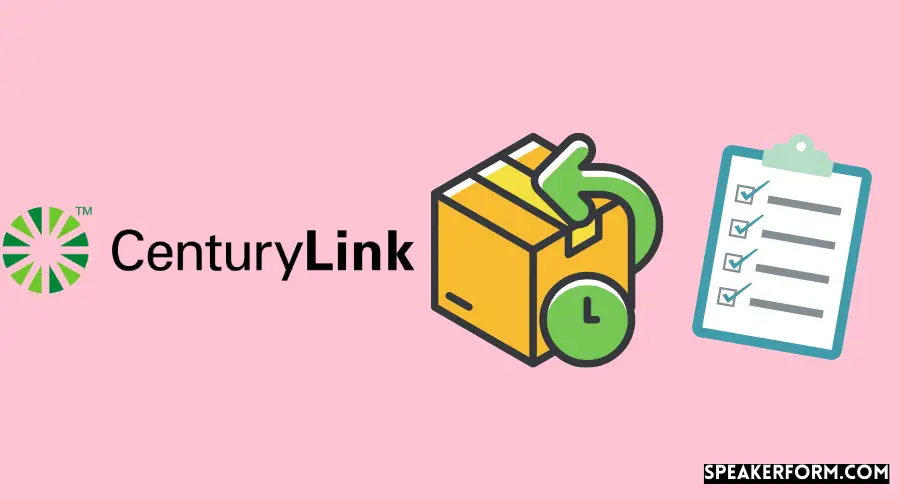
Here’s a quick checklist you can use to make sure you don’t make the same mistakes again.
- Please make certain that no cords are strewn around and that everything is in its proper position.
- Verify the device’s settings one more time.
- Verify whether or not the panel’s lights are functioning correctly.
- It is important to make certain that their device has been activated appropriately.
What to do if Your Product Warranty has Expired?
If the warranty on your product has run out, don’t be alarmed.
The following choices are available to you: Contact the customer service department OR replace your modem.
If customer service were unhelpful, your only option would be to get a new modem if it’s not working properly now.
Either use a CenturyLink modem or purchase your own.
Remember that because the warranty has expired, you will have to pay in any case.
Conclusion
Centurylink should send the email as immediately as the shipment arrives, informing you that it has been received.
Please contact customer service immediately if your package has not arrived even though your shipment tracker indicates it has been delivered.
A Comcast equipment failure in your location is an uncommon but probable cause of your equipment not working.
Make certain there isn’t a problem like this before you send the gadget back.
Remember that if anyone and everyone else has used the reset button, all of your settings will be erased.
Frequently Asked Questions

How much does a CenturyLink modem cost?
A modem/router may be rented from CenturyLink for $9.99 per month or purchased for $99.99 upfront.
How do I cancel my CenturyLink subscription without fees?
If you haven’t contacted customer service within 30 days after purchasing the item, you should.
Is the CenturyLink price for a life worth it?
YES, if your CenturyLink internet connection and services are enough.
Do I need a phone line for CenturyLink Internet?
No. CenturyLink Internet requires a telephone connection at your residence.
Link: https://robotpoweredhome.com/centurylink-return-equipment/