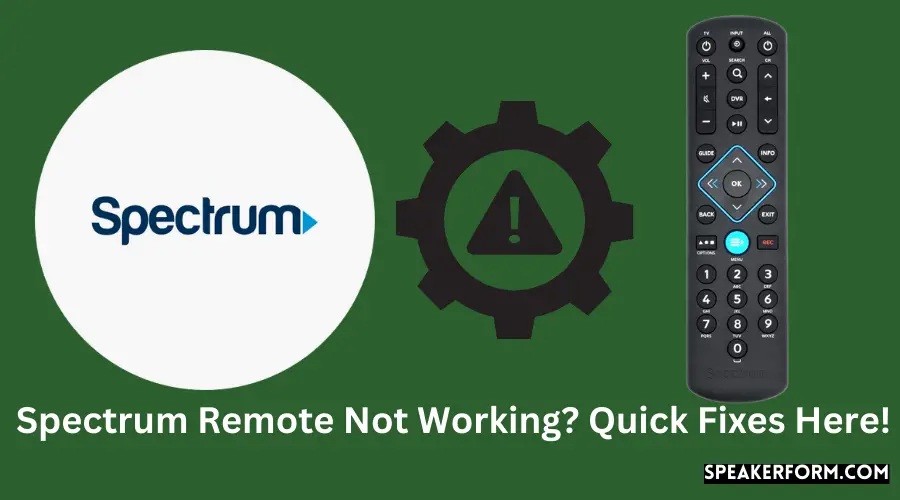Spectrum has been my family’s Internet and TV provider for a long time now. Despite this, my brothers and I often argue over what to watch and who gets the remote. Due to the wear and tear of our Spectrum remote, we’ve had to replace it.
The Spectrum remote control has customizable keys, which means you will be able to switch on more than one device with only one button press. In rare instances, it may also be used to operate game consoles. However, there are several technical issues with it in practice. It is common for users to realize that their Spectrum Remote is not functioning properly.
There are a variety of reasons why this specific issue arises. First and foremost, it may occur if you are utilizing a remote control whose antenna has been damaged or faulty. In addition, if your remote control has not been properly programmed, you may get this error using your remote control. Furthermore, if you have not successfully associated your remote control, you may still have this problem with your remote control.
If you are dealing with such a problem, then you should read this post. This essay is intended to serve as a comprehensive guide to resolving this issue on your own time. Continue reading to find out more.
Years of researching how to repair my remote every time it wouldn’t adjust the volume or channels have taught me all there is to know about the remote, its peculiarities, and how to fix it when it doesn’t function properly anymore.
If your Spectrum Remote isn’t functioning, changing batteries, activating TV control, clearing signal obstacles, and resetting the remote are all options. Even if it’s beyond repair, you may have to buy a new one.
Replace the Batteries
In most cases, the battery is to blame for this problem. Changing your batteries is the first step since you don’t notice how much battery is left. Also, make certain that you’ve put them in the appropriate spaces. This issue may be caused by using an out-of-date battery. So, if you discover that your Spectrum Remote is not functioning properly, you should first replace the battery that is presently in use with a new one. Test your remote control’s functionality by substituting a fresh new battery for the old one.
Power Cycle the Entire Setup
Attempting a power cycle to fix a broken electronic device is yet another quick and efficient fix for electronic issues. Power cycling all devices linked to your Spectrum remote is the best option in this situation. Unplug all of your devices from their power sources and allow them time to cool down after shutting them off. Continue pressing and holding the power buttons until they are all unplugged.
Remove the batteries from the Spectrum remote and put them away for a bit. After a suitable period of time has passed, power on each of your devices one at a time and try using your remote control again.
Enable TV Control
It’s also possible that your remote isn’t really connected to the TV at all, which may be quite aggravating. The Spectrum remote, for example, may not have been linked to the set-top box, but the TV should be.
Navigate to the Settings and Support area by pressing the Menu button on your Spectrum remote. Then pick Remote Control Option from the drop-down menu and click Remote Control to TV.
So if we sum up to steps that what to do in this situation, If the problem isn’t caused by a malfunctioning remote control, the problem may be caused by a malfunctioning of the complete system. In order to remedy the issue, try doing a power cycle with the whole setup. In order to complete a complete setup, attempt to follow these instructions:
- To begin, press the Power button on each and every device in the configuration to turn them off.
- Remove the power cords from the gadgets that you are now using.
- Then, touch and hold the Power button on your device for a few seconds. As a result, you can be certain that everything has been removed appropriately.
- Remove the batteries from the Spectrum remote and set them aside for 3 to 5 minutes to recharge.
- Now, while the batteries are still disconnected, press and hold the power button for a short period.
- Wait for the whole setup procedure to be completed before proceeding.
- Now is the time to replace the batteries and turn on the setup.
- Once you have completed the procedures outlined above, you should utilize the Spectrum remote. If you see that this solution addresses the problem, that is satisfactory. However, if the issue continues, try the following approach to see if it helps.
It’s as simple as selecting your television and pressing OK. You should be able to watch TV right now.
Switch Between Cable and TV
It might be a bit strange to observe that the controls instantly go from the TV to the cable box.
First, press and hold the CBL button while simultaneously tapping the OK/SEL button. The CBL button lights up when both buttons are released.
Press the volume down button one more to proceed. In order to proceed, you must first press the CBL button, which will begin to flash, but this is just the beginning of the procedure.
Changing the volume or channel will be limited to the TV’s controls alone, not the cable box.
If you observe that the controlling of the television is not enabled when attempting to use the Spectrum remote, you may also experience this problem. As a result, you must activate the control by following the procedures outlined below.
- Make sure the box you wish to repair is switched on by pressing the Menu button on your Spectrum remote control. If it is, go to step 2.
- Now, attempt to go to the Settings & Support option on the remote control by using the arrow buttons on the remote control’s keyboard.
- Now, in order to open it, hit the OK button or the Enter key on your keyboard.
- To travel to the Remote Control in the support, use the arrow keys on your keyboard.
- After that, choose the option Connect Remote to TV from the drop-down menu. When you see that the following screen has shown, choose the option to connect to a television.
- You will now see a list of the most popular television brands appear on the screen. In the event that your television is not included in the list, you may proceed to click on the option next to View All.
- After then, you will see that a new screen will appear, on which all of the televisions will be listed. Select the television that you are now watching and press the OK button.
Now, just follow the on-screen instructions, and you will be able to manage your television from the Spectrum remote control without any difficulty after that.
Free Any Stuck Buttons on the Remote
As basic as this technique is, it is also really effective and helped me in my situation. You may wish to begin pushing or manipulating the remote control’s buttons. Dust or other material might hide behind the buttons, making it impossible to send signals.
The Spectrum remote will resume regular operation after all of the stuck buttons have been released.
Ensure there are no Signal Obstructions
Having a lot of stuff on the show or a lot of furniture between your TV and where you typically sit to view it may cause problems for your Spectrum remote. ‘
The major reason for this is that the infrared rays transmitted from the remote to transfer messages to your TV are hindered by specific items put between them. Make sure there are no barriers in the way of your Spectrum remote and your television.
Recalibrate the RF to IR Converter
Your set-top box’s RF-to-IR converter may be found on top of the device. The first step is to personally delete it. Using your Spectrum remote control, hold down the FIND button while you carefully reinsert the converter. Release the FIND button, and everything should return to normal at that point in the process.
Hold the remote farther away from the television and push any button on it. All is okay if the function is working correctly. In the event that it doesn’t work out, you may try again and see if this time it’s the charm.
Factory Reset the Remote

If you have your Spectrum remote set up incorrectly, you may utilize this option.
In addition to Spectrum Remote Not Changing Channels, you may repair additional problems with it.
Start by holding the TV button for a second before pressing OK on the remote. Now, simultaneously release both buttons. After the TV button has been lit up, the DVD and AUX buttons will begin to flash.
As soon as you’ve held down the Delete key for three seconds, you’ll notice your screen go black and shut off. As a result, your device’s settings have been restored to their original factory defaults. After this stage, it’s a good idea to calibrate the RF to IR converter to ensure smooth operation.
Contact Support

If you’ve tried all of the following and are still having problems, you may want to contact Spectrum customer service. Spectrum’s customer service department is responsive and helpful.
If you need to speak with an operator right away, you may do so by live chat or by dialing their number. They may already have a plan for this kind of situation since it often occurs.
Replace Remote
In the worst-case scenario, the remote might be the issue. When that happens, it’s time to look into getting a new remote control for your Spectrum. Because you have two possibilities, it’s a cinch.
It is possible to exchange your remote control at any Spectrum location for another one. Call Spectrum, and they’ll ship you a new remote in five days. Spectrum charges a small fee to fix when a remote control stops working as it should because of anything other than normal wear and tear.
Or removing the Spectrum Remote may do the trick.
To resolve this issue, you may also unplug the Spectrum remote control. On that point, attempt to follow the instructions outlined below:
- To begin, press and hold the TV button for a few seconds.
- While holding the TV button, you must simultaneously press the Okay button for a short period and then release both buttons at the same moment to complete the process.
- You will now see that all three buttons will flash simultaneously, and the TV button will illuminate.
- Then you must touch and hold the Delete button for a few seconds.
- The TV button will begin to flicker, and the television will be switched off.
- Afterward, your television remote will be reset to its factory default settings.
After completing the preceding procedures, you will need to repair the device using the RF2IR converter.
- First and foremost, remove the RF2IR converter from the set-top box that you are now using.
- After then, touch and hold the Find button for a brief period of time.
- Afterward, while still holding down the Find button, you must reinstall the RF2IR converter into the set-top box for it to work properly.
- After that, attempt to remove the Find button, which will result in the deletion of the previous paring code.
- You must now move the remote closer to the set-top box and press any of the keys on the remote that is located on the remote. In this manner, you will be able to connect it to the RF2IR conversion converter.
- When you observe that the pairing has been successful, hit the Find key located on the RF2IR converter’s keyboard.
As a result of this procedure, the remote will play a sound and will begin to work properly once again.
Get your Spectrum Remote Working Again
Remember that you may have to start again with the remote control configuration if you do a factory reset. After the procedure, it’s a good idea to write down or remember your account credentials.
You may also experiment with various levels and angles of your receiver to see if that improves signal transmission. Re-installing Spectrum may possibly be of some assistance to you.
If there isn’t a spectrum shop in your area, you may be able to get one free of charge from the providers.
Avoid any cancellation costs by returning your Spectrum Equipment instead if you’d like to explore other choices.
Frequently Asked Questions

How do I sync my Spectrum remote to my receiver?
Support may be accessed via the Settings and Support option on your Spectrum Menu button’s menu bar. Select Remote Control from the Support drop-down menu, then RF Pair New Remote.
If your cable box has a little round button labeled Reset, look for it at the front or back of the device.
How do I report a problem with Spectrum Cable?
If you have an issue with your cable, you may call Spectrum Customer Service at 1-833-780-1880 to report it.
Why can’t I watch all my channels on the Spectrum app?
The channels you have subscribed to will only be accessible on your home network, and certain channels will be blocked if you are away from your house for any period of time. You also need to activate the My Spectrum app’s location permissions if you want to get all of the channels correctly.