Have you got a Samsung TV that you’ve linked to external tv speakers or soundbars through an optical connection, but there’s no sound coming out of the external speakers or soundbar? If you answered yes, then please follow our instructions to resolve this issue thoroughly.
The built-in TV speakers are not the best option for you to hear a high-quality sound. As a result, we must connect our chosen external speakers to experience excellent sound.
The optical cable is one of the most effective means of audio transmission since it transmits high-quality Audio, but it must install it correctly to be effective.
When you use an optical cable to connect your Samsung TV to external speakers or a soundbar, you’ll need to make a few adjustments to the settings on your TV.
First, ensure that everything has been completed correctly before receiving sounds via external speakers. Don’t be concerned if you have made a mistake since we will walk you through the process today.
Steps To Solve Samsung TV Optical Out No Sound
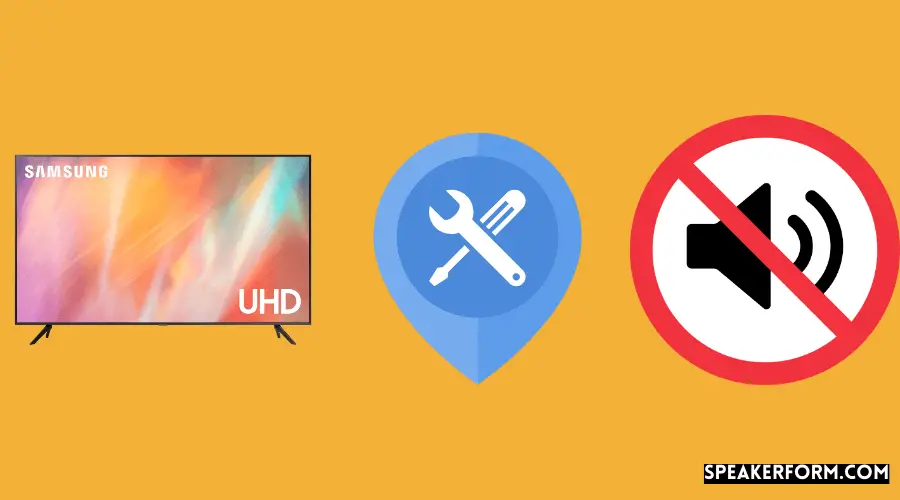
To get sound from your Samsung TV while connected to external speakers through optical out, follow the instructions outlined in the following section.
#1 Change Audio Output
Navigate to the television’s settings menu by using the Samsung TV remote. Hover over the sound area in the options menu.
Ensure that the sound output is set to Audio Out/Optical instead of the TV speakers in the sound section.
#2 Go-To Expert Settings
After making the necessary changes to the audio output, return to the sound section and then hover down to Expert Settings.
Follow the steps below to convert the HDMI Input Audio Format and the Digital Output Audio Format to PCM.
#3 Change Audio/Sound Settings
Select Optical from the Audio/Sound settings on your Samsung TV by selecting Audio Out and then selecting Optical. Other alternatives, such as HDMI ARC and Internal TV Speakers, may be available, but you must choose Optical above the others.
When you click on Optical, what will present you with several other choices to choose from. You must pick Digital Out Sound from the drop-down menu (PCM).
#4 Test Audio
After you’ve made all of these adjustments, try playing music from your Samsung TV to check whether the sound comes through the external speakers properly.
Because all of the settings have been completed correctly, what should you hear with sound via external speakers! If it is not, there must be a physical issue.
Troubleshooting no sound

It is necessary to test the optical cable first if, after completing all the procedures, you are still unable to hear sound when your Samsung TV is linked to external speakers through an optical connection.
A second optical cable may be used if needed, and you should try plugging it into the TV to see if it works. If not, you should replace it. You may also purchase a new optical cable if necessary.
It’s possible that an issue with the ports on either your Samsung TV or your external speakers is to blame if it doesn’t function after that.
We hope that our tutorial will assist you in resolving your “Samsung TV Optical Out No Sound” issue and that you will hear sound coming from external speakers.

