The Google Home app allows you to operate and set up Home speakers or Google Nest and screens, as well as Chromecast. From a single app, you can control hundreds of compatible lights, cameras, speakers, and other devices, as well as check your reminders and current notifications.
Google’s smart speaker line, the Google Home line, competes with Amazon’s Echo line. Weather reports, entertainment, timers, and warnings are just a few of the features available on Google Home devices (which include the Google Mini and Nest Mini). Is this, however, a financial investment? Furthermore, the Google Home app can operate the gadgets – does this come at a cost?
All Google Home devices must be purchased. However they can then be used indefinitely without the need for a monthly subscription. The Google Home app is likewise free (with no advertisements). Many others, on the other hand, pay monthly for Spotify or YouTube music in order to efficiently play music.
Every Google Home device are listed below, along with their prices
Google Home used to make its own smart speakers before successfully rebranding them as the ‘Nest’ brand. The whole list of their speakers – as well as their American prices – can be found below.
It’s important to note that “Google Home” corresponds to both the Google Home smart speaker line and a specific product (the initial Google Home Speaker debuted in 2016)!
| Product | Price | Release Date | Compared to Amazon |
| Google Home Smart Speaker | No longer for sale (originally sold for $129). | 4th November 2016 | Similar to the Amazon Echo (full size). |
| Google Home Mini | $39 | 19th October 2017 | Amazon Echo Dot. |
| Google Home Max | $299 | 11th December 2017 | Amazon Echo or Echo Studio. |
| Google Home Hub | No longer for sale (originally sold for $149). | 9th October 2018 | Amazon Echo. |
| Nest Mini (2nd Gen) | $49 | 22nd October 2019 | Amazon Echo Dot. |
| Nest Hub | $89.99 | 7th May 2019 | Amazon Echo. |
| Nest Hub Max | $229 | September 2019 | Amazon Echo Show. |
The Nest Mini, on the other hand, compares favorably to the Echo Dot of Amazon, the Nest Hub to the full-size Echo, and the Nest Hub Max (with a touchscreen) to the Echo Show. The earlier Google gadgets (without the Nest branding) continue to function normally, but Google is emphasizing that their new smart products are sold under the ‘Nest’ brand.
Is there a charge for the Google Home app?
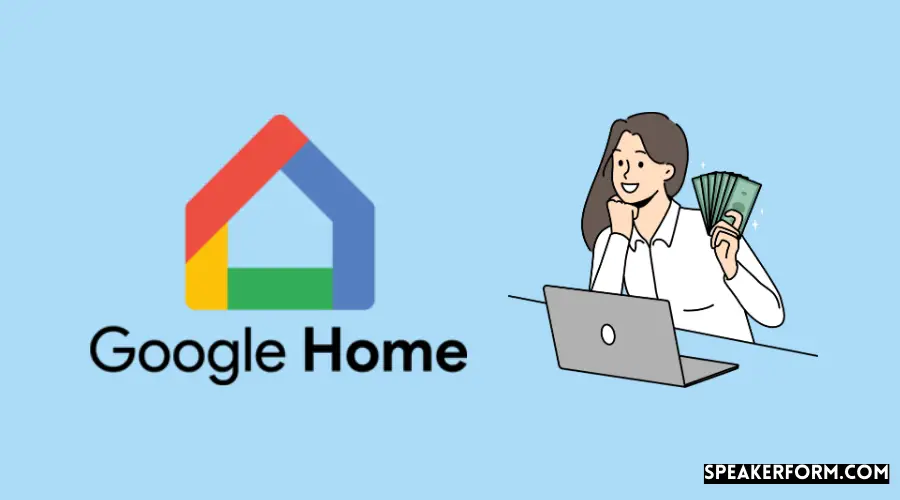
While you buy your first Google Home device, you’ll be encouraged to download the Google Home app from the app store:
Is this, however, one of those programs that requires payment to download (or use)? Are there any advertisements on them?
This Google Home app is completely free to install and use, and it’s also free of advertisements. Unless you navigate to a third-party app that may charge you for its function, most functions within the app are likewise free to use (such as Spotify).
To put it another way, simply downloading and using the program will not cost you any money. However, if you went to your account within the app by:
- In the top right corner, click your profile symbol.
- ‘Assistant settings’ can be found by going to ‘Assistant settings.’
- Select the ‘Services’ tab from the drop-down menu.
- ‘Explore’ can be found by scrolling down.
The Google Assistant (which powers your Google Home device) will then show you a list of things it can perform. Most of these options launch third-party applications, some of which could charge you to use – alternatively, you’ll need to pay for a subscription to use all of their services.
For instance, Spotify has a free version (which means you can listen to free music on your Google Home device, although with advertisements), but the full Premium version costs $9.99 per month:
The £9.99/$9.99 monthly cost is displayed on the Spotify website.
Similarly, the “Explore” section of the Google Home app will show you stock and share apps, the majority of which will charge you money if you try to buy stocks and shares through them:
A premium stock trading option is displayed by Google Assistant.
How can I avoid making unintentional Google Home/Play app buying?
It’s worth knowing how to avoid this since Google makes it easy to buy services through your Google Home app (through the interface with Google Assistant and their Play store).
Fortunately, the option is enabled by default:
- Open the Google Play Store application.
- Toggle to the top left and select the menu icon (three lines).
- Select ‘Settings’ from the drop-down menu.
- Select “Require authentication for purchases” from the drop-down menu.
- Make sure “For all purchases made on this device through Google Play” is chosen.
To avoid unintentional purchases, use the Play store option.
This will, at the very least, assist in avoiding accidental purchases of additional apps or subscriptions inside those apps.
You’ll enjoy free Google Home functionalities (no monthly payment of subscription)
You’ll receive a number of advantages with your Google Home without having to pay a monthly subscription:
- Spotify Free allows you to play your own songs as well as listen to ‘music radios.’
- Simply ask “Hey Google, what’s the weather?” to get weather updates. or “Hey Google, what’s the forecast for tomorrow?”
- “Hey Google, give me the latest news,” you can say to get news updates. This defaults to your major local news source (such as the BBC in the United Kingdom), but as Google’s support pages show, you can modify this.
- Because your Google Home will be linked to your Google account anyway, you can get updates from your Google calendar.
- Because your Google Home will be connected to your Google account anyway, you can get updated information from your Google calendar events.
- Ask Google a search inquiry, and it will use its own internal search capacity to present you with a relevant ability to respond. This is far superior to Amazon’s search and answer functionality.
- Make use of timers, upcoming events, and alarms to help you plan your day. When I see the bins growing full, I say things like “remind me to take the bins out at 6 pm tonight” — else, I’ll forget and end up with uncollected garbage!
- Play white noise and relaxation audio for unlimited access, which is wonderful for unwinding during the day or aiding in the delivery of a better night’s sleep.
- Broadcast a message to all Google Home devices in your home, which might be beneficial for announcing that food is ready or that a family member or friend has arrived.
- Create complex automation rules by linking commands that will be executed in response to a trigger (the trigger can be you saying something, or it can be another smart device going something).
- By connecting your Android phone to it and using the microphone and speaker on your Google Home device rather than your phone’s speaker and mic, you can make hands-free phone conversations.
- … as well as a huge slew of many other things
Anything I’ve mentioned so far is absolutely free: it’s all part of the Google Assistant ecosystem, which is available on Home devices and Google’s phones.
One issue that does not work so well is that Google does not offer a large scale music library that is free to use (excluding ads). You can pay for a Spotify subscription or YouTube Music(both of which I discuss below), or you can utilize Spotify for free but with advertisements (and no ability to choose which song to play).
So you do have options, but the wonderful thing about Amazon Echo is that as part of an Amazon Prime subscription, you receive access to over 2 million songs for free (with no advertisements). To put it on the other hand, if you have Prime, you have access to all kinds of songs (ad-free) than if you have Google Home.
Why do so many people prefer to pay a monthly fee?
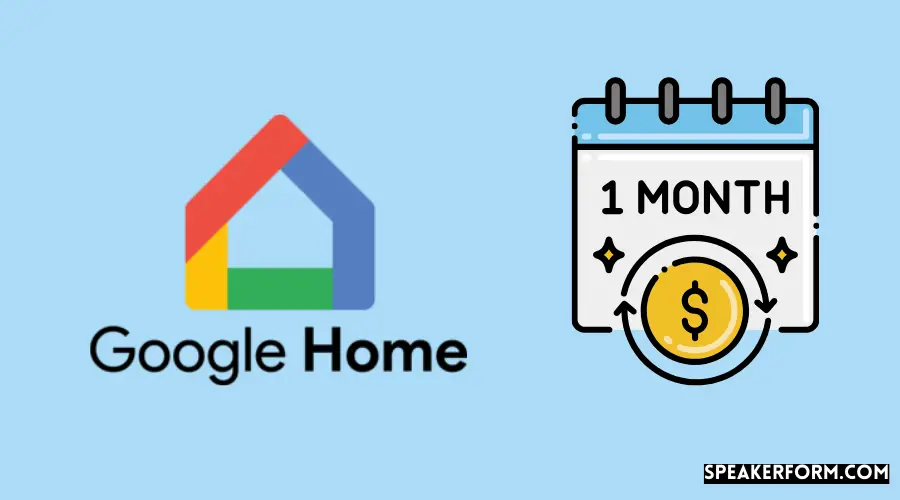
Because you can only play a limited number of songs on Google Home without the need for a subscription, many consumers opt to spend $9.99 per month for a YouTube music subscription or a Spotify.
This allows users to connect to a specific song without being interrupted by advertisements.
There’s also a lot of variety: YouTube has over 40 million songs, while Spotify has over 50 million.
Although this is less than Amazon Music Unlimited’s 60+ million tracks, Spotify and YouTube still provide plenty of options.
The fact that you can’t request a specific song on Spotify Free is one of the reasons why people don’t use it. If you say to Google, “Hey Google, play I’m a Barbie Girl,” it will just say that you can’t play individual songs with Spotify Free, but it will play a “song radio” of similar music. After that, every 2-3 songs, you’ll get advertisements.
It’s for this reason that many individuals choose for a $120 per year music subscription: you receive a huge selection of songs without any commercials.

