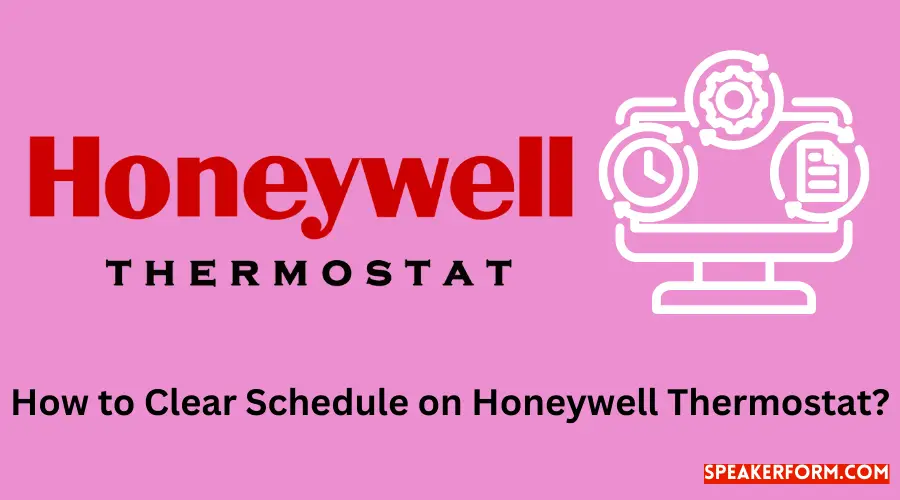Save on Verizon Activation Fees with Our Waiver
If you’ve been thinking about switching to Verizon, now might be the time. The company is currently offering a waiver on their activation fee for new customers. That’s a savings of $30! all you have to do is sign up for Verizons unlimited data plan. This offer is available for a limited time, so if you’re interested, be sure to act fast. If you’re a Verizon customer, you may be able to get your activation …