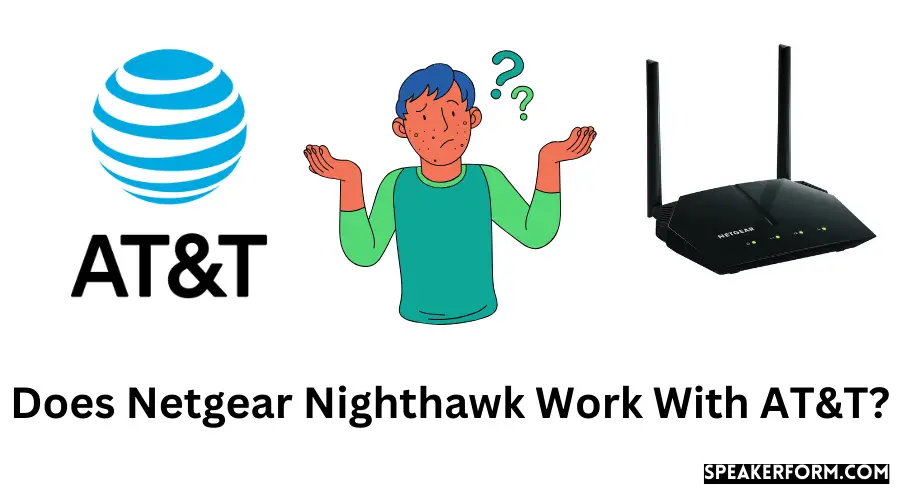Although AT&T is your Internet service provider, it does not mean you have to put up with the subpar performance and speeds that come with their gear.
A high-speed router such as the Netgear Nighthawk would be a better choice for accessing the internet.
When it comes to Xfinity, Nighthawk works well, but what about AT&T customers? “Can I replace the AT&T modem with my own?” is a common question. You’ve come to the right site if you’re looking for.”
AT&T Fiber and AT&T U-Verse are compatible with the Netgear Nighthawk.
AT&T Gateway’s firewall settings enable DMZplus or IP Passthrough for the Netgear Nighthawk Router.
Connect the AT&T Gateway to the Nighthawk’s WAN port to begin using the internet.
In this essay, I go into further depth. The merits and downsides of utilizing a Netgear Nighthawk instead of an AT&T gateway have also been explored in this guide.
How to Set up Netgear Nighthawk Router with AT&T Internet?

Step 1: Log in to your AT&T Gateway
Type 192.168.1.254 into your computer’s address bar to access the AT&T modem settings.
If you forget your login credentials, they should be recorded on the gateway.
Keep in mind that your computer must be linked to the AT&T Gateway through WiFi or ethernet cable in order to use the service.
Step 2: Connect Your Netgear Nighthawk to the AT&T Gateway Using an Ethernet Cable
Connect the AT&T Gateway’s LAN port to the WAN port on your Netgear Nighthawk using an Ethernet wire.
For the following phase, it’s critical to have this information.
Step 3: Enable DMZplus or IP Passthrough on the AT&T Gateway
The gateway settings you have will be determined by whether or not you have an Arris or a PACE modem.
In the gateway’s settings, go to Firewall and turn it on.
Choose your Netgear Nighthawk under Applications, pinholes, and DMZ from the list of devices connected to the internet for Pace gateways.
It should be the only one on the list that requires a wired connection. DMZplus mode may be enabled for all programs after choosing the Nighthawk.
IP Passthrough must be enabled for Arris BGW gateways.
Under Firewall, you’ll also see this option. You will now be asked to input your device’s access code.
Your modem must have this printed on it. Select DHCP Fixed and then click on your Netgear Nighthawk router once you’ve entered your access code.
To activate IP Passthrough, save your settings.
With this step, your gateway will be “bridged,” which will allow it to just serve as a modem rather than a WiFi router.
Remember that IP Passthrough and DMZplus, although comparable to a bridge mode, are not identical.
Step 4: Disable WiFi on the AT&T Gateway
Navigate to the gateway’s WiFi settings and turn off both the 2.4 GHz and 5 GHz WiFi networks, respectively. This will guarantee that the WiFi signals from the Nighthawk and the Gateway do not interfere with one other.
Step 5: Restart All Devices
This is critical since the updated settings won’t take effect until you restart your computer.
Step 6: Personalize Your Netgear Nighthawk Network
Take a look at this guide to learn how to connect your smartphone or tablet wirelessly with your Netgear Nighthawk router. Your network’s SSID and password must be put on the Nighthawk router.
It’s important to remember that if you change your SSID or password, you’ll have to re-connect all of your devices to the new network. Attempt a hard reset of your Nighthawk router if you can still connect to the internet after following the above procedures.
You may still use the same SSID and password if you switch to the new WiFi network.
What are the Advantages of Using Netgear Nighthawk Router Instead of AT&T Gateway?
Internet Speed & Performance
High-performance wireless router Netgear Nighthawk delivers high-speed fast internet. Even when you have a high-speed internet subscription, AT&T Internet may still be sluggish.
For avid gamers, Netgear’s MU-MIMO technology improves the quality of your gameplay.
Coverage and connectivity:
The Netgear Nighthawk beats out the ATT Gateway by a wide margin when it comes to coverage and connection.
After installing the Netgear Nighthawk, there are considerably fewer WiFi dead spots in my home.
Better Security & More Control:
Netgear supports the WPA2 wireless security protocols and provides features such as guest WiFi access, denial of service (DoS), a firewall, and a virtual private network (VPN). Users may also benefit from Netgear Armor’s security against online dangers, which includes providing them with the best in class antivirus, anti-malware, and data protection software on the market.
What are the Disadvantages of Using Netgear Nighthawk Router Instead of AT&T Gateway?
The Netgear Router may be held responsible if you have any internet connectivity issues and contact AT&T customer service for assistance with the situation. However, since both companies provide a large number of support services, it is not difficult to resolve the situation.
Multiple gadgets will take up more space and need the use of more power outlets.
How to Add More LAN Ports to your Netgear Nighthawk Router?

I usually advise purchasing extra gigabit ethernet switches when putting up a router.
If you’re a gamer or rely on the internet for business, you may need to have wired connections for several of your gadgets.
The best way to expand your Nighthawk router’s LAN ports is to purchase a gigabit Ethernet switch from Amazon.
Final Thoughts
After looking for a long time and coming up with nothing, I decided to write this tutorial to help others make the same mistakes I did. Following these instructions, I hope you can connect your Nighthawk to ATT with no difficulty at all.
Let me know if you have any questions or concerns.
Frequently Asked Questions

Can you use any router with AT&T?
Most third-party routers on the market may be used with AT&T’s integrated gateway modem by simply switching it to bridge mode.
Does AT&T charge for a router?
For modems and wireless gateways, AT&T costs $75 and $100, respectively.
How can I avoid the AT&T installation fee?
Make use of AT&T Smart chat to get a $99 discount on your first bill.
Alternatively, you may visit an AT&T shop to complete the process. If the “self-install” option is available, you will be notified by a team member.