PCSX2 is the first-ever PS2 emulator introduced in the market. It was launched years ago, but it still is one of the most amazing emulators available today as it offers excellent game compatibility and has a plugin.
If you wish to enjoy some PS2 titles on your computer, then here you will get to know all about how to set up PCSX2 BIOS. This will allow you to play PS2 games.
PCSX2 BIOS Setup
There are several emulators that are difficult to set up and install. However, PCSX2 is different from other emulators. It has an installation wizard that makes the installation process as simple as installing some other software on your computer. Once you are done downloading the emulator, these are the steps that you need to follow.
Step 1: First, go to the folder where all the installed files are kept. After that, double-click on “pcsx2-1.4.0-setup.exe”.
Step 2: Now, a pop-up screen will appear before you, there choose the components that you wish to install. After that, select Next.
Step 3: Accept the terms to install Visual C++ and then click on install.
Step 4: This will install the PCSX2 emulator. Therefore, it is important to configure before playing the game.
Steps to Configure and Setup
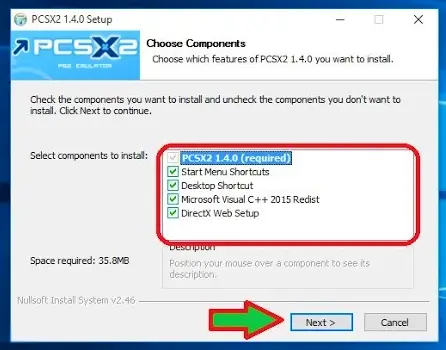
Once you are done installing the emulator, it is your time to configure it to ensure that you run your games properly. Below are the steps that you need to follow to configure and set up.
Step 1: Go to the list of Start menu programs and search for the PCSX2 folder. Now, run the program.
Step 2: Now, you will watch the display of the First Time configuration. After that, click on Next.
Step 3: Take a look at plugins available that came along with the PCSX2 emulator. After that, select “Next.”
Step 4: Now, the BIOS screen will open up before you. After that, click on “Open in Explorer” given in the lower right corner.
Step 5: A prompt will appear, which will tell you that “the path does not exist.” If you wish to create it, then select create.
Step 6: Minimize the window of configuration and then go to the folder where BIOS is installed. Launch the folder and drag the unpacked files.
Step 7: Maximize the window of First Time Configuration. Now, check the available regions by selecting “Refresh List.” You will see the USA, Europe, and Japan files in the White Box.
Step 8: Choose the region and then click on Finish to complete the setup process.
Step 9: PCSX2 is installed now and you can run it.
Best Seller List of PlayStation:

- Model Number CFI-2000
- Includes DualSense Wireless Controller, 1TB SSD, 2 Horizontal Stand Feet, HDMI Cable, AC power cord, USB cable, printed materials, ASTRO’s PLAYROOM (Pre-installed game)
- Vertical Stand sold seperately
- (Playback Language)

- Put Your PS5 in the Palm of Your Hand - PlayStation Portal Remote Player gives you access to the games on your PS5 over your home Wi-Fi*, letting you jump right into gaming without needing to play on a TV.
- Play Your Game Collection - PlayStation Portal Remote Player can play compatible games you have installed on your PS5 console, including your favorite games for PS5 and PS4.**
- Experience Breathtaking Immersion with DualSense Wireless Controller Features - Feel the incredible immersion of haptic feedback and adaptive triggers in supported games.****
- Beautiful 8” LCD Screen - Take in every exquisite detail of your favorite games as they come alive on a brightly lit and gorgeous full HD screen.
- 60fps Capable at 1080p Resolution - PlayStation Portal Remote Player can deliver silky smooth gameplay at up to 60fps with high image clarity on its 1080p resolution screen.***
![How to Setup PCSX2 BIOS? Step by Step PCSX2 BIOS Setup $50 PlayStation Store Gift Card [Digital Code]](https://m.media-amazon.com/images/I/41E38Gd4E7L.jpg)
- Must be 18+yrs and have an account for PlayStation Network to redeem. May be redeemed for anything on PlayStation Store. Choose from thousands of games, add-ons, subscriptions and more.
- Pre-order. Pre-load. Play. Can't wait for a game? Pre-load it to your console and play as soon as it's available.
- Find exclusive deals on top games. With regular deals and discounts, there’s always something to play at a price you’ll love.
- Download purchases remotely. Add your purchases to your download queue from anywhere online – and start playing sooner.
- See Product guides and documents section below for full terms.
![How to Setup PCSX2 BIOS? Step by Step PCSX2 BIOS Setup $150 PlayStation Store Gift Card [Digital Code]](https://m.media-amazon.com/images/I/41pxGtRlIZL.jpg)
- Must be 18+yrs and have an account for PlayStation Network to redeem. May be redeemed for anything on PlayStation Store. Choose from thousands of games, add-ons, subscriptions and more.
- Pre-order. Pre-load. Play. Can't wait for a game? Pre-load it to your console and play as soon as it's available.
- Find exclusive deals on top games. With regular deals and discounts, there’s always something to play at a price you’ll love.
- Download purchases remotely. Add your purchases to your download queue from anywhere online – and start playing sooner.
- See Product guides and documents section below for full terms.

- "Suspend mode" eliminates the load time on your saved game and allows you to immediately return to where you left off by pressing the power button.
- Enables the greatest game developers in the world to unlock their creativity and push the boundaries of play through a platform that is tuned specifically to their needs.
- Engage in endless personal challenges between you and your community, and share your epic moments for the world to see.
- Gamers can share their epic triumphs by hitting the "SHARE button" on the controller, scan through the last few minutes of gameplay, tag it and return to the game.


- Model Number CFI-1215A01X.
- Stunning Games - Marvel at incredible graphics and experience new PS5 features.
- Breathtaking Immersion - Discover a deeper gaming experience with support for haptic feedback, adaptive triggers, and 3D Audio technology.
- Lightning Speed - Harness the power of a custom CPU, GPU, and SSD with Integrated I/O that rewrite the rules of what a PlayStation console can do.
![How to Setup PCSX2 BIOS? Step by Step PCSX2 BIOS Setup $250 PlayStation Store Gift Card [Digital Code]](https://m.media-amazon.com/images/I/41n27gJpg-L.jpg)
- Must be 18+yrs and have an account for PlayStation Network to redeem. May be redeemed for anything on PlayStation Store. Choose from thousands of games, add-ons, subscriptions and more.
- Pre-order. Pre-load. Play. Can't wait for a game? Pre-load it to your console and play as soon as it's available.
- Find exclusive deals on top games. With regular deals and discounts, there’s always something to play at a price you’ll love.
- Download purchases remotely. Add your purchases to your download queue from anywhere online – and start playing sooner.
- See Product guides and documents section below for full terms.

- Bundle includes Marvel’s Spider-Man 2 full game digital voucher
- Includes DualSense Wireless Controller, 1TB SSD, 2 Horizontal Stand Feet, HDMI Cable, AC power cord, USB cable, printed materials, ASTRO’s PLAYROOM (Pre-installed game)
- Slim Design - With PS5, players get powerful gaming technology packed inside a sleek and compact console design.
- PS5 Vertical Stand sold separately.
- (Playback Language)

- Stunning Games - Marvel at incredible graphics and experience new PS5 features.
- Breathtaking Immersion - Discover a deeper gaming experience with support for haptic feedback, adaptive triggers, and 3D Audio technology.
- Lightning Speed - Harness the power of a custom CPU, GPU, and SSD with Integrated I/O that rewrite the rules of what a PlayStation console can do.
- 4K TV Gaming - Play your favorite PS5 games on your stunning 4K TV.
Last update on 2024-06-06

