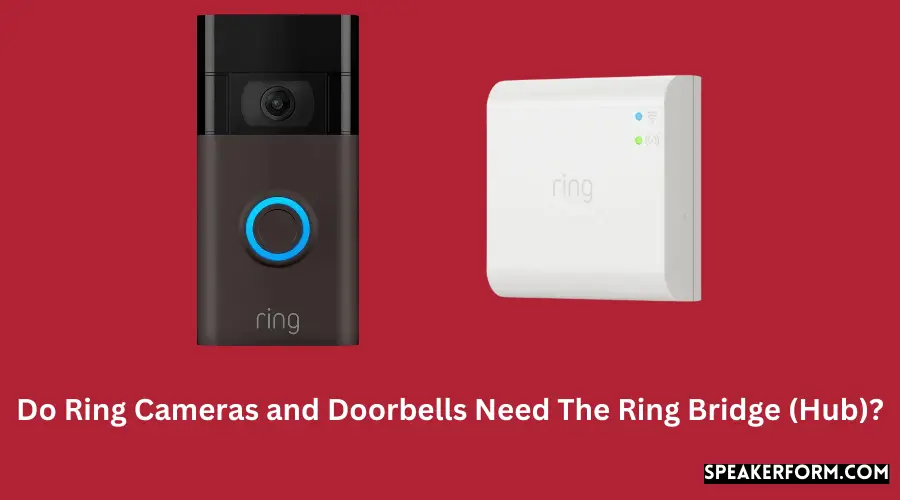Ring decided to introduce smart lighting for the house in 2020, as well as the Ring Bridge to regulate them. However, some questions have arisen as a result of this new member of the Ring family. Several other Ring users are beginning to question if the Ring Bridge is or will be required to link not only lights but also the other Ring devices.
The Ring has released a number of user-friendly smart gadgets over the years that have made monitoring your home a breeze. Whether they’re at home or not, their live monitoring has offered people peace of mind. They make cameras that can broadcast live video both indoors and outside. You can even set off sirens on certain camera models if you spot questionable behavior, and you can even use their speakers to converse with people who visit.
Their doorbells, which are frequently combined with the Ring Chime or Ring Chime Pro, make it simple to replace as a substitute faulty doorbells with helpful smart doorbells without rewiring harmful electric circuitry. The options are virtually limitless!
And now that you have all of this tech, you have to keep everything under control, right? How do you go about doing that? Do you want to control your Ring Doorbells and Cameras with a Ring Bridge? In a nutshell, the answer is no. So we’re going to figure out why today.
Firstly, we’ll learn a little more about the Ring Bridge, including what it is and how it works.
What Is A Ring Hub/Bridge?
Ring Bridge is a relatively newer product produced by Ring. It will be released in 2020 and will be used to regulate their new smart home lighting line properly. It serves as the smart lighting’s main hub, linking it to all the other Ring smart lights and detecting motion.
While its primary purpose is to operate Ring smart lighting, it can also directly connect to a variety of other Ring smart home devices, including interior and outdoor cameras, Alexa-enabled devices and doorbells.
The Ring Bridge normally costs around $50, and you only need one per family because it can link to up to 50 smart light gadgets as well as motion sensors.
Although it’s undoubtedly useful, do you really need it to manage your additional Ring devices?
Is The Ring Hub/Bridge Necessary?
The topic of whether the Ring Bridge was required for the doorbells and cameras emerged when it was released, and with good reason.
New goods, such as those that can manage other gadgets, are frequently introduced by companies.
They claim that these new goods are “unnecessary” for controlling older equipment at first, only to discover something completely different afterward.
These devices will be required in the future to operate previous and subsequent editions.
With the Ring Bridge, however, this is not the case.
Whereas the Ring Bridge can undoubtedly be used as a hub for Ring smart home devices, it is only required if you are employing smart lights. To operate device features and link up to the WiFi network of your choice, all Ring devices require the Ring app (available for Android and iPhone).
You have only two options whenever it comes to the Ring doorbell. You can either link it to a WiFi network via the app, or you (or preferably a competent electrician) can hardwire it into your current doorbell chime unit, eliminating the requirement for WiFi. If you really want to use any of the video doorbell’s smart capabilities (including video recordings), you’ll need to upgrade; WiFi is still required for recording and viewing on your smartphone.
Ring cameras are in the same boat. They can also be operated using the Ring app and directly attached over WiFi. This enables you to make use of all of the features that Ring doorbells and cameras have to offer.
While the Ring Bridge is efficient and helpful (and does provide some additional functions for Ring cameras and doorbells), it is not required for interconnecting your Ring devices. In common belief, unlike the Ring Chime Pro, which functions as a signal booster for Ring cameras and doorbells, it doesn’t provide any additional connectivity boost.
Other devices, which include Amazon Echo devices, can be used to control your Ring devices. Every Echo devices have the ability to function as a two-way intercom. Those with a touchscreen (such as the Spot as well as Show) also allow you to monitor the video feeds from your Ring cameras:
If you decide to buy a Ring Bridge, please in mind that only one Bridge per home is permitted at the present moment. It can control up to 50 smart lights, so hopefully, you’ll never need more!
Does Using A Ring Hub Improve the Ring Camera & Doorbell Experience?

The Ring experience can be greatly enhanced by using a Ring Bridge, which creates a more unified network of absolute power that appears to be almost effortless to manage.
Whereas the app already offers a lot of features (including motion detection zones, person-only detection, and snooze choices), adding the Ring Smart Lighting Bridge to your smart home system adds another great feature: connected recording.
This enables your Ring cameras and alarm systems to capture when the smart lighting motion sensors sense motion, and vice versa – you can configure your Ring Smart Lights to turn on when your Ring cameras (or doorbell) detect movement:
Whereas the Ring Bridge can undoubtedly be used as a hub for Ring smart home devices, it is only required if you are employing smart lights. To operate device features and link up to the WiFi network of your choice, all Ring devices require the Ring app (available for iPhone and AndroidAndroid).
You have only two alternatives here when it comes to the Ring doorbell. You can either link it to a WiFi network via the app, or you (or preferably a competent electrician) can hardwire it into your current doorbell chime unit, eliminating the requirement for WiFi. If you want to use any of the video doorbell’s smart capabilities (including video recordings), you’ll need to upgrade. Motion sensitivity, auto shut-off timers, lighting brightness, triggering lights as an element of Alexa routines, and more are all available.
The Ring Bridge, on the other hand, does not provide any further
Alexa control for Ring cameras or doorbells (just Ring smart lights).
What Equipment Do Ring Cameras & Doorbells Need?
Ring smart home gadgets don’t require a slew of accessories to work. All they require is a strong WiFi connection and the Ring app on your smartphone. That is all there is to it.
If you opt to hardwire the Ring doorbell into your current doorbell wiring, you will, of course, require the necessary tools. To be safe, it’s essential to have a professional electrician execute the work.
Ring relies on a robust WiFi connection to relay full HD video recordings. If there are a considerable differences between your Ring camera and your internet router, a WiFi extender or a “total house” mesh WiFi system may be preferable. The Ring Chime Pro may also be used as a WiFi extension cable for your Ring doorbells and cameras.
The Ring Stick-up Camera Elite and Ring Doorbell Elite are the sole exceptions, as they both use Power over Ethernet (PoE) instead of WiFi. In this situation, you’ll need to connect them to a powered Ethernet cable.
Can You Upgrade to the Ring Bridge In the Future?

Solar path light rings with smart lights installed down a path. Yes, you certainly can! Even while it isn’t required (as I previously stated), it is designed to interact smoothly with all Ring smart home devices and can be utilized to simplify their use.
As a result, there’s no reason why you couldn’t start with Ring cameras and doorbells and then upgrade to a Ring Bridge (for Ring’s smart lighting line) later on to take advantage of the additional linked recording features.
Ring further suggests that you add the Amazon Echo to your smart home setup to make it even easier to use all of your Ring devices. Many Ring smart device customers prefer to control all of their gadgets with simple voice commands, especially after Amazon purchased Ring and pursued ever-closer integration between the two sets of devices.
How the Ring Bridge Could Improve Ring Cameras In The Future
Although Ring smart home gadgets are already amazing, there is always room for growth.
Ring cameras, for example, do not support local storage.
If you receive a response and do not view the video at the time of the notification, you will not be able to see it afterward.
You won’t be able to go back and watch a video you’ve already seen. Ring now needs you to consider buying cloud storage on a monthly or annual basis if you want your movies to be saved.
Ring adding internal storage to their already vast services without a monthly subscription would be advantageous, efficient, and cost-effective in the upcoming years. Even if they introduced a free plan (maybe with a limited amount of storage) to their existing paying ones, customers would be able to maintain track of their videos more easily.
After all, the Ring Bridge might be used to do this. Just add in a $30 hard disk drive (250Gb of free storage should suffice for HD recordings), and you could have internal storage for Ring cameras and doorbells.
Yes, of course, there is one major issue here – Ring is selling cloud plans! Because their business is largely built on recurring revenue, they are unlikely to rush to offer local storage.
In the meanwhile, if you’re seeking for video cameras that include free local storage, check out Wyze cams. These handy cameras have a few more basic features than Ring’s offerings. If you don’t require all of the bells and whistles that Ring devices provide, Wyze has a number of inexpensive and helpful options.