You can’t save, view, or share short recordings that Ring Doorbell records while detecting motion without a monthly subscription (of $3/ month) for your Ring Account.
Unlocking Ring Doorbell: Save Videos Sans Subscription
I haven’t had a lot of free time as of late, so I’ve been opting to buy my tech online rather than heading over to brick-and-mortar stores.
I work long hours, though, and sometimes I’m not around when my packages get delivered, so I decided to get myself a Ring Doorbell.
I can take a look at my front door at any time using the Live View feature on the Ring app.
I also receive notifications when the Ring doorbell detects any motion near my front door or when anyone pushes the doorbell button.
I thought it would be a one-time expense until I learned I needed a subscription for a lot of the premium features.
I wasn’t quite ready to cough up the subscription fee without getting a clear idea of what I could do without it.
Can You Save Ring Doorbell Footage Without Subscription? [Video Guide]
Saving Ring Doorbell Footage Without Subscription
That being said, I’ve included a section on a few workarounds that’ll let you Record Live View Using Screen Capture Software, Store Video locally, and alternatives to the Ring Doorbell.
Record Live View Using Screen Capture Software
On some phones, it’s possible to record your screen while using the Ring App.
This means you can easily record clips by going to Live View and starting a screen recording.
This is an easy fix if you just want to record something you see on your Ring Video Feed quickly.
However, this may not be possible on all phones. Some may stop you from recording your screen when certain apps are in use.
You can bypass this by downloading a Screen Recording app on the Play Store or App Store.
Prerequisites to Record Footage on Ring Without a Subscription
You don’t have to learn programming or how to write code, as hobbyist programmers have created scripts themselves and made them available online for free.
Remember, however, that Ring frequently updates its software to avoid such loopholes.
Don’t be surprised if such a method you used to record these films stops working one day.
If Ring finds out that you have been recording Doorbell footage for free, your Ring Account may be suspended.
This is because your Ring doorbell without a subscription does not permit you to store the recorded footage.
So, it is always better to look for an alternative doorbell without a subscription.
Recording Video on a Ring Doorbell
By subscribing to the Ring protect the plan, you will be able to check recordings of the Ring doorbell.
For example, if your ring doorbell detects a motion event at midnight, and if you’re not subscribed for this service, you will not see what the motion detected was when you wake up in the morning.
These recordings are directly stored in Ring’s Cloud storage and will only be accessible to you.
While you can’t officially save these videos directly to an NPS or local storage, you can download them after the fact.
Local recording of Ring Doorbell footage using technical approaches

The Ring Doorbell captures video before sending it wirelessly through your internet router (Wi-Fi router) and to Ring’s Cloud storage.
To record the footage unofficially, you could either:
- Have a computer program and local server set up between your Ring Doorbell and the internet router or
- Have a local server placed in alignment with the internet router (to monitor the video footage).
However, these methods are not easy to set up. In the tech world, these types of methods are often coined as Man-in-the-middle attacks.
By using these methods to record Ring footage, you are intentionally breaking the User terms and Policies of Ring Doorbell.
When the company finds out about your unofficial method of footage recording, the worst-case scenario is getting your Ring account shut down.
Also, a little software update from Ring could make these methods useless.
These methods are not easy for a non-techie as it requires a deep understanding of Wi-Fi networking.
Even if you do, there is a lot of internet traffic passing through the router.
You will have to find the traffic (packets) related to your ring doorbell to capture these packets.
After identifying and capturing these packets, you’d need to know how to convert these traffic into video footage that is viewable and storable.
All of this is presuming that Ring Doorbell traffic is unencrypted and will remain so in the future.
These methods aren’t full proof and won’t necessarily work forever. If Ring decides to patch these workarounds, there’s nothing you can do except look for new ones.
Let’s have a look at the many alternatives for implementing the two strategies discussed on this page.
- Ring-client-API: This is an unofficial Typescript for your Ring API. This provides a live stream API, which means you can write some scripts to capture these live stream videos. You can find it here.
- Ring-Hassio: This is the best and easiest way to record Ring videos. Since it provides an extension to use it with Home Assistant, it exposes the Ring video on the Home Assistant dashboard. You can write a script to save these videos periodically.
- Python Ring Doorbell: is a python language program project that supports the capturing of Doorbell videos.
- Brian Hanifin: Brian Hanifin posted on his Home Assistant forum that you can download any of the already captured video footage from the Ring servers. Nevertheless, accessing these videos might be easier if you had a Ring Protect plan subscription. This method comes into handy as a backup option, but the author later states that video access tends to get throttled when he tries to download these videos.
How Long Does Ring Save Videos on a Free Plan?
During the 30-day free trial, you can automatically view, share, and download the recorded videos when motion is detected, or the doorbell is pushed for free.
After this, you’ll have to subscribe to a Ring Protect Plan.
Even so, the recorded footage will not be stored for more than 30 – 60 days, depending on your location.
In the US, the recordings will automatically be deleted after 60 days.
Recover Deleted Ring Videos
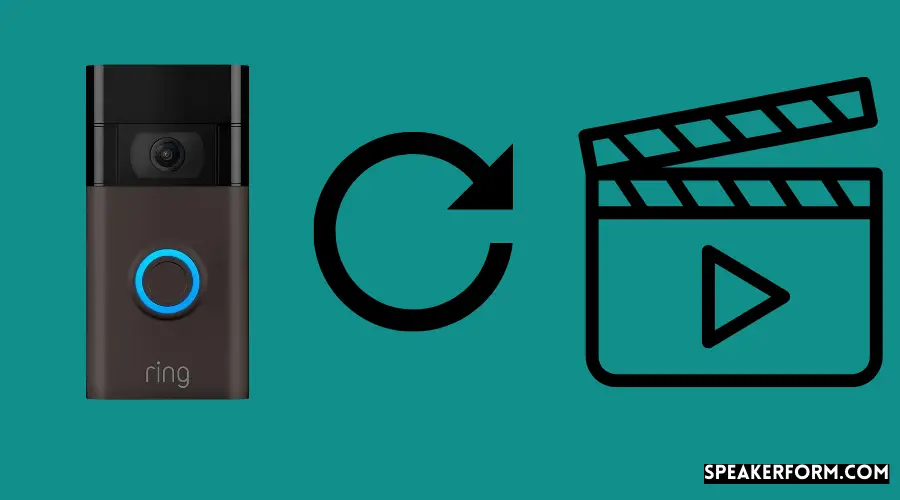
There is no way to Recover Videos that have been deleted from your Ring Account.
Avoid deleting videos from your Ring Account, or keep backups online.
If you’ve shared your clips through a messaging app, it’s possible the recipient may still have them.
Can You Save Ring Videos to Your Computer?
You can download videos from your Ring Account by logging in at ring.com/account and clicking on the download icon on the bottom right of the thumbnail of the video you want, under the “History” Tab.
You can also download up to 20 videos at a time by going to “Manage Events” under the “History” tab instead, selecting the videos you want, and clicking “Download.”
Starring a video is a great way of organizing videos so you can find the important ones faster.
Do note that starring a video isn’t the same as downloading it, and Starred videos that aren’t downloaded will be deleted at the end of the storage period, just like regular videos.
Final Thoughts on Saving Ring Doorbell Video Without a Subscription
As you have guessed, recording Ring Doorbell footage locally is not easy at all.
Some methods work very well right now, but whether these methods turn out to be useless after a software update by Ring is unknown.
The best way you can record Doorbell videos locally is to purchase those devices that support the recording of these videos locally.
There are many Doorbell devices available in the market with this feature like:
- Eufy Video Doorbell
- Skybell Video Doorbell
- Hikvision Video Doorbell
- Amcrest Smarthome Video Doorbell
I have covered many subscription-free video doorbells on my blog before.
Before purchasing a Video Doorbell, see if you want to save the doorbell footage locally or whether you are alright with these videos recorded into the cloud storage of these companies, which may then be deleted after a certain period.
Finally, the decision is yours to make. Would you mind sharing your thoughts in the comments box below?
FAQ – Frequently Asked Questions

Is it possible to record from a Ring Doorbell without having to pay for a subscription?
If you’re willing to put in the effort, you can record from a Ring Doorbell without a Subscription by downloading scripts written by hobbyist programmers and following the included instructions.
The Ring is aware of this, and they update its software on a regular basis to prevent illegal downloads and watching of Ring Doorbell footage without a membership.
Through a single update, any successful approach can be turned unusable.
There are various video buzzers on the market that don’t require a contract, such as Nest Hello.
Is Ring Doorbell recording free?
Ring Doorbell Recording isn’t free. All Ring devices come with a 30-day trial of the Ring Protect plan, which allows you to view and share video recordings and pictures that the device captures.
After the trial period, you can subscribe to a Ring Protect plan, either the monthly or the yearly package.
This allows you to continue the same benefits you enjoyed in the trial period of your Doorbell device.
The Plus subscription package provides Police monitoring whenever a motion is detected near your front door or when someone rings the doorbell.
And it only costs about $10/month or $100/year. The Basic subscription plan is $3 per month, which is $30 per year.
Are Ring doorbells always recording?
No. The Ring Doorbell only records when a motion is detected through its camera.
But there is 24/7 surveillance by the Ring device for detecting any motion through its camera, and it only records when the motion is detected, and that too only for 20-60 seconds.
You will have to subscribe to the Ring Protect plan to activate this feature.
Ring devices that are run on a battery will only record videos for 20 seconds, but hardwired devices can record up to 60 seconds.
After that, the device will take snapshots and store them every 3 minutes to 1 hour according to your settings.
Remember, the recording only applies if you do not answer the push notification sent by Ring Doorbell to your home.
What if I don’t sign up for the Ring Protect Plan?
Without a subscription, it is just a doorbell that notifies you when someone rings the bell and helps you view the live doorbell camera.
To get the most out of this device, I recommend getting at least the Ring Protect Basic membership.
There is a 30-day free trial for the Ring Doorbell that you can use to know how much you benefit from this service.
I recommend you use this free trial to decide whether you want to subscribe to the Ring Protect plan long-term.

