The Philips Hue Bridge is unquestionably a must-have item in your smart home ecosystem, as I’ve discovered after experimenting with a variety of smart devices.
I found the Hue Bridge to be really user-friendly, which is why I would suggest it to you if you are just getting started with your smart home endeavors. The Philips Hue Bridge is capable of connecting to up to 50 different lights and is voice-activated.
I just acquired a Philips Hue Bridge and was happy to discover that, unlike the Philips Wiz bulb, it is compatible with Apple HomeKit. Because it is compatible with ZigBee, I also used it to link all of my other light bulbs and light panels that are compatible with the ZigBee Light Link protocol, which I have a lot of.
I was curious whether I could use it without the ethernet connections and discovered that it does not have a built-in WiFi capability. That’s when I started looking into other means of using it without an ethernet connection. I discovered two methods for doing this and tested them both effectively.
Instructions on how to connect a Hue Bridge without the need for an Ethernet cable. Using a router in bridge mode and connecting the device wirelessly to it or modifying the Hue Bridge’s internal circuitry to make it totally wireless are two options for connecting Hue Bridge without an ethernet connection.
Possible Solutions
Now, let’s take a closer look at each of these possibilities and analyze the many advantages and disadvantages connected with each of them.
Purchase Router That has Bridge Mode

The easiest approach to utilize your Hue Bridge without an Ethernet wire is to invest a little more money and get an additional component from the manufacturer.
You will either have a wireless access point or a router that has ethernet ports in order to complete this task.
Along with Ethernet ports, check to see whether your router offers other functions such as a range extender and a bridge mode.
The bridge mode on a router is a networking function that enables users to link two routers together in one network.
When this mode is activated, the router transforms into a low-level switch, still capable of transporting data but unable to perform any Network Access Translation (NAT) functions such as IP address assignment or addressing.
This implies that the router is able to increase the range of a network without having to process the data that passes through.
Bridge mode should be used to connect this router to your hotspot. When you use both the hotspot and the router in bridge mode, you may use your Hue Bridge device without having to connect to the internet through an Ethernet wire.

- WHAT’S IN THE BOX - Includes one Hue Bridge that unlocks the full potential of your Philips Hue system, including automations, smart control from anywhere in the world, and so much more.
- SECURE AND STABLE CONNECTION - With Zigbee advanced technology, Bridge ensures a reliable connection that won't put a strain on your Wi-Fi. Your Hue lights will work even when your Wi-Fi is down. Enjoy an instant response with no delays.
- CONTROL LIGHTS FROM ANYWHERE - Bridge enables out-of-home control. Control your lights with the Hue app anywhere you have an internet or cellular connection. Forgot to turn off your lights? Turn them off with the app, from anywhere in the world.
- ENJOY SMART LIGHTING FOR YOUR ENTIRE HOME, INDOORS AND OUT - With a Bridge you can add up to 50 lights and accessories to your smart lighting system. A Hue Bridge is required to control Hue outdoor lights and accessories.
- LEVEL UP YOUR MOVIES, MUSIC, AND GAMES WITH SURROUND LIGHTING - Make your lights dance, flash, dim and brighten along to your favorite movies, TV shows, PC and music. Hue entertainment sync requires a Hue HDMI Sync Box, sold separately.
Reworking The Hue Bridge’s Internal Circuitry
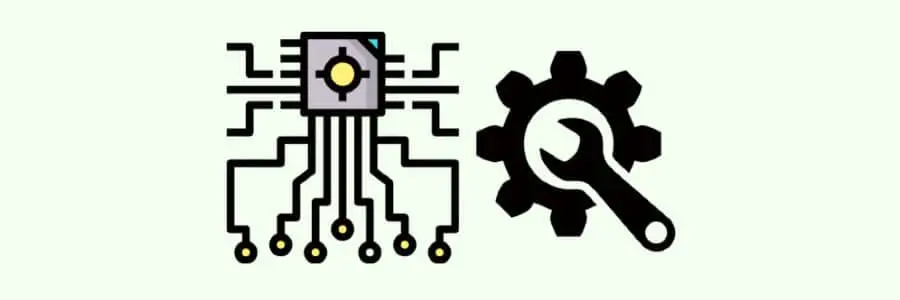
In addition to an 802.11n/g WiFi radio, the Philips Hue bridge also has a Bluetooth radio, which is deactivated by default. You can utilize the Hue Bridge wirelessly if you activate this feature. You may do this by following the procedures outlined below.
To access the motherboard of your Bridge device, you must first undo the adhesive panel off the device. Then you solder a 16-pin header to J6 and attach a board connector to the pins on the board connector. Finally, boot up your PC into the bootloader, allowing you to get root access to the device and overwrite its settings.
One thing to keep in mind is that although this approach confirms that the WiFi interface is completely working, it is only customizable inside the OpenWrt operating system, which is derived from the Linux kernel.
This implies that, in addition to having a solid grasp of Linux-based operating systems and file management, you must also be familiar with how to establish a remote connection to your Hue Bridge using an SSH client such as PuTTY.
This strategy may seem to be difficult to understand. Having a solid grasp of electrical circuitry and computer programming would be advantageous. If you use this approach, however, you run the risk of voiding your manufacturer’s guarantee.
Conclusion
It is possible to turn your Philips Hue Bridge into a wireless device. It is counter-intuitive due to the fact that the use of this gadget is designed to be as easy as possible.
Consider the scenario in which you wish to utilize it wirelessly. Then, after trying both ways, I recommend that you go with the strategy that involves acquiring a router with bridge mode and connecting the device wirelessly to it.
Best Seller List of Philips Hue Bridge:

- WHAT’S IN THE BOX - Includes one Hue Bridge that unlocks the full potential of your Philips Hue system, including automations, smart control from anywhere in the world, and so much more.
- SECURE AND STABLE CONNECTION - With Zigbee advanced technology, Bridge ensures a reliable connection that won't put a strain on your Wi-Fi. Your Hue lights will work even when your Wi-Fi is down. Enjoy an instant response with no delays.
- CONTROL LIGHTS FROM ANYWHERE - Bridge enables out-of-home control. Control your lights with the Hue app anywhere you have an internet or cellular connection. Forgot to turn off your lights? Turn them off with the app, from anywhere in the world.
- ENJOY SMART LIGHTING FOR YOUR ENTIRE HOME, INDOORS AND OUT - With a Bridge you can add up to 50 lights and accessories to your smart lighting system. A Hue Bridge is required to control Hue outdoor lights and accessories.
- LEVEL UP YOUR MOVIES, MUSIC, AND GAMES WITH SURROUND LIGHTING - Make your lights dance, flash, dim and brighten along to your favorite movies, TV shows, PC and music. Hue entertainment sync requires a Hue HDMI Sync Box, sold separately.

- WHAT’S IN THE BOX - Includes one Hue Bridge and two Hue white and color ambiance LED smart 60W A19 E26 base light bulbs suitable for most fixtures; Perfect for general lighting anywhere in your home
- UNLOCK THE FULL POWER OF HUE WITH INCLUDED BRIDGE - Enjoy automations, control from anywhere in the world, and a secure, stable connection that won’t drain your Wi-Fi. Use Matter to connect your smart home devices to your Hue smart lighting system.
- MILLIONS OF COLORS - The White & Color Ambiance range offers both warm-to-cool white and millions of colors straight out of the box. Simply screw it in! Once in your fixture, our smart LED bulbs can dim, brighten, and set the mood instantly.
- ENJOY PRESET SCENES - Light your routines throughout the day; Set a 24-hour natural light scene that mimics the sun or choose light to help you focus, unwind, and more
- VOICE CONTROL - Convenient smart control; Set up voice control in the Hue app and use simple voice commands to control your lights with Alexa or Google Assistant

- WHAT’S IN THE BOX - Includes one Hue Bridge and two Hue Soft White smart, 75W A19 light bulbs suitable for most fixtures; Perfect for decorative and general lighting anywhere in your home
- UNLOCK THE FULL POWER OF HUE WITH THE INCLUDED BRIDGE - Enjoy automations, control from anywhere in the world, and a secure, stable connection that won’t drain your Wi-Fi. Use Matter to connect smart home devices to your Hue smart lighting system.
- SOFT WHITE LIGHT - Enjoy dimmable, soft white light in your home that allows you to easily set the right mood for any occasion.
- ENJOY YOUR PRESET SCENES - Dimmable from bright daylight to low nightlights, these smart lights allow you to fill your home with just the right level of warm light when you need it.
- VOICE CONTROL - Convenient smart control; Set up voice control in the Hue app and use simple voice commands to control your lights with Alexa or Google Assistant

- WHAT’S IN THE BOX - Includes one Hue Bridge, one Dimmer Switch, and two Hue white and color ambiance LED smart 60W A19 E26 base light bulbs suitable for most fixtures; Perfect for general lighting anywhere in your home
- UNLOCK THE FULL POWER OF HUE WITH INCLUDED BRIDGE - Enjoy automations, control from anywhere in the world, and a secure, stable connection that won’t drain your Wi-Fi. Use Matter to connect your smart home devices to your Hue smart lighting system.
- MILLIONS OF COLORS - The White & Color Ambiance range offers both warm-to-cool white and millions of colors straight out of the box. Simply screw it in! Once in your fixture, our smart LED bulbs can dim, brighten, and set the mood instantly.
- ENJOY PRESET SCENES - Dims and brightens, turns lights on and off, cycles between four of your favorite scenes or provides the right light based on time of day
- VOICE CONTROL - Convenient smart control; Set up voice control in the Hue app and use simple voice commands to control your lights with Alexa or Google Assistant

- WHAT’S IN THE BOX - Includes one latest model (V2) battery-powered dimmer switch; add more ways to control your Hue lights for everyone in your home, including kids and guests
- REQUIRES A HUE BRIDGE - Unlock the power of Hue and enjoy automations, control from anywhere in the world, and a secure, stable connection that won’t drain your Wi-Fi. Use Matter to connect your smart home devices to your Hue smart lighting system.
- ENJOY PRESET SCENES - Dims and brightens, turns lights on and off, cycles between four of your favorite scenes or provides the right light based on time of day
- SET UP - Mount to the wall with included adhesive, mount to a metal surface with the magnetic backing, or remove the switch from the plate to use as a remote. Open the Hue app and follow the prompts to connect the dimmer switch to your Bridge
- PERSONALIZE YOUR LIGHT - Customize settings in the Hue app; select the lights you want to control with the dimmer switch and personalize the settings

- WHAT’S IN THE BOX - Includes one Hue Bridge and one dimmer switch; add more ways to control your Hue lights for everyone in your home, including kids and guests
- UNLOCK THE FULL POWER OF HUE - Enjoy automations, control from anywhere in the world, and a secure, stable connection that won’t drain your Wi-Fi. Use Matter to connect your smart home devices to your Hue smart lighting system.
- ENJOY PRESET SCENES - Dims and brightens, turns lights on and off, cycles between four of your favorite scenes or provides the right light based on time of day
- SET UP - Mount dimmer switch to the wall with included adhesive, mount to a metal surface with the magnetic backing, or remove the switch from the plate to use as a remote. Open app and follow the prompts to connect the dimmer switch to your Bridge
- PERSONALIZE YOUR LIGHT - Customize settings in the Hue app; select the lights you want to control with the dimmer switch and personalize the settings

- Works with Alexa for voice control (hub required and included, Alexa device sold separately).
- Choose from 16 million colors to turn your everyday lighting into an extraordinary experience. Create light schedules to ease you to sleep, wake you up and ensure you never come home to a dark house.
- Voice control for Alexa, Apple HomeKit, or Google Assistant, three color A19 LED smart light bulbs plus a Hue bridge that manages up to 50 lights. Expand your system with up to 12 Hue accessories (sold separately), such as a Hue Dimmer Switch, Hue Tap, or Hue Motion Sensor.
- To install, simply screw in the smart bulbs into your desired light location, download the Hue mobile app and pair your Hue bridge. Control smart-bulb-equipped lamps and overhead lights via the Philips Hue App. Ideal for your favorite ceiling fan lights, floor lamps, table lamps, pendant lights, and more throughout your home.
- Easily expand your lighting system with accessories (sold separately), such as a Hue Dimmer Switch, Hue Tap, or Hue Motion Sensor. Pair it for automation with your existing Nest or SmartThings system.

- WHAT'S IN THE BOX - Includes one Hue Motion Sensor and two AAA batteries; Automates your smart lights to respond to movement
- REQUIRES A HUE BRIDGE - Unlock the power of Hue and enjoy automations control from anywhere in the world, and a secure, stable connection that won't drain your Wi-Fi. Use Matter to connect your smart home devices to your Hue smart lighting system.
- TRIGGER LIGHTS WITH MOVEMENT - The wireless battery-powered Hue Motion Sensor automatically turns on your smart lights when movement is detected.
- SET UP - Place anywhere wirelessly using a magnetic mount or a single screw.
- PERSONALIZE YOUR LIGHT - Use the Hue app to customize your motion sensor and personalize your settings based on the time of day. Set your lights to turn on bright and cool in the morning. In the evenings trigger low golden tones - it's up to you!

- WHAT’S IN THE BOX - Includes one White and Color Ambiance 55" TV smart led light strip with mounting brackets designed for use on 55 inch TVs; Perfect for immersive gaming and TV watching experiences
- REQUIRES A HUE BRIDGE AND SYNC BOX - In order to have your TV light strip and light play bars sync with movies, music or gaming, a Hue bridge and sync box are required (both sold separately)
- MILLION OF COLORS - The White and Color Ambiance range offers both warm-to-cool white and millions of colors straights out of the box.
- VOICE CONTROL - Convenient smart control; Set up voice control in the Hue app and use simple voice commands to control your lights with Alexa or Google Assistant
- SET UP - Attach TV light strip to the back of your TV with the included mounts, which let you bend it easily around corners.

- SYNC with PC: With the Hue Hub, you are now able to sync your Hue lightstrip to your PC. Simply set up the bridge, download the Hue Sync Software on your PC, and create an entertainment area.
- STREAMLINE MUSIC TO YOUR LIGHTS: Using your PC, you are now able to wirelessly sync your lights to music without a Sync Box. Simply setup the lights anywhere you'd like, download the Hue Sync Software, and connect to your Hub. If you'd like to sync with your TV, Sync Box is required.
- HASSLE-FREE CONNECTIVITY: These smart lightstrips are bluetooth-enabled and simple to connect. Control up to 50 smart lights on 1 Hue Hub without clogging up your Wi-Fi network.
- HOW TO USE: Install the flexible Bluetooth LightStrip under bars, bed frames, or cabinets, with the included adhesive tape. Trim it to the perfect size with the included cut marks. Connect up to 32 feet of extension per base kit.
FAQs:

1. How do I connect my Philips Hue Bridge without a router?
It is possible to connect your Philips Hue Bridge without the need for a router in two different methods.
One method is to manually activate WiFi by opening up the device and operating the secret WiFi radio that is contained inside it.
The alternative option is to get a Wireless Access Point and then connect to your hotspot using this device. This technique is more expensive.
2. Does my Hue Bridge have to stay connected to the router?
In order to function properly, the Hue Bridge has to be constantly linked to your router or any other access point that you may be utilized through an Ethernet cable.
3. What can I use if I don’t have a Hue Bridge?
Let’s say you don’t have access to a Hue Bridge. In such a situation, you may want to think about the following options:
Philip Hue Bluetooth lights are being used.
Making Use of a Hue Dimmer Switch
Making use of Amazon Echo as a central node
Making use of an Ikea Tradfri gateway as a central node
4. Is it necessary for the Hue Bridge to be in the same room as the Hue Bridge?
No, the Philips Hue Bridge does not have to be located in the same room as your Hue Light bulb in order to function.
It is sufficient for the Hue Light to be within range of another Hue Light bulb since they will combine together to create a Zigbee mesh, repeating the signal, increasing the effective range of the Hue Bridge, and allowing it to communicate with more devices.
5. How do I change the network on my Hue Bridge?
Because your Hue Bridge communicates with the rest of your network over an Ethernet connection, switching networks is as easy as putting the Ethernet wire into a new router or Access Point.
-our editorial board has reviewed this article and has been approved for publication according to our editorial policy.
Best Seller List of Hue Bridges:

- WHAT’S IN THE BOX - Includes one Hue Bridge that unlocks the full potential of your Philips Hue system, including automations, smart control from anywhere in the world, and so much more.
- SECURE AND STABLE CONNECTION - With Zigbee advanced technology, Bridge ensures a reliable connection that won't put a strain on your Wi-Fi. Your Hue lights will work even when your Wi-Fi is down. Enjoy an instant response with no delays.
- CONTROL LIGHTS FROM ANYWHERE - Bridge enables out-of-home control. Control your lights with the Hue app anywhere you have an internet or cellular connection. Forgot to turn off your lights? Turn them off with the app, from anywhere in the world.
- ENJOY SMART LIGHTING FOR YOUR ENTIRE HOME, INDOORS AND OUT - With a Bridge you can add up to 50 lights and accessories to your smart lighting system. A Hue Bridge is required to control Hue outdoor lights and accessories.
- LEVEL UP YOUR MOVIES, MUSIC, AND GAMES WITH SURROUND LIGHTING - Make your lights dance, flash, dim and brighten along to your favorite movies, TV shows, PC and music. Hue entertainment sync requires a Hue HDMI Sync Box, sold separately.

- WHAT’S IN THE BOX - Includes one Hue Bridge and two Hue white and color ambiance LED smart 60W A19 E26 base light bulbs suitable for most fixtures; Perfect for general lighting anywhere in your home
- UNLOCK THE FULL POWER OF HUE WITH INCLUDED BRIDGE - Enjoy automations, control from anywhere in the world, and a secure, stable connection that won’t drain your Wi-Fi. Use Matter to connect your smart home devices to your Hue smart lighting system.
- MILLIONS OF COLORS - The White & Color Ambiance range offers both warm-to-cool white and millions of colors straight out of the box. Simply screw it in! Once in your fixture, our smart LED bulbs can dim, brighten, and set the mood instantly.
- ENJOY PRESET SCENES - Light your routines throughout the day; Set a 24-hour natural light scene that mimics the sun or choose light to help you focus, unwind, and more
- VOICE CONTROL - Convenient smart control; Set up voice control in the Hue app and use simple voice commands to control your lights with Alexa or Google Assistant

- WHAT’S IN THE BOX - Includes one Hue Bridge, one Dimmer Switch, and two Hue white and color ambiance LED smart 60W A19 E26 base light bulbs suitable for most fixtures; Perfect for general lighting anywhere in your home
- UNLOCK THE FULL POWER OF HUE WITH INCLUDED BRIDGE - Enjoy automations, control from anywhere in the world, and a secure, stable connection that won’t drain your Wi-Fi. Use Matter to connect your smart home devices to your Hue smart lighting system.
- MILLIONS OF COLORS - The White & Color Ambiance range offers both warm-to-cool white and millions of colors straight out of the box. Simply screw it in! Once in your fixture, our smart LED bulbs can dim, brighten, and set the mood instantly.
- ENJOY PRESET SCENES - Dims and brightens, turns lights on and off, cycles between four of your favorite scenes or provides the right light based on time of day
- VOICE CONTROL - Convenient smart control; Set up voice control in the Hue app and use simple voice commands to control your lights with Alexa or Google Assistant

- WHAT'S IN THE BOX - Includes one Hue Bridge and four Hue White Ambiance smart 75W A19 light bulbs suitable for most fixtures; Perfect for decorative and general lighting anywhere in your home
- UNLOCK THE FULL POWER OF HUE WITH THE INCLUDED BRIDGE - Enjoy automations control from anywhere in the world, and a secure, stable connection that won't drain your Wi-Fi. Use Matter to connect smart home devices to your Hue smart lighting system.
- SHADES OF WHITE - Choose from shades of warm-to-cool white light to enhance your room decor and ambiance; Cool white light to focus or energize warm white light to relax
- VOICE CONTROL - Convenient smart control; Set up voice control in the Hue app and use simple voice commands to control your lights with Alexa or Google Assistant
- PRESET LIGHT RECIPES FOR YOUR DAILY ACTIVITIES - Start your day with Energize unwind with Relax, focus while working from home with Concentrate, or pick up a book with Read.

- WHAT’S IN THE BOX - Includes one Hue Bridge and one dimmer switch; add more ways to control your Hue lights for everyone in your home, including kids and guests
- UNLOCK THE FULL POWER OF HUE - Enjoy automations, control from anywhere in the world, and a secure, stable connection that won’t drain your Wi-Fi. Use Matter to connect your smart home devices to your Hue smart lighting system.
- ENJOY PRESET SCENES - Dims and brightens, turns lights on and off, cycles between four of your favorite scenes or provides the right light based on time of day
- SET UP - Mount dimmer switch to the wall with included adhesive, mount to a metal surface with the magnetic backing, or remove the switch from the plate to use as a remote. Open app and follow the prompts to connect the dimmer switch to your Bridge
- PERSONALIZE YOUR LIGHT - Customize settings in the Hue app; select the lights you want to control with the dimmer switch and personalize the settings
You May Also Like…
- How to Install Ring Doorbell Without Existing Doorbell
- The 4 Best Mini Projector for MacBook Air
- The 3 Best Power Over Ethernet (PoE) Doorbells
- Why Does My Nest Say Delayed?
- 402-935-7733 Paypal or Scam?
Last update on 2024-06-06

