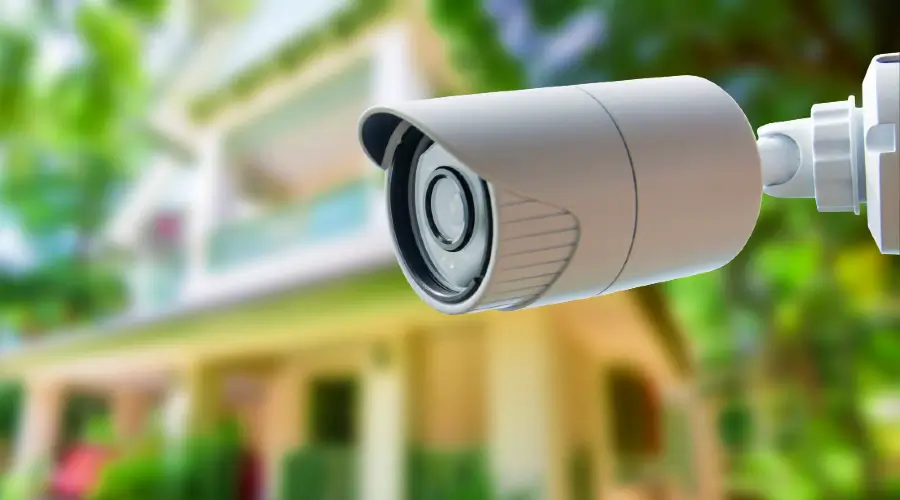I like being aware of what is going on in my local vicinity. I enjoy being informed. Given that I had been a frequent user of the Xfinity Internet Service, I made the decision to fully commit to the Xfinity eco-system by enrolling in and setting up an Xfinity Home Security Service. Everything was OK when I paid for the membership.
Unfortunately, I had to relocate, and Xfinity wasn’t a large presence in the new community where I settled. This meant that I would have to switch Internet Service Providers (ISPs), but I didn’t want to give up my Xfinity Home Security System, which I had purchased earlier. I wondered if there was a way to utilize it without using the Service.
In order to determine if this was conceivable and what I would need to do in order to get it working, I went online and spent hours studying the subject.
Xfinity Home Security allows you to own the camera, allowing you to use it even if you do not have Service. Disconnect and reset all of the devices on the Xfinity Network, then connect them to your new local network so that you may begin using them without the need for Service.
Xfinity Camera Without Service
Because, according to the contract, when you purchase the Xfinity home security package, you become the owner of the camera. Therefore, this is very doable if you do not want to purchase the subscription and wish to keep your security system operational.
You may also purchase Xfinity cameras from previous owners and use them to build up your own system from the beginning. Simply connect the Xfinity camera to a network connection with all of the devices you want to use with the camera and the internet, and you’re ready to go.
The fact that the system is still relatively new means that you’ll have an advantage in the negotiation process if you acquire it pre-owned.
If you decide to cancel your membership, you have the option to retain the cameras and gadgets that came with it so that you may set up your own local system in their place.
What Can You Keep After Cancellation
It doesn’t matter if you purchased the Xfinity Home Security system from a previous owner or directly from Xfinity. You get to retain all of the Xfinity Home Security system’s equipment.
While some of the bundled services, like voice control with X1 TV service, may no longer be available, the main goal of Security is still met without the subscription.
How Do I Set Up the Xfinity Camera?
Those of us who don’t require a professionally installed and supervised system but only a high-quality camera with continuous video recording are the targets of this new Service. To begin, do a camera reset. The reset button requires the pin to be pressed to prevent unintentional resets. After pressing the reset button with the pin and waiting a few seconds, the device should be reset.
NEXT, the Y Cable connector is what you’ll need to ensure the camera is connected to the internet. Use Ethernet or Wi-Fi to connect to your home network after you’re confident the internet is working.
Xfinity cameras now have no limits on their software, which means that the preceding processes should be completely free of any problems.
Once the network is up and running, you can search up the IP addresses of each camera to configure it. The camera IP should take care of everything else, a common protocol.
Use Your Xfinity Home Security System Without Service
In order to avoid paying the cancellation charge, it is recommended that you either pay in full up advance or purchase the cable box and internet service from the prior owner.
Suppose you’re just getting started with your security setup. In that case, it’s a smart idea to retain your subscription with Xfinity for a little bit longer since their customer care is enthusiastic and responsive.
They may assist you in becoming used to the system so that you can make a smoother transition to your own personalized configuration.
FAQs:

Can you talk through Xfinity cameras?
Not at all. However, you may add additional devices to the network or to the places where you wish to promote conversation.
Can I use my own cameras with Xfinity Home?
It’s a popular question among Xfinity customers whether or not they may use an external camera with the Service.
It is possible to attach an external camera to the LAN port of Xfinity’s XW3 device using the camera’s ethernet connection.
Before attaching your new camera, you will need to unplug an existing camera from the system. This is necessary since the system only supports four cameras.
Does Xfinity home security require Xfinity Internet?
To utilize Xfinity’s home security system, you don’t even need an Xfinity internet connection. You may operate your home security system and any other networked device using the Xfinity Home Security System’s voice-controlled remote when paired with the Xfinity network and its High-End TV package, “X1.
Can I connect any other devices to the security network?
The following manufacturers’ products are compatible with the Xfinity App and may be added to your security network:
All Philips Hue lights are compatible with the ecobee3, ecobee3 lite, and ecobee4 thermostats (Hue Bridge required)
Lutron Caseta Wireless, Kwikset (910, 912, 914 & 916) In-Wall Smart Switch/Dimmer Switch from GE.
Best Seller List of Xfinity Cameras:



- Only Customers Eligible To Use The Xfinity Video Doorbell Are Customers Who Have; Pro Protection, Xfinity Home Secure, Pro Protection Plus, Self-Protection.
- The Xfinity Video Doorbell Is Only Available A La Carte For Professional Or Self-Installation; It Is Not Available As A Camera Swap From Any Home System Equipment Package. Certain States Have Restrictions Regarding Video Doorbell Installation.
- An Xfinity Xfi Gateway Is Required For Self Protection Customers To Use The Xfinity Video Doorbell.
- Xfinity Internet Is Required, Since The Doorbell Is Controlled Through The Xfinity App. Customers Are Limited To A Maximum Of Six Cameras And/Or Doorbells.
- If You Have Bridge Mode Enabled On Your Xfinity Xfi Gateway, You Will Be Blocked From Accessing The Xfinity App And Unable To Use Self Protection And Other Xfinity Xfi Features Such As Advanced Security And Xfi Pods.

- Monitor the inside of your home day and night with our 1080P HD indoor plug-in smart security camera with motion detection and two-way audio.
- See, hear, and speak to people and pets in your home from your smartphone with Blink Mini’s live view and two-way audio.
- Get alerts on your smartphone whenever motion is detected or customize motion detection zones so you can see what matters most.
- Use Mini as an indoor plug-in chime for Blink Video Doorbell. Hear a real-time alert from Mini when someone presses your Video Doorbell.
- Choose to save and share clips with a free 30-day trial of the Blink Subscription Plan or locally with the Sync Module 2 (sold separately).

- Monitor and stream live video of your home, from anywhere
- Control from anywhere with your smartphone, tablet or PC
- Compatible with Comporium, Xfinity, ADT, Comcast & Time Warner Security Systems

- Answer your door no matter where you are from your smartphone with 1080p HD day and infrared night video and two-way audio.
- Experience long-lasting battery life, custom alerts, privacy settings, and more.
- Get alerts when motion is detected or someone presses Video Doorbell. Connect to existing doorbell wiring or pair with a Sync Module (sold separately) to engage live view and two-way audio on demand.
- Choose to save and share clips in the cloud with a free 30-day trial of the Blink Subscription Plan or locally with the Sync Module 2 and USB drive (each sold separately).
- Designed for every home, go wire-free or connect to doorbell wiring to also sound your existing in-home chime. Without wiring, you can use your Blink Mini camera (sold separately) as an indoor plug-in chime.

- 1080P App Camera - This mini App camera has an image quality of 1080P, which is lightweight and easy to carry. The built-in battery can support 4H continuous operation, and it can work continuously when connected to a mobile power source. The HD camera remote operation through a dedicated app.--Terura
- Motion Sensor-the hidden camera for homw with upgraded motion sensor, you can now manually set the sensor sensitivity on the app. Once motion is identified, you will receive an instant push notification with an image and can log into the app to see what's happening from remote home camera.--Terura
- Night Vision - The wireless spy camera The device to capture images in complete darkness. Most suspicious activities happen at night and this indoor camera can be arranged accordingly.--Terura
- Mini Camera advantage - The perfect mini wifi camera to protect your home and important people. With a quick free app download, you can enjoy instant feedback from wireless camera from anywhere.--Terura
- Easy to Use - Set up in minutes turn on the indoor smart HD nanny/pet/dog camera, connect to wifi and add it to the application. Designed for you to set up easily. No wiring required, no complicated installation.--Terura

- 【Ultra 2K Resolution & Advanced Night Vision】Equipped with 2K HD resolution and high-tech optic lens, Litokam indoor camera can provide clearer picture quality and capture more detail by using 3X digital zoom. Litokam cameras for home security capture every detail, even in complete darkness, with 6 IR LEDs that provide up to 33 ft of night vision. (𝙒𝙄𝙍𝙀𝘿 𝙄𝙣𝙙𝙤𝙤𝙧 𝘾𝙖𝙢𝙚𝙧𝙖:It's a Corded Wi-Fi security camera, and not a battery camera.)
- 【Motion/Baby Crying Detection Alerts & Smart Siren】Litokam indoor security camera supports motion/baby crying detection and push alerts to monitor your baby/pet/elder. With the Siren, it will detect and sound a loud alarm when there is a stranger sneaks into your house (Need to turn on the Siren function on phone App in advance and the sound of Siren can be adjustable).
- 【2-Way Audio & Alexa/Google Assistant Compatible】Communicate with your family, kids, pets anytime, anywhere with Litokam wifi camera's built-in microphone and speaker. View live feeds of your security camera on Alexa or Google Assistant devices with simple voice commands. (⭐This one Only works with 2.4GHz WiFi 🛜- If your Wi-Fi is only compatible with 5GHz, please choose litokam indoor security camera of 5GHz version.)
- 【Double Storage & Encrypted Local Record】Save videos up to 128GB on a TF card (not included) or cloud storage (14-day free trial). 24/7 local recording ensures you never miss a moment, keep an eye on multiple areas of your home at the same time. High-level encryption technology can protect your data security even if this baby camera was stolen or broken.
- 【Multi-users & Multiple View】This pet camera with phone app supports no limit users to view simultaneously on iPhone and Android phones. You could share your indoor camera with friends and family for interesting moments. The "littlelf smart" APP can add multiple cameras for home security to display 16 live videos on 1 screen, more convenient for you to view multiple areas of your home at the same time. Never miss any important moments when you are away from home.


- [Real 2K Ultra HD Video with full-color night vision] This indoor/outdoor Wi-Fi camera is a real 2K/3MP resolution with unparalleled Ultra HD quality. It does NOT use an interpolation algorithm to interpolate 2MP into 3MP, as many products on the market do. Faleemi outdoor security camera is built-in four infrared LEDs and four spotlights. The outdoor PTZ camera displays full-color images even in extremely dark environments.
- [Free Real Time Motion Alert and Auto Tracking] The outdoor Wi-Fi camera utilizes AI algorithms for motion detection. When something moves into view, it springs into action. The home security camera can accurately lock on a target and keep track of it until it's out of the camera's field of view. Know sooner; Be safer. The outdoor camera will send an alert notification instantly on your phone when it detects a motion. Tap the notification message, it takes you to the App and 10s footages.
- [Listen and Talk with Two-Way Audio, Works with Alexa] Hear who's there and talk to them too, using the camera's built-in noise-canceling microphone and powerful embedded speaker, like an anytime and anywhere Walkie Talkie. When you see an intruder approaches, you can immediately shout at him and drive him away. Voice control with Alexa: Call Alexa to show you the live video if you can't free your hands to control it on your phone.
- [Optional Local and Cloud Storage] Save event footages on up to a 256GB SD card (not included). Or keep the recordings stored in the Cloud. Subscribe to unlock even more benefits: share your camera with more people; rich motion alert with image; AI Algorithm to distinguish person/vehicle, pet or package, etc. The videos are always there even the theft cut your power or damage your camera. It will catch their face right up close when they talk about cutting the power or damage your camera.
- [360° Coverage and Tracking. Warranty & Service] All-Round Protection with 355° Pan & 85° Tilt: See what’s happening all-around your house or inside any room from corner to corner from your phone, tablet or computer. A cleverly bookmarkable locations design: you can bookmark up to 4 favorite locations. With just one tap, it'll quickly take you to your desired position. Shop with Peace of Mind. Faleemi guarantees 30-day free returns, a 2-year warranty, and exceptional customer service for life.
Last update on 2024-06-06